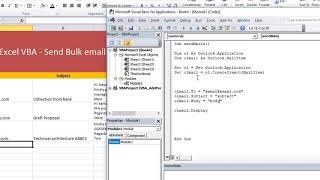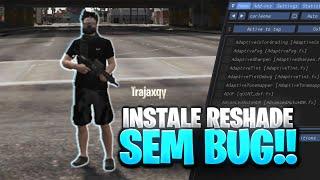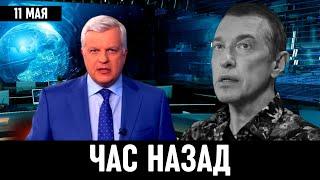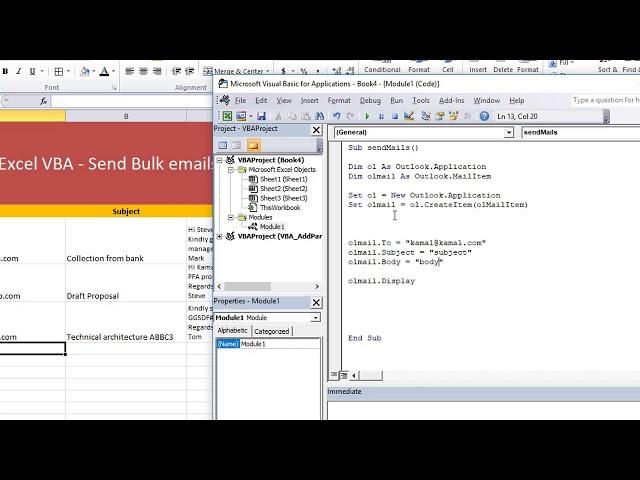
Send bulk emails using Outlook (with Signatures) - Excel VBA macro tutorial
Комментарии:

Hi ! how to increase the font size of the body of the letter
Ответить
How to add attachments in mail body . Different Different attachments for different different mails.
Ответить
Thank you for this. Just one question, though:
"For i = 9 to Sheet1.Cells(Rows.Count,1).End(xlUp).Row" makes sense but I've always used "Next i" and not just "Next" at the end of the For loop. Can you get away with leaving out the "i" because it's not a nested loop?

Hi Kamal,
Your code is great. It really helps me. Now after sending a new mail through this code I want to send a mail again to same email addresses after 3-4 days as a follow up mail, whom I didn’t get the revert in the same email chain/thread after sending first mail. How will I do it? Could you please advise. Thanks

Thanks for the video. Is there a way to specify a different outlook signature than than the default? Can we use the name of the signature we gave it when making the signature? If so can I have place holders in the signature, add the signature first an loop back and add excel data in place of place holders? Basically merge dynamic data into a specific outlook signature? I use signatures as templates and manually insert the data I need to use into them depending on the situation. I am hoping to automate these processes.
Ответить
Working. Thank you
Ответить
This worked perfectly. I've been searching far and wide on how to include my signature when sending out emails via a loop. The trick, as you said, was moving .Display above .HTMLBody and adding "& .HTMLBody" to the end of the line. Those simple adjustments fixed it. Bless you sir.
Ответить
Top man. V useful.
Ответить
Amazing video. Really helpful. How do I amend the body email text so it does not default to calibri, font size 11? Many thanks
Ответить
can add one more column? to attach file or all files in folder
Ответить
Hi Kamal, this video seems to be a solution for one of my automations. But, I am still getting some errors and unable to find the :Microsoft Outlook reference in the VBA. Is it different with Mac ?
Ответить
Hello Sir..in the body part Body 1 = "Number : " <br>.. i want to insert cell A1 value of active sheet..can you please tell me how to provide only one cell range
Ответить
Hello kamal, video found useful , however in the body of the mail, i need paste the snapshot along with signature, i tried.display before htmlbody but not able to get, please help me with this
Ответить
Could you please tell me how to extract email from Outlook with time criteria "9:00pm to 9:00pm"
Ответить
I tried with outlook 2016 and it is showing as Run -time error '429'
ActiveX component cannot can't create object

Dear Sir can give us link for file download of how to add signature in vba bulk mail send
Ответить
Hello,
How would you recommend skipping blank cells?

Hi Kamal, thanks for uploading such useful coding material. I have almost watched all of your videos and huge fan of yours now..can you pls help me if I have to send a dynamic table basis a specific criteria to individual mail id's.for ex.. performance of a partner with a body snap shot..count of the partners could be in hundreds
Ответить
can yoou tell how to run macro in shared mail folder
Ответить
I need a code for sending a multiple mails with filtered excel table is pasted in body of the email. Pls help me with this requirement
Ответить
Hi, I followed the code as it is but am getting an error in Sub sendMails() as User- Defined type not defined, can you help?
Ответить
thanks alot mr , how i can coordinate mail body font and style
Ответить
Hey, thanks , I try to type .HTMLBody but signatute does not appear , I just get error invalid or unqualified reference. Any ideas why?
Ответить
How to add "From" email id in auto sending e-mails. Pl assist.
Ответить
Sir,pls copy the code in the comments pls
Ответить
Hi. I hope you're still answering, I tried to auto send .send but I got a debug error
Ответить
Signature was not added to bottom of mail body when pasting an excel range (table for instance). Any thoughts?
Ответить
Hello, thank you very much for sharing.
Can we sort, select and delete multiple mails through mail details on excel sheet.
Pls help on this.

Hi,
This is very helpful specially with the signature part.. But what is the code so that you could create multiple emails with signatures.. You changed it on the last part and only made 1 email..

Hello sir, I want to send different pdf attachments to different mail ids
Ответить
When I do this my signature still doesn't show up?
Ответить
How do we send from shared mailboxes?
Ответить
Hi sir good morning
It's really good job and I am very helpful on this tutorial
Sir I have two three lines sentence out of that I need change two words for every email how to do that

Sir can you tell me easiest way to attached PDF multiple files?
Ответить
This is not working when we replace .display with .send, even the mail body is also disappread
Ответить
its not working :/
Ответить
Hello Sir, I wanted to paste table from excel to mail body and mail it with default outloook signature. Any idea
Ответить
Hi sir
Could you please let me know how to split the PDF files using VBA Macros

Hello Sir, I wanted to paste table from excel to mail body and mail it with default outloook signature. Any idea
Ответить
Hi sir
Any video on task scheduler in detail as I am looking for tasks to run automatically at scheduled time which will help me in reducing some man-hours