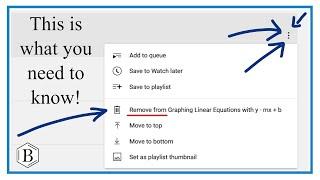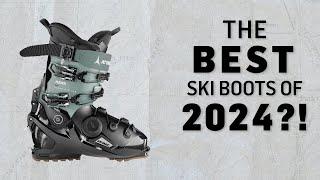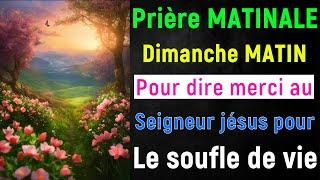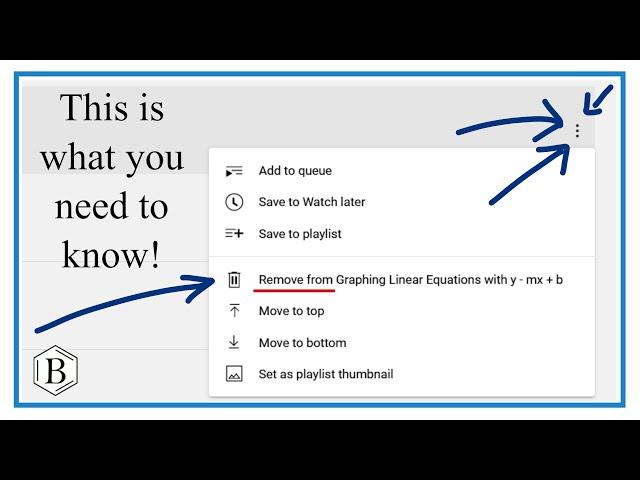
How to Delete a Video from a YouTube Playlist (Desktop)
For some reason YouTube has made it difficult to figure out how to delete/remove a video from a playlist. In hit video you'll learn how to remove videos from playlists and how to delete the entire playlist as well,
Note: this video is for YouTube on a computer. While it should be similar on mobile, there are often differences.
First, from you YouTube Studio Dashboard click on the "Playlists" menu item on the left of your screen. Then click on the playlist that has the video you want to delete.
The key to removing a video from the playlist is first hovering over the video until the three dots (...) appears on the right of the screen. Click on the three dots and a menu will pop up. In the menu you can click on the "Remove video" option. Note that this doesn't delete the video from you channel, only the playlist.
It would be helpful to just have an icon with a trashcan like Gmail or many other apps. On my screen, which is large the three dots appear way on the other side which is why I didn't see them.
Step-by-step instructions are also provided on how to delete the entire playlist.
Note: this video is for YouTube on a computer. While it should be similar on mobile, there are often differences.
First, from you YouTube Studio Dashboard click on the "Playlists" menu item on the left of your screen. Then click on the playlist that has the video you want to delete.
The key to removing a video from the playlist is first hovering over the video until the three dots (...) appears on the right of the screen. Click on the three dots and a menu will pop up. In the menu you can click on the "Remove video" option. Note that this doesn't delete the video from you channel, only the playlist.
It would be helpful to just have an icon with a trashcan like Gmail or many other apps. On my screen, which is large the three dots appear way on the other side which is why I didn't see them.
Step-by-step instructions are also provided on how to delete the entire playlist.
Тэги:
#delete_video_from_playlist #remove_video_from_a_playlist #delete_playlist_youtuve #delete_playlist #remove_playlist #remove_YouTube_playlist #how_to_delete_a_video_from_a_playlist #how_to_delete_a_playlistКомментарии:
Anh chàng điển trai khiến Trấn Thành nhiều phen ê mặt vì bóc phốt quá chuẩn xác | DQC
DIEN QUAN Comedy / Hài
How to Delete a Video from a YouTube Playlist (Desktop)
MagnetsAndMotors (Dr. B's Other Channel)
Bread - Make It with You
mojavewindow
【ひかりTVオリジナル】BEYOND MONSTER Naoya Inoue #6
PXB OFFICIAL
【PXBティザー】PXB PHOENIX BATTLE 85
PXB OFFICIAL
Russell Moore & IIIrd Tyme Out "John & Mary"
Music City Roots
How Do I Survive? - Path of Titans
Path of Titans
Small but MIGHTY! Adventure Force Ranger
RyFi Channel
死囚最後一日 等待槍決 生不如死?《台灣大代誌》20200816
重案組-台灣大代誌