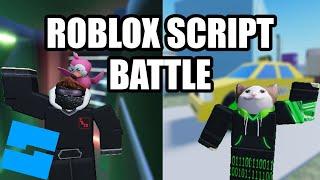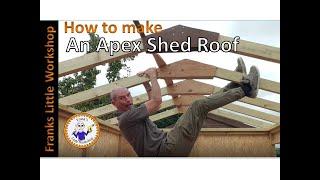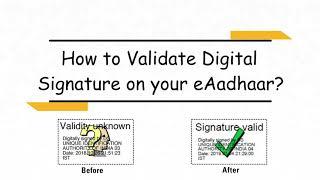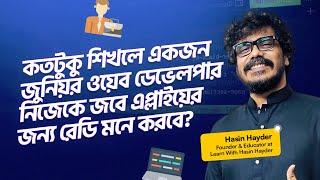24 | MAKE A WEBSITE RESPONSIVE FOR ALL DEVICES | 2023 | Learn HTML and CSS Full Course for Beginners
Комментарии:

Very nice video
Ответить
❤❤
Ответить
min-width- starting from, max-width- up to
Ответить
I actually learnt something new from watching your video. keep it up😍
Ответить
I’m going be honest , I got lost when you we’re talking about max and min width
Ответить
Loved the Training! Thank you! I did find that when I do a responsive view and adjust the width manually it would "Break" back to the default root font when it was in the adjustment from one media REM to another media REM. I was able to figure this out and I adjusted my Media px's to the same number, instead of going one pixel difference. IE: (min-width: 600px) and (max-width:768px), (min-width:768px) and (max-width:992px)... notice I used 768px twice in this code. Setting the max to the min of the next one seemed to fix this "Bug". What do you think teacher? Do you see any issues with this?
Ответить
Not going to lie, this helped me a lot with responsiveness. Things explained by other people can be really messy, it's surprisingly simple!
Thank you a lot, leaving a comment. Hope it helps this video gain a few more views. 😊

Very well done. Thank you!
Ответить
WordPress changed their programming thoughts of scaling at version 5.x to be mobile first, then up to desktop. Whereas up through version 4.x, it was desktop first, then down to mobile devices. 04/13/23 0002 PT
Ответить
I completed the first course from 4 years ago recently and then started this one. I've learned a lot but as of this episode 24 I am starteing to feel like the first 22 episodes are maybe going to not be continued as the information about scaling to a phone don't seem to be working well... Please let the original lessons/work be continued so they fit on a phone as well as a pc.. . please.../I guess I will find out in episodes 25+.............
Ответить
thank you very much
Ответить
Hello Mr Dani how or where i can know the width breakpoint of all devices
Ответить
Responsiveness is one of the most frustrating things to deal with for me in css.
Are you turning this site into a PWA at the end? would be really cool 😊

Are you using framework for css ? If it is what framework do you use ? And where and when you use these framework in your project ?
Plz Clear my doubt as soon as possible and ! Important 👨💻....

Щиро Вам дякую за такий подарунок !
Ответить
Hi Mr.dani , I have a little request = please make a full video on how to publish a website . Plus add google ads to make money through it .
Ответить
Thank you so much for this video I have been struggling to understand how to easily do it and you’ve explained and showed it so well
Ответить
The way you explain things.. is AWESOME ❤👌
Ответить
An excellent tutorial that explains the basics of Responsive Web-Design. Thanks, Dani
{2023-02-12}