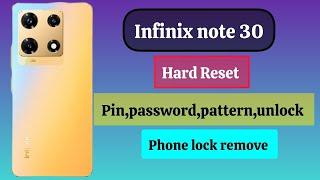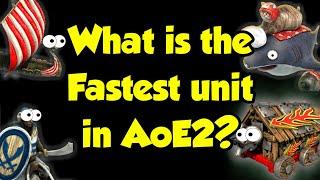A Microsoft Project Tutorial for Beginners 2023 - Including a Gantt Chart
Комментарии:

Appreciate the video but the audio quality is not great. Sounds like it was recorded "hot", that is there's slight distortion because the soundwaves went above the noise ceiling.
Ответить
When would you use the auto schedule tab?
Ответить
I wanted to create a Project for Automation. I have only received a Charter as of now.. Can you please help
Ответить
It's such a pity Microsoft want one of your kidneys to pay for this program. In fact I think it might have went up to a kidney and a liver. Greedy fuckers.
Ответить
Great demo!
Ответить
i have 2010 Ms Projects. Just started working with a company and they use MS365 - I can't seem to find a video on how to use the new Projects - anyone out there help me ... I am getting a tad frustrated. I don't know what I am looking for. or do they and I need to buy Project Plan 3?
Ответить
Can we use it for free ??
Ответить
👍👍👍👍
Ответить
very nice video for a very quick view of MS Project. Keep up the good work!
Ответить
nice quick lesson
Ответить
I wanted to see how u add resources and assign them etc
Ответить
I really enjoyed your video! I just have a quick question about organizing the dates in my project. Is there a way to sort the tasks in order of their start and finish dates, so that they are in chronological order? I'm asking because I have OCD and it's important to me to have things arranged in a certain way to help me stay focused. Do you think it's necessary to arrange the dates in this way, and if so, is it easy to do in Microsoft Project? Thank you for your assistance!
Ответить
its kind of complicated when you start explaining the party tasks, its best to correctly write tasks in order and then input in project for easier presentation of data.
Ответить
Would me nice is there was an app of this software :(
Ответить
Thanks for the video. I am unclear how Cook Food time is 8hrs. but the summaries of Bake Cake (1hr.) Prep Salads (1hr.) and Prep Appetizers (8hrs.) combined are 10 hrs. and exceed the total allotted time for the Cook Food task of 8 hrs. Could you explain this? Thank you
Ответить
Short and simple! Thank you.
Ответить
Thanks for such an informative session. This will definitely help me in my course to perform better and do my work in future as a project manager well. Highly appreciated! 🙂
Ответить
Great 'walk through', with a simple project, while being relatively comprehensive, yet concise enough not to be overbearing. Thanks for taking the time and effort to do this - much appreciated.👍
Ответить
Where is this Gantt chart. I don’t know how you got to this Gantt chart and I can’t find a video explaining how you even got to the Fanny chart. My ms project just opens up to excel sheet
Ответить
this was great...one question. When you click on Summary, it adds the line above the New summary task above Cook Food, but then on your screen it suddenly jumped below, but does not on mine...was there a step you did that we didn't see?
Ответить
just getting project next week. If I have multiple projects (equipment sent to different locations) but same steps for all do I need to have a separate form for each project or could I have multiple projects on one page?
Ответить
Thanks ..was helpful
Ответить
Is that all for MS project? It looks not difficult based on following your tutorial. A new job asked me if I could do MS project but I have never been before and that's why I am curious
Ответить
The sound is terrible! Very distorted.
Ответить
Thank you so much it very very good made and very useful
Ответить
Really great intro for a newbie thank you
Ответить
I thought this was really useful. Thank you! Only thing I do not understand is how this works if you have multiple parties. I am looking at onboarding and so have numerous starters, but by this plan it looks like I then require multiple projects, repeating the same steps mostly but all in different plans?
Ответить
Is this using the cloud based option or the on premise option of the subscription?
Ответить
I don’t know if I’m loosing my mind but there doesn’t seem to be an app download option or they have made it very hard to find.
Ответить
You go too fast. And explain to me how when you add a summary, it automatically changes to "cook food" in bold?? I have the same version of MS Project and mine doesn't do that.
Ответить