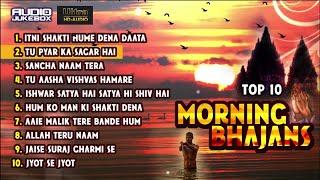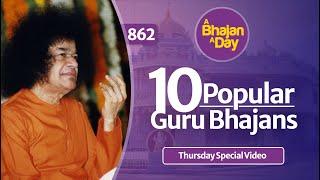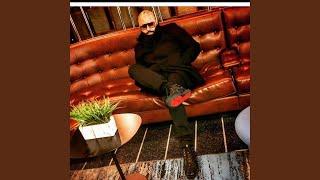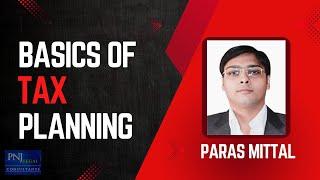How to Print Mutliple PDF Files Without Having to Open Them Up Individually
Комментарии:

Mate - If we were in the pub, I would buy you a pint. You have just fixed one of my tickets at work with a user trying to print like 50 to 100 pdfs from Outlook. Solution was to save all to a folder away from outlook, then select all, in that folder on the C drive, then drag to the print queue as per your video and now Adobe prints them all without missing a beat in like 30 seconds of admin, instead of 30 mins!!! I salute you.
Ответить
Thanks it's work for me
Ответить
thank you so much!! helped me a lot! God bless
Ответить
Yeah, with windows 10 and Acrobat Reader 2019.010.20099, I drag them in there and get asked the question, then it prints some random number of them and then stops. Sometimes it's 10, sometimes it's 2.
Ответить
Thanks as save my day
Ответить
Thanks Dude ..!
Ответить
Thank you MAN!!!!
Ответить
Thanks for that, spot on
Ответить
Excellent
Ответить
I am surprise windows cannot do this basic task.
Ответить
HELLO..... can you please find a way to print one or multiple pdf files only specific number of pages , without opening each file
like i have 20 files ,
each have 10 pages
but i have to print - 5 pages from each file .
any suggestion ??? by anyone

THANK YOU This is very usefull trick .i from PAKISTAN
Ответить
Great tip! Very helpful. Thank you.
Ответить
does this work on epson L405?
Ответить
Thanks. I need to print one page out of 3 pages in one pdf file. How can I select first pages of multiple files together for print?
Ответить
not work
Ответить
Your a god !!
Ответить
December 2020, after update windows 10 not permited to print multiple pdf, max 3 files. WTF!!!!
Ответить
Does it print in the right order when you sort the files in ascending?
Ответить
Thanks. Great tip. Life saver
Ответить
Thank you!!!!!!!!!!!!!!!!!!
Ответить
REALLY REALLY HELPFUL !!! THANK YOU SO MUCHH !!! SAVE HALF OF MY LIFE WATCHING THIS TUTORIAL!!! HAHAHA
Ответить
Oddly, it doesn't print all files. It will print a few of them, but not all.
Ответить
thanks brother real helpfull
Ответить
Does not work.
Ответить
You are the greatest person to have ever lived
Ответить
Thank you, saved my Time.
Ответить
Sadly this no longer works. I really hate PDF's
Ответить
WIN 10 Dont work. I have an error massage : This file cannot be printer. Please try opening the file with the correct application and printing from there
Ответить
Didn't work, error message said "cannot print, please open with correct application and print from there". Thanks for trying though.
Ответить
Very helpful. Thank you.
Ответить
this file cannot be printed. pleast try opening the file with the correct appication and printing from there
Ответить
doesn't work with foxit reader, had to download adobe reader lite, thanks for the video!
Ответить
How to print no wise , it's not printing serial wise pages I'm re arranging pages
Ответить
Ctrl + A
Ответить
Thanks for the video. Well explained. However, my printouts are not coming in the order of the files.
Ответить
Strange, didn't work for me. it makes me open the pdf then print from there...
Ответить
Thank you so much
Ответить
You fucking legend. Thank you
Ответить
WORD?!!! Thank you
Ответить
Life saver
Ответить
I tried this, and mine did nothing. :(
Ответить
tip 1. You have to make sure that the printer you're using is set as 'default'.
tip 2. Make sure that the 'Adobe Acrobat Reader' is set as the 'default' pdf opener.

WHAT SHALL I DO IF THIS DID NOT WORKS TO MY COMPUTER?
Ответить
thank you i got it
Ответить
How to print multiple 1-page PDFs at once double-sided without combining them into a single PDF?
Ответить
Why are all IT instructional video done by Indians? The Indians have the most monotonous speech ever.
Ответить
You are the saviour
Ответить