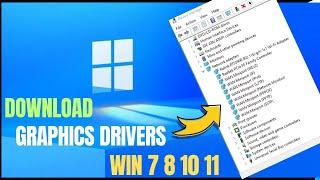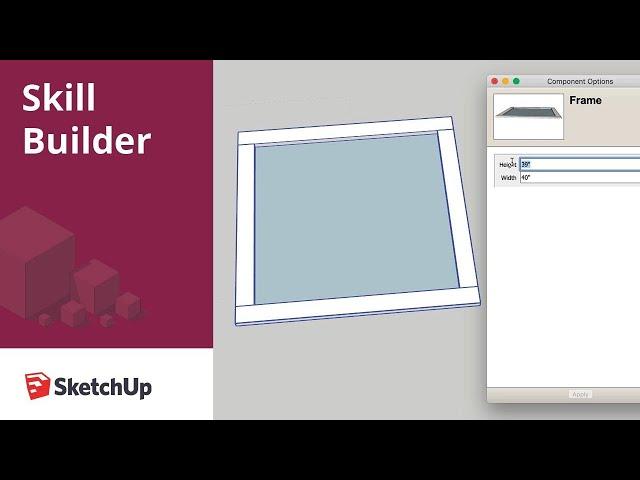
Welcome to Dynamic Components Part 4 - Skill Builder
Комментарии:

I cannot get the bottom inside the Framsize component, what am I doing wrong :-( Makes it as a new component
Ответить
Very interesting
Ответить
I did this tutorial about a year ago and went back to watch again to create a dynamic window trim
Ответить
Very nice! Very interesting for me for construction of a closet with walls and sliding doors of frames. Would be interested in how to draw parting crosses (eg 2 in length an width in proportion).
Thumbs up for your videos. They are one of my reasons to buy sketchup as I‘m a hobby woodworker.
Best Channel!👍👍👍

Would you please do a video on nested components for a beamed pavilion with open-ended gable roofs? so we could see how you would handle roof pitch for rafters and beams.
Ответить
Thank you for these videos. I'm learning a lot. By the way, how do i make an elbow that resizes proportionally?
Ответить
Absolutely loving this series! Thank you for your great classes. I just started following you and can't get enough! I'm trying to do a bit more complicated dynamic component for fun. Question: Can you have nested components function as well? Like a boom arm that raises a platform 45 degrees but the platform (nested inside the boom component) rotates -45 degrees to remain level?
Ответить
Delicious!
Ответить
Could you please use mm in some of your videos?
Ответить
Thanks you... Thank Youuuuu ... THANK YOU!!!!! For this! :D I have been struggling!
Ответить
that was great! I was able to draw my first dynamic Cabinet! I'm really happy with that! Cheers!
Ответить
Love it!....watching again lol.
Ответить
I don't why but I can't work with cm doing this, I can do it with inches but in my workplace they specify working with cm, even though both components are in cm one still works in inches by default
Ответить
Triple clicking and making the rectangle a component does not show up on the component options window. Also, sketchup runs very slow specifically when I am working on dynamic components. Any advice?
Ответить
Just working through these videos and their great! I've been curious about dynamic components for close to a decade.ha
Ответить
AW-SO-ME. Thanks Aaron. I realy love these video's. Greetings from the Netherlands (Holland)
Ответить
After I created the first "Frame" and named it... when I click inside, then 3-click to select it again and make a new component and name it FrameSize, it just changes the name of the first one and doesn't create a new "drop level" component based on the first one?
Ответить
Hi, your videos are very helpful. It could be easier for me to watch if you zoom over things from time to time, to overcome bad resolution of screen or too small screens. Thank you very much.
Ответить
THANKS!! this is very helpful for us junior architects
Ответить
I appreciate all the effort that went in to creating this tutorial. Unfortunately, I spent two hours watching and rewatching this because a bug in SketchUp Pro 2021 prevented the Component Options from showing the Frame. It led me to believe that I was not doing something correctly. I did some research and it appears to be a long standing bug in SketchUp. Extremely frustrating. I had to restart Windows to get it to show up again.
Ответить
Would it still work if instead of creating four independent components(I do trust you!), you were to create one component, copy it, then make them all unique?
Ответить
link download free pleese
Ответить
Hi Aaron, great tutorials. I am a complete novice but already hooked on Sketchup. Can you show us how you get the interactive tool (pointy finger) from please ?
Ответить
I was following along quite well up to half the video. I saved my work and opened it the next day again. When I select the frame the Component Option window shows "No Components Selected". When I make a new component and add attributes, same error, When I import the Basic Shelving Unit from the component Tray same error. I see more people have this problem. What can I do to solve it?
Ответить
Can I delete the face component and have just the frame? And what if I want to add a slidder window with the same rules, can I do that, and how? There is an extension named Click-change that has such a window, but It`s to complicated to reverse engineer it. Thanks! Now let's see how the followers will help me :)))
Ответить
Aloha that was awesome! Slow learner but I am learning. Good thing for replays. lol I will look for how to build cabinets next. I am trying to design my 2 car garage into living or cruising space. Small kitchen and bathroom etc. Mahalo.
Ответить
very useful, many thanks
Ответить
Thank you so much Aaron! Great explanation, very helpful
Ответить
Loving this series Aaron, super helpful!
Ответить
Great tutorial, as a cabinet maker my self, i like to create a library of specialty cabinets for my company, would i be able to get support if i get stuck of advance configuration ? Thank you
Ответить
SK19 on my mac: whenever I create the nested component and try to add height and width it arbitrarily goes to 39.something to 94.something and I can't change no matter what the input. Should I just re-install SketchUp?
Ответить
In my component options its says ''no components selected'', so I can't use this tutorial. can you help me? thank you
Ответить
Great video A A Ron!
Ответить
I can get the earlier skill builders lessons to work but not this one. When I set the frame height and width of the Frame component and choose to let the user edit the entry, nothing shows up in the component options panel. The attributes panel shows components but the options page show no components selected even when the Frame component selected. The component window shows that there are two in-model components, Frame and FrameSize. I tried this with both SKU Pro 2019 and SKU Pro 2020. Got any ideas?
Ответить
Everything works fine all the parts change size from the Component Options dialog box. Then after I save then go back to the part I get an error message. No entity data returned. ERROR: Callback function error: Unable to get property 'length' of undefined or null reference @ /dcbridge.js[601] I know you will have a easy fix for this.
Ответить
Excellent series thanks
Ответить
I'm trying to learn how to animate on click but for some reason it only works between 0-90 degrees. Outside of that the second click wont return the door back to 0. Anyone have a video that goes over this?
Ответить
Please keep 'em coming! Looking like a cabinet door which is quite useful for me.
Ответить
Is there is a reason you created the nested "Frame" component in the order you did it? Especially the "FrameSize" component?
I would have created the "Frame" by creating components for the LeftStyle, RightStyle, BottomRail, and TopRail. Those would then be arranged as required to represent the "Frame". Then I would have selected all the rails and styles and combined those into the top level "Frame" component.
After the "Frame" component is created, adding the DC functionality would be the same, excluding the mystery (to me) FrameSize nested component.
As far as I can tell, your nested FrameSize component just reflects the same Height and Width values of the top level Frame component’s Height ad Width attributes. Nothing in the DC object seems to be using the FrameSize’s "local" attributes.
What am I missing?

Very useful for quick customization of components. Need to see the way how they can be called and added into a model of a room, for example. Could I call the same component more than once in the same model and individually customize them in different parts of the model? Thanks for very clear explanations.
Ответить
Great video. Keep going...
Ответить
Thank you for another great installment. Let’s keep going deeper!! Scalable DC with Onclick animations in multiple dimensions i.e. rotate and extend simultaneously, and then return to original size/position. If anyone can sketch it up Aaron can!
Ответить
Very well done and explained. Thank you :-)
Ответить
YESSSSSS!!!!!!!!
Ответить
Thanks again Aaron. Your great teaching style is encouraging me to take the plunge into Dynamic Components, and I anticipate rich rewards!
Ответить
Excellent video, thanks! BTW, these skill builders appear to be posted consistently at 4 am EST (I assume 2am Boulder, CO time) - kind of up late!
Ответить
This is a great series and to my taste the best. Thanks, and please do more!
Ответить
This is fantastic. I'm going to use this for cabinet doors. The formulas are almost identical to MS-Excel, which I'm proficient at, so that helps tremendously. Looking forward to the next part! The possibilities are virtually endless!
Ответить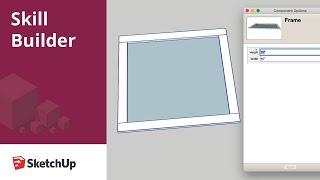





![[pha nhầm công thức và cái kết =))] cre :byme [pha nhầm công thức và cái kết =))] cre :byme](https://invideo.cc/img/upload/VTlJZGVFYkw3T20.jpg)

![ASMR Cranial Nerve Exam [Spanish] with @ivybasmresp Unintentional Style ASMR, Soft Spoken ASMR Cranial Nerve Exam [Spanish] with @ivybasmresp Unintentional Style ASMR, Soft Spoken](https://invideo.cc/img/upload/c3VLOGsxU01TY0I.jpg)