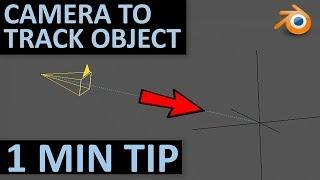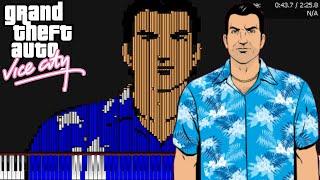Camera Follow/Track Object | Quick Tip | Blender 2.8
Комментарии:

Alright now can you make a armature following a camera instead and still be able to rotate and distance the armature from the camera without it causing problems? For an example Im trying to make an animation but no matter how I make it the armature seems to always go faster then camera so animation looks bad only thing I can do now I think if I am right about the question I just asked. Will this be possible or this tracking thing stuck the way it is, on point following whatever is tracking whatever?
Ответить
thank you
Ответить
Thanks a lot
Ответить
thank u :)
Ответить
Thank you 🔥
Ответить
thankyou!
Ответить
Cool! THX!
Ответить
thanks you.
Ответить
YOU ALWAYS SOLVE MY PROBLEMS> THANSK A LOT!
Ответить
PERFECT.
Ответить
Broski how come it the empty doesn’t track rotation?
Ответить
спасибо
Ответить
thaks!
Ответить
Now how can I make the focus for the camera follow it too?
Ответить
Ty so helpful
Ответить
You can save making the empty -- unless that works better for your purposes -- by adding the constraint and then in the 'track to' box click the eyedropper and select where you want the camera to track.
Ответить
my camera is faster than the moving object...why?
Ответить
Can you move that with an object instead of a camera?
I tried obj along with the empty, but the obj moves all the way instead of tracking

W video
Ответить
Muchas gracias
Ответить
i love you
Ответить
Many thanks for the great tip! Awesome! The camera tracks object, and works fine, however how to make the camera follow an object and keep the same distance away from it? Thanks again!
Ответить
Thank you! :D
Ответить
Hey, if you happen to know after a couple of years still, whenever I try to select anything with the camera, I get a popup of "Failed to Select Value" and the camera doesn't work. Internet has been unhelpful so far and since you made a tutorial I figured you may know something.
EDIT: And of course I manage to magically fanangle it. Make sure the camera is fully selected and fiddle with which axis is selected to track and at some point it'll magically work.

thanks!
Ответить
Thanks tutorial man.
You helped me a lot in just a minute.

Straight, easy & to the point!
Ответить
thank you so much short and sweet
Ответить
Thanks, I subbed
Ответить
thank you
Ответить
It helped a lot thanks!
Ответить
Thanks again and again!
Ответить
Thank you for the easy to follow non nonsense tutorial!
Ответить
very nice
Ответить
Thanks man !
Ответить
Thanks for this bro, I don't know why that's not the default cuz I think it's what we want when we add this constraint but idk, probably a pro blender thing 😂
Ответить
Mucho appreciado amigo.
Ответить
Very helpful, Concise, clear, and to the point. Thank you!
Ответить
Excellent! Well done!! ..thank you for getting straight to the point, bless you! 👏
Ответить
Wow, it's like as soon as I saw this video, "Track To" appeared in my list of modifiers. I thought I tried all the tracking modifiers! Thanks!
Ответить
A one minute video for such a power tool. Thank you so much!
Ответить
Does Blender allow you to snap the tracking to a different empty at a certain key frame? So, follow empty 1 from frame 1-100, then snap to start following empty 2 from frames 101-200?
Ответить
thank you!
Ответить
Why do you add an empty to track rather than just tracking the cube?
Ответить
Short & efficient video. God bless you Grant.
Ответить
Thank you verymuch. Fast and effective.
Ответить
Hello
Thanks for the tutorial, it's very useful!
I have a different situation and can you help me?
I would like my camera to follow a ball rolling along a path. I don't want my camera to just follow the movement from its own axis ... I would like my camera to follow my ball as if it were tied by an invisible thread behind it.
Is this possible in Blender?
Thanks if you can help ...

How stupid blenders camera! I cant rotate it!
Ответить
Thx for this tip :-)
Ответить