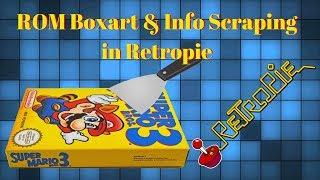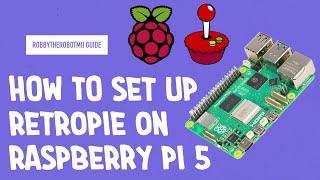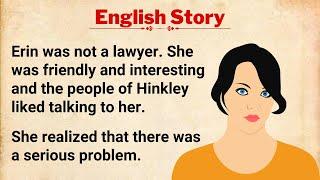Retro Game ROM Boxart & Info Scraper on the Retropie
In this video I go over how to install and the scraper utility inside Retropie via a remote session using WiFi and Putty (no local connection needed).
✔RPi Equipment I Use:
Raspberry Pi (2/3) Cases: https://kit.com/poweronfun/raspberry-pi-cases
Raspberry Pi Components: https://kit.com/poweronfun/raspberry-pi-components
MicroSD Cards: https://kit.com/poweronfun/microsd
Wired USB Game Controllers: https://kit.com/poweronfun/wired-usb-game-contollers
Wireless/Bluetooth Game Controllers: https://kit.com/poweronfun/wireless-usb-game-controllers
Browse All Kit Categories: https://kit.com/poweronfun
From a Putty connection to Retropie:
Scrape Boxart or Videos
ps -u pi
killall emulationstation
sudo ~/RetroPie-Setup/retropie_setup.sh
Enter (Ok)
-p + enter
-o + enter
-8 + enter
-s + enter (One Time Install)
-c + enter
*change settings
-3 Disabled
-4 ArcadeItalia
-5 ScreenScraper
-8 Enabled
-9 Enabled
-2 Choose System with Spacebar
-Enter (Ok)
Reboot command: sudo reboot
✔Subscribe for more videos like this: https://www.youtube.com/channel/UC_HQuK_6t-K8qdhZW1qT8yA?sub_confirmation=1
✔Instagram - https://instagram.com/poweronfun
✔Other Equipment I Use:
🛹WowGo 2S Electric Skateboard - https://wowgoboard.com
🛹Backfire G2S Electric Skateboard - https://backfireboardsusa.com
🛴 Gotrax GXL V2 Electric Scooter: https://kit.com/poweronfun/electric-scooters/gotrax-gxl-v2-commut
If you are a YouTube creator I recommend TubeBuddy:
https://www.tubebuddy.com/johnmartinYoutube
💝Support The Channel:
https://www.patreon.com/PowerOnFunYoutube
Affiliate disclaimer: Some of the above links are affiliate links which generate a small portion or revenue that helps support this channel at no extra cost.
#retrogaming #raspberrypi #retropie
✔RPi Equipment I Use:
Raspberry Pi (2/3) Cases: https://kit.com/poweronfun/raspberry-pi-cases
Raspberry Pi Components: https://kit.com/poweronfun/raspberry-pi-components
MicroSD Cards: https://kit.com/poweronfun/microsd
Wired USB Game Controllers: https://kit.com/poweronfun/wired-usb-game-contollers
Wireless/Bluetooth Game Controllers: https://kit.com/poweronfun/wireless-usb-game-controllers
Browse All Kit Categories: https://kit.com/poweronfun
From a Putty connection to Retropie:
Scrape Boxart or Videos
ps -u pi
killall emulationstation
sudo ~/RetroPie-Setup/retropie_setup.sh
Enter (Ok)
-p + enter
-o + enter
-8 + enter
-s + enter (One Time Install)
-c + enter
*change settings
-3 Disabled
-4 ArcadeItalia
-5 ScreenScraper
-8 Enabled
-9 Enabled
-2 Choose System with Spacebar
-Enter (Ok)
Reboot command: sudo reboot
✔Subscribe for more videos like this: https://www.youtube.com/channel/UC_HQuK_6t-K8qdhZW1qT8yA?sub_confirmation=1
✔Instagram - https://instagram.com/poweronfun
✔Other Equipment I Use:
🛹WowGo 2S Electric Skateboard - https://wowgoboard.com
🛹Backfire G2S Electric Skateboard - https://backfireboardsusa.com
🛴 Gotrax GXL V2 Electric Scooter: https://kit.com/poweronfun/electric-scooters/gotrax-gxl-v2-commut
If you are a YouTube creator I recommend TubeBuddy:
https://www.tubebuddy.com/johnmartinYoutube
💝Support The Channel:
https://www.patreon.com/PowerOnFunYoutube
Affiliate disclaimer: Some of the above links are affiliate links which generate a small portion or revenue that helps support this channel at no extra cost.
#retrogaming #raspberrypi #retropie
Тэги:
#poweronfun #raspberry_pi #rasberry_pi #raspberry_pi_3_case #retro_gaming #superpi_case #retroflag_superpi_case_installation #retroflag_snes_case #snes_case #rpi_case #retroflag_super_pi_case #snes_mini #nes_mini #retroflag #nintendo #how_to_raspberry_pi_3_b+ #how_to_raspberry_pi_3_gaming #super_pi_case #safe_shutdown_script #gaming #rpi_gaming_console #raspberry_pi_3_b+_caseКомментарии:

@chucknorriss5452 - 24.03.2020 09:38
It worked on my 1 rasberry pie because I never updated retropie after I downloaded the original image off their website. The other one I updated and this doesn't work. Neither does skycraper.
Ответить
@MADVLN - 20.03.2020 07:20
Step:
-s enter
Gave me “Could Not Successfully Install Scraper for EmulationStation by Steven Selph”

@CoronerVK - 31.07.2019 14:01
sky is better.
Ответить
@ryecatcher25 - 06.07.2019 22:42
Do batocera tutorials
Ответить
How to setup Retropie on a Raspberry Pi 5
RobbyThe RobotMII
Earn $600 A Week Without Doing Anything! (NO INVESTMENT)
Tech Fox by 227GO
Top 10 Most Amazing Military Armored Vehicles in the World
Top 5 Choicest
Ремонт монитора после падения.Ремонт Ярцево Сафоново
Ремонт компьютерной техники Ярцево-Сафоново
️ Canada Border Crossing: Can we drive to Alaska this summer?
Newstate Nomads
Who Is George Washington Lincoln?
MagicHugs