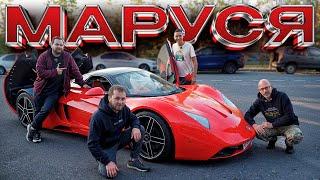Darktable Episode 44: How to deal with the colors in the darktable part three
Комментарии:

Hallo Boris wieder grandios was du hier farblich herausgearbeitet hast .
Lg Marioooooooo

Danke für das Video :)
Ответить
As a self-taught painter, I appreciate how you balance the colors and tones while adding Darktable module(s) knowledge and practice to the mix. Great video, thank you!
Ответить
Brilliant. Thanks so much for all your hard work and help. This is very useful.
Ответить
Immer wieder verblüffend, wie filigran Du die Fotos bearbeitest.
Darktable ist ein wirklich sehr gutes und professionelles Programm, dass sich nicht vor Lightroom verstecken muss.
Ich nutze Darktable unter Arch Linux (Manjaro) mit dem XFCE Desktop.
Welches Betriebssystem verwendest Du?
Danke Boris 👍

Another great video. I was wondering why you increase contrast in color balance rgb in both the general and four ways tabs rather than just one?
Ответить
That was just amazing to watch the transformation. Such a great way to show how to use the new modules. I've been struggling with my use of colour calibration and colour balance rgb for a while now. This helps so much. Appreciate the work that goes into these video Boris. Thanks a bunch.
Ответить
hello boris
superb video as usual you use filmic by default or you have a preset
thank you

I dont know how much time you need to prepare these videos, but i can tell you that this is really awesome. Looking at so many different examples is really great to improve my skills for Darktable but also in photography in general! Thanks for all these videos. I hope that will last for a long time ;)
Ответить
good video 👍 - what is the purpose of moving the mondule in the pipeline ? Do you have a video about this ?
Ответить
Unfassbar virtuos. Für meinen(!) entfernen sich die Bilder zu weit von der ursprünglichen Stimmung. Soll keine Kritik sein, jeder wie er mag. Wirklich erstaunlich, was DT und Du aus Bildern herausholen. Danke für das Video.
Ответить
Fantastic videos! Can you do a video how to edit astrophotographs in darktable?
Ответить
I am so very grateful for this series. It's made a tremendous difference both to my darktable skills and landscape photography skills. I am shooting scenes that I would have disregarded previously. Making use of the channel mixer in Colour calibration and the many options in colour balance RGB makes a huge but rather controlled and subtle difference to the contrast and levels and really makes images pop.
Ответить
great video Boris. Thanks ! Maybe too much saturation for my taste :-)
Ответить
I have some questions because I found this method quite complicated. Is it the intended use of those modules (I mean, running 3 or 4 instances of them and using Color Calibration to mix channels) ? And if you want to do the same with lightroom, does it require the same amount of manipulation ?
Ответить
The first image transformation got you another subscriber. WOW... I just started using Darktable, and im impressed with its capabilities.
Ответить
god of darktable pls make more vids!
Ответить
nice edits!
Ответить
Thank you very much for your work and explanations.
Ответить
Hello
I would say that your video are very helpful for beginner like me.
It would be more helpful if you give the picture to practice along with watching video.
Thank you so much this kind of video.

The haze has been removed. Turned up the color contrast. Surely this is a good way to paint photos? ))
Ответить
Hi Boris - This is one of my favorite videos, now watched for the 4th or 5th time - because these pale colors are characteristic for what I get in my photos where I live. I have one question though. Why do you use the Exposure module to paint lightness to a belt across the image, immediately followed by a Color balance module to manipulate the colors of the same area. Why don't you use the Color balance module for the lightness too and spare the rather rigid Exposure module, which have only one slider?
Ответить
I am amazed at your knowledge and knowledge of Darktable. How should I understand the operation of lights and shadows in the RGB color balance module?
Ответить
i like how you've changed the colours on the same mask for the orange above and blues on the road. In Lightroom I would tend to create one gradient mask for top and another for bottom.
Ответить
Absolutely amazing job . Thanks Boris.
Ответить