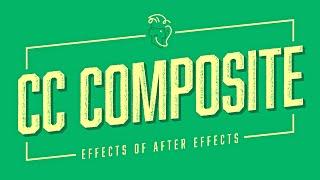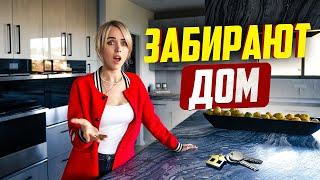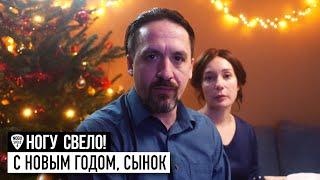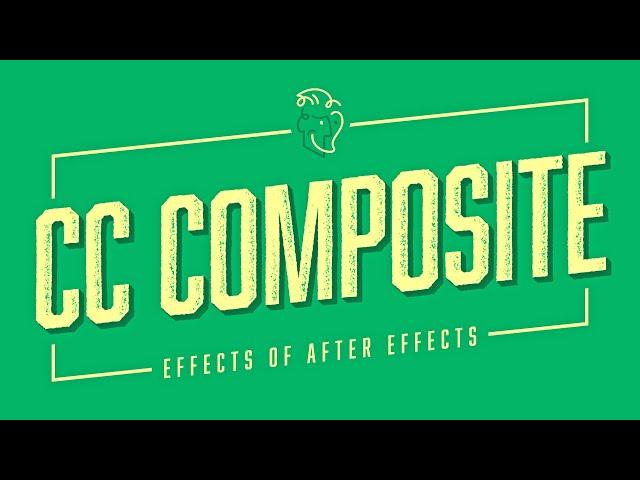
CC Composite & Faux 3D Extrusion | Effects of After Effects
Комментарии:

that "RGB only" checkbox is the magic button I'd been looking for!
Been trying to create a quick and dirty cast shadow preset (inspired by red Gian't "shadow" plugin) using this stack of effects: Fill (with Shadow color) - Transform (to flop/rotate shadow into position) - CC Slant to angle the shadow - blurs/curves/and or anything else to match the scene lighting - and....cc composite! to slap that original layer back on top and contain it all in one layer.
Couldn't figure out why it wasn't working till I rewatched and rediscovered that magic RGB only check box. Worked like a charm, helping me create my first pseudo effect 🙏many cheers Jake!

duplicates but they stack on a single source
Ответить
Excuse me, but I have an issue about the cc composite effect, I don’t know why but I have a shifting/ offset problem while using it, currently using ae2023, I have searched it on adobe community and found that same question occurred to others, but no solutions and feedback . I hope someone will give suggestions to me , thank you.
Edit: Shifting only occurred after applying the effects in pre-composed layer, have already checked that the size and position are exactly the same as the layer inside. When directly applied it in the layer or adjustment layer, it worked perfectly.

Very interesting tutorial with a lot of useful info. Thanks.
Ответить
NO ONE teaches this program the way you do, Jake. You delve into the nuances and the minutiae of it all. I've watched legions of other After Effects instructors, yet none match your language mastery and, most importantly, your THOUGHTFULNESS when you explain the program. I used to be intimidated by AE, and would edit on Premiere. Thanks to your tutelage, admittedly, I have come a long way whence I initially began on this long ongoing journey. You are highly regarded and much appreciated. THANK YOU!
Ответить
thank god you exist dude.
Ответить
You're gonna make a pro out of me yet! Thank you!
Ответить
Thats just awesome man, thanks a lot!
Ответить
Brilliant
Ответить
Important class
Ответить
Okay that's insane. Thanks!
Ответить
Super cool, thank you!
Ответить
OK that's good yes, but I'd like to animate text that extrudes off a surface instead of a shadow extruding off of text, how do I accomplish this?
Ответить
copy with property links... 🤯
Ответить
THANKS THANKS THANKS !
Ответить
You're the best, Jake. Really.
Ответить
😱😱😱😱😱😱😱😱😱😱😱😱
Ответить
Jake is awesome🤩
Ответить
Cool! Downloaded))
Ответить
What does the 'copy' blend mode do? I wish it made a 'copy' at a point in your FX stack, that you could later 'paste' on top after putting a few more fx's in.. but no, seems to just do nothing...
Ответить
Hi Jake, precious work. I want to make a 3D ripple effect in a 2D image. Kind of like an expanding donut under a carpet. I have searched everywhere, couldn't find the right tools.
Ответить
great video, but how do I animate each copy individually without interfering with the other?
Ответить
great like always
Ответить
Loving these tutorials
Ответить
You are the best man👍
Ответить
I see potential for a plugin Jake!
Ответить
CC Composite is a great effect. I use it in the process of adding a dynamic border around photos. I edit the original photo using a simple choker to extend the edges then use a tint to make the border the colour I want and then use the CC composite to place the original photo in front. This way I can easily replace the photo with any dimensions and still keep my border and animation intact
Ответить
this is fucking great! thanks man
Ответить
This is great! I've gone back and watched them all, you have blown my mind with tools I've used for years.
Ответить
Copy with Property Links just blew my mind. How am I just finding out about this?!
Ответить
Very useful
Ответить
wow Awesome!! I never knew about this before, This blew me👍.
Ответить
This is great, i love this content. But can you give some example result from the effect in the last video. Thank you 🙏
Ответить
OMG!This is soooo helpful! Love this series! Thanks so much
Ответить
omg
I am using AE for more than 5 years, and still found your tutorials extra valuable!
Thank you so much!

Nice tutorial 👍👍I'm going to save this series to my playlist
Ответить
Is it turbulence displace on top of adj layer in the intro?
Ответить
Great, thanks for showing an example with the fake intrusion - and reminding about making the composition easily controllable with properties :)
Ответить
Wow!!! Amazing!! Thanks!!
Ответить
Great work, thanks alot, waiting for "Displacement Map".
Ответить
Another great one Jake.
Ответить
Great series! I have students asking to see a breakdown of all AE's effects on a regular basis. This will help a lot of people.
Ответить
Welcome back, Jake! Long time sub...nice to see you return. And you haven't disappointed!
Ответить
Thank you Jake!
Ответить
I apperciate your work and effort in putting into these tutorials, and also for replying to your students in the comment section. God bless you 🙏👍
Ответить
Nice, welcome back. I got a lot of help from your expression tutorials recently.
Ответить
awesome work, hadn't thought of using it that way before!
Ответить
Sooooo nice tips and teach
Ответить