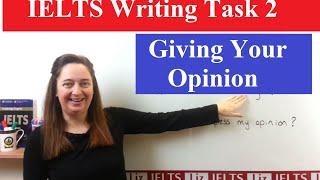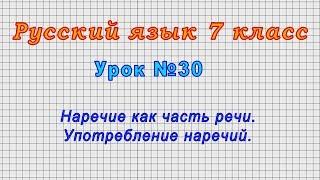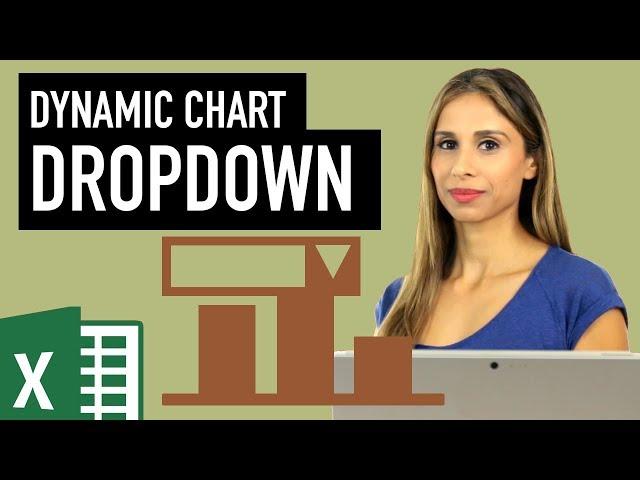
Excel Dynamic Chart with Drop down List (column graph with average line)
Комментарии:

You're the best
Ответить
Hi, I have 2 headings how to format it. I am unable to make a dynamic graph. Please help me.
Ответить
Do you have a video for creating a chart like this that limits the data viewed to say last 13 weeks? and what do you do when you're adding data in every week? Do you need to redefine the tables or is there a way to automate that?
Ответить
Really love to learn all the lesson on excel. Thank you mam. Saif from India. 🎉
Ответить
Thank you soo much.
Ответить
,,,
Ответить
well explained, thanks!
Ответить
Is there a way to dynamicly input a part of a table from another sheet into a new table so I can have a dynamic chart? Or am I asking too much? Please help!
Ответить
I call her the Queen of Excel. Thank you Leila🥰
Ответить
If data is big & multiple Heading to be linked, then what to do ? shall i convert it into Pivot table & then use Index -Match formula ? Plz guide.
Ответить
wow i am blown away.
Ответить
Once again, goddess of excel helped me out.
Ответить
I need to be able the change the chart based upon when row I am in. Data does not grow or shrink. So If I select Cell B4 row header Bananas it shows all data from that row B4-B30 Labeled Bananas.
Ответить
Thanks for another great video. This is half-way to what I'm trying to accomplish. Imagine this same data set, but you have a line graph showing each employee's sales month by month (one line for each employee). With many employees and many lines, this looks like a "spaghetti graph". What I would like to due is select one employee from the list (instead of selecting a month) and have that employee's line stand out in the graph. I guess you could say kind of like conditional formatting within the graph. Can this be done? Thanks again.
Ответить
Hi Leila, I want to achieve this using a chart created from a Pivot table. My pivot is connected to a slicer so when the user filters it, the no.of rows changes. So I want the average to change accordingly in the pivot and reflect in the chart. Can you please help me how can I do that?
Ответить
You are a genius!! Thanks
Ответить
You totally rock!
Ответить
Thank you for your helpful video lessons.
Ответить
Hi, good working
Ответить
Dear ma'am
Excellent information.i am one of your regular learner of your video
Thanks

I would need to create a dynamic Data Prep. Table and the graph would need to be able to adjust as the columns and rows can change according to the users input, how would I be able to do that?
Ответить
How hide x-axis label if it=0 (like Perino=0 need to hide perino)
Ответить
I love you Leila, you saved my day
Ответить
Wow, your vids are State of the Art. Thanks ever so much for these. Can’t believe these are available for free 🤩
Ответить
Awesome. Thanks.
Ответить
Thank youuuuuuuuuu. I was looking for this
Ответить
Leila: I've watched half a dozen of these index/match videos, and I just wasn't getting it. And I had to watch yours several times, but then the light went ON and now I've saved HOURS of work. Thank you so much.
Ответить
Thank you so much! This video is very clear and useful!
Ответить
Hello, To select a cell from drop down list to see chart, we first click on drop down then press alt key down arrow key and then press enter key, total 3 steps. Can we make a macro to change chart? Thanks for your reply!
Ответить
Please make little big font size
Ответить
Thank you so much ma'am.
Ответить
Another function that can replace INDEX and MATCH is VLOOKUP, however it won't be as flexible as the latter.
Ответить
What a cool tutorial ;) Great! I have a question: may I add e new column list, as a new parameter? let's say I would add in my formula a new match based on a new column "App2". Is it possible in that case to use the AND operator to group both matches functions? Hope I ve been clear enough :) kindly waiting for your feedback :) tnx a lot
Ответить
This was exactly what I was looking for. AND - you made it sound so easy. Can't thank you enough....
Ответить
Hi Leila. If i do not want to use Average, but use a targetted number say, 1000. Is there a formula to display the 1,000 line?
Ответить
Always your video will help to improve my skill in excel
Ответить
Exact video I looking for me & clear all doubt in One watch only... Great
Ответить
As usual, Leila makes it easier. No complex explanation, no jargons. Simple presentation that anyone can understand
Ответить
very useful for the charting.Thanks
Ответить
Very cool video thanks! Question: I have a scatter plot line chart, and 10 data points. The 10 data points are created from 2 sets of data, one for the X and the other set for the Y. Can i make a drop down menu so that only the first 3,4,5,6,7,8,9 or 10 data points are shown on the chart?
So if i drop down and click 3 i just have 3 points of data, and so on. Another point to consider is that every day i will add a new data point. I want that drop down to help me visualise just the last few days of data that i choose. Thanks in advance.

Thank you so much for this. I was trying to read how to do this on various websites but getting really confused. Followed your video to the letter and it worked fine (even though I still have no clue what half the formulas mean!).
Ответить
Thank you Leila.
Ответить
Thanks for a good tutorial. Could you please let me know how to move the dropdown list and the table to another tab in my Excel file? I am working on a dashboard and would want to keep data and charts separate. Thanks :-)
Ответить
Great explanation and easy to follow, thank you so much.
Ответить
The feature explained here so well has now become a standard one in my models. Recently I have noted Excel sometimes 'forgets' the reference "Sheet1!" in front and replaces it with [0]. The charts are messed up as a result, because the start and end date remain the same as chosen in the cells, but the chart data start with the first item from the list (the earliest date). You only come accross this by seeing that 'somthing isn't right'. Could this be caused by the saving the document under a new name? I noticed excel inserts the document reference, for instance ='yymmdd_version1.xlsm'!Ch_RatiosA after I have typed in the sheet reference =Dashboard! Interested to hear what others have experienced.
Ответить
My chart maintains the same date scale regardless of the date range. Is this right or should it adjust scale to match the date range?
Ответить
Great explanation, Thanks.
Ответить
Leila - Is there a way to use dynamic name for Charts created in Google Sheets based on a cell reference in the Google Sheet
Ответить
Great
Ответить