Комментарии:

THX! awesome tip!
Ответить
Wow, thanks. So helpful.
Ответить
oh boooy. thank you!
Ответить
Very helpful, thanks!
Ответить
This is life saver! 🙏 THANK YOU!
Ответить
sick! I yelled oh f!@# when you dimmed those lines down aha
Ответить
one other thing I found when banging my head against the graph editor is if you double click on the name in the list it will select all the keyframes in that name. useful if you want to select all and change the start point or something
Ответить
So many features in Blender are hidden away, Thanks for revealing this one
Ответить
You can also just shift+h and alt+h lol
Ответить
This is extremely helpful.
Ответить
Fantastic !
Ответить
Why is this not the default setting?
Ответить
Thanks. Short and handy!
Shared.

Thank you so much!!!! Awesome! Subscribed!
Ответить
it's also great to know that you can add "only selected curve keyframes" to favorites; so now I can just hit Q to quick toggle that option in the graph editor.
Ответить
YAS!
Ответить
Thank you man! Very helpful😉
Ответить
Huh my blender 3.3.0 alpha already had the opacity at 0.25 as default.
Ответить
Why only action in top track working.. I need to use all actions in same track to work?? Any help!!!!
Ответить
Thank
Ответить
I JUST found this out yesterday and am planning on turning this into an addon
Ответить
so cool
Ответить
omg yessss. thanks so much!!
Ответить
THANK YOU SOO MUCH!!!
Ответить
Why does 'Shift H' stops working when the 'only selected curve keyframes' option is turned on?
Is there any way around it to Isolate curves with hotkey while being in "only selected curve keyframes" mode?
Please help, looking for it since ages :(

In just two minutes, you've made it so the graph editor is no longer scary to me! Thank you!
Ответить
My graph editor doesn't turn on at all and I am tired of your video popping up every time I try to search up the problem.
Ответить
Thank you, so helpful! :D
Ответить
i cant see curve handles
Ответить
I came from Maya a few days ago, and this one has been driving me crazy. This little tutorial is extremely helpful if you are used to Maya. Thank you!
Ответить
I just wanna say THANK YOU 😫🙏🙏🙏
Ответить
You can't use the Local transform orientation in the Graph editor. How I can I fix that?
Ответить
How do you see node properties in your graph editor?
Ответить
bake sound to f curve not showing in my pc how to show sir please help
Ответить
Thanks you a lot man!
Ответить
Hi, thanks for your video! I have a problem: I have some modifiers on a f-curve and one of them is "limits" modifier. As soon as I enable this modifier the fey frames I have before and after the range where the modifier is set to operate dissapear. How could I have some modifiers operate over a selected frames and after that manually set other key frames without having to delete the modifiers for that f-curve ? I hope my question is clear. Big thanks !!!
Ответить
how do you fix x,y,z location to move in world space in stead of local space? makes polishing animations impossible in the graph editor
Ответить
these should really just be the default settings
Ответить
thank u so much
Ответить
Hello from blender 4.1 > please > where is Only Selected Curve Keyframes now ?... can t see it inside the : VIEW : panel. now there is " ONLY " Only Selected Keyframes Handles .... thanks ;)
Ответить
You are a gentleman and a scholar.
Ответить
In 4.2 seems I cant box select key frames only from selected channel. When I click in empty space to drag a box select it deselects any selected channel. Anyone know a work around?
Ответить
Don't know why they wouldn't be on by default....typical open source stuff
Ответить
Great tip thank you!!!
Ответить
Is there any way when you click on an arm bone for example (in the viewport) it will jump to that curve in the graph editor please on the same frame? Rather than me having to click on frame selected?
Ответить
Amazingly useful! Thanks!
Ответить
Goddang that "only show selected curve keyframes" really ought to be on by default, game-changing
Ответить
In Blender 3.6 Only Show Selected Curve Keyframes moved to Edit > Preferences > Animation.
It is no longer in the View menu.


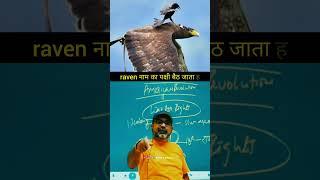





![[FREE] flight - sewerperson x skele type guitar beat (prod tiedforsilver x jolst) [FREE] flight - sewerperson x skele type guitar beat (prod tiedforsilver x jolst)](https://invideo.cc/img/upload/NDdpT1c3UXVSWno.jpg)

![(Free) StoopidXool x AltoSGP x Jordan 52 Type Beat "Hi-Tecc" [200Volt] (Free) StoopidXool x AltoSGP x Jordan 52 Type Beat "Hi-Tecc" [200Volt]](https://invideo.cc/img/upload/QWNlMlNoUUdVLUE.jpg)
















