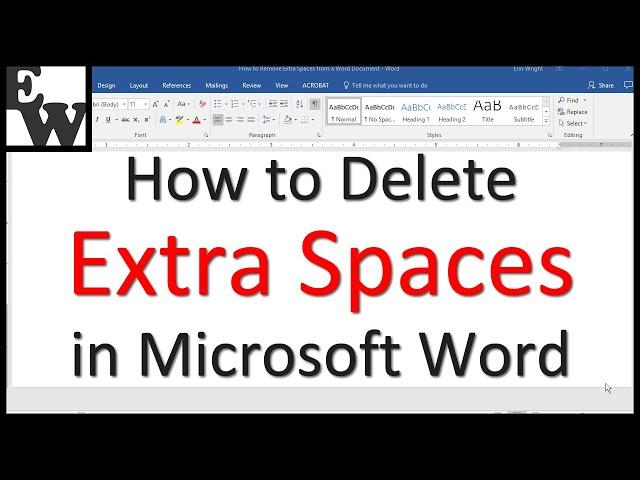
How to Delete Extra Spaces in Microsoft Word
Комментарии:

Hi Erin - I've watched several of your videos. They're great and really helpful. I'm updating/editing a long document and have been having some major technical problems. I've saved some of your other videos I think may help me overcome them. Thanks so much for sharing your expertise!
Ответить
Hi. When I get to number 10) when putting text in numbers, e.g. 1), 2) 3) etc it automatically creates a space between the number and text, and it carries on with the consecutive numbers (11 12 13 etc). How do you get rid of that space?
Ответить
Mam I tried all the possible method to remove extra spacing between paragraphs but its not working. I am not getting the problem please help.
Ответить
Excellent one !
Ответить
Thanks so much; I'm formatting a very long document for someone and they had used that double spacing (and not consistently, either. Sometimes it was THREE spaces); it was getting annoying to correct them one by one, so this helps a lot.
Ответить
Great video! Love the way you explain things. So easy! Thank you so much for your help!
Ответить
Thanks so much Erin
Ответить
Hi, is there a way to collectively remove the space between words and punctuation mark together?
Ответить
Utterly confusing not to the point!
Ответить
Very helpful
Ответить
Oh God! Bless u! Saved me a headache. Tried everything but in vain. Finally ur tip helped. 🙏
Ответить
ohh koti kat gala kar tera jaat band kura tu faltu gala na gar
sirf tu das fix kisra krnein

How do I find a paragraph marker (which used to be ^p in word) [allowing me to remove double line spaces without having to go into each line on it's own] in good docs? TIA
Ответить
Thanks a lot this is the only tutorial who works for me.
Ответить
Thank you so so so so so much for the very helpful and informative video! It's awesome!
Ответить
It is very informative and concise video clip. Thank you. Actually, I have spacing problem between pages. I face unwanted space at the end of the page in large files. Hide or show option shows enter mark but I am unable to delete that enter mark and remove that unwanted space. Is there any command for this problem, please?
Ответить
You can also press tab until its the way you want it and this video helped not going to lie!! Thank you!
Ответить
Thank you so much. This just saved me from stress
Ответить
What do I do when I have a huge chunk of white space that is forcing my text to jump to the next page and (a) there are NO hidden paragraphs, spaces, or page breaks revealed by the "show/hide" button, and (b) the spaces between paragraphs are already set to zero, and (c) all the widow/orphan control, keep together, etc. options are already correct. I can't find any formatting reason why I have 40% blank page, but yet there it is.
Ответить
Hw icandelete above space in column m s word
Ответить
very nice. thank you
Ответить
Very useful
Ответить
Outstanding video! Clear and concise. You saved me a ton of time! Thank you!
Ответить
Very helpful, thanks
Ответить
Amazing! I have deleted all comma from a large MS Word document by using this method.
Ответить
if this method did not work then use ^w in find what and give #(space) one space in replace with and pressn replace all and boom!!! all your spaces between words will be replaced in one button press, it replace 20000 spaces in my 100 page document in one minute of time. i had become fatigued and fed up doing it manually when someone gave me this trick
Ответить
I liked your way of teaching 👍
Ответить
it worked, thanks!
Ответить
Thank you so much!! Mine literally said that over 200 something changes were made, so i saved so much time by not have to do them individually.
Ответить
Thanks for this video - saved me tons of time :-)
Ответить
Thank you very much for this tutorial!
Ответить
I'm just starting out as a copyeditor. Thank you so much, this was so gigantically helpful.
Ответить
This tutorial was helpful thank you
Ответить
Thank you so much for saving my time, i wasted so much time before watch your video. Thanks again
Ответить
I have followed your steps but nothing changed
Ответить
Very helpful! However, I have a problem with my endnotes. A large blank space occasionally appears between endnotes and I cannot remove it. Would you happen to have any suggestions? Many thanks.
Ответить
I would like to add that you should do this a couple of times in the document since there may be more than one extra space between the words. :-)
Ответить
worked! lwatched this video for a document I quickly needed to fix at work. thank you!
Ответить
Thank you so much!
Ответить
How to Microsoft word drafting extra space remove?
Ответить
thank you! you literally just saved me losing my mind today!!
Ответить
Need help there is no replace or find button in my word
Ответить
thank you so much you saved my time.
Ответить
2019?
Ответить
Thanks. This came out to be very helpful.
Ответить
Great video, thanks for your help!
Ответить
What if you want to replace an "enter"? It don't let me
Ответить
Great help! Many thanks!
Ответить
good
Ответить
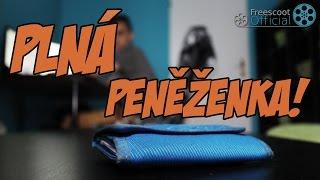





![Прохождение Resident Evil 5 - Глава 6-1 (Палуба) [Прохождение без комментариев] Прохождение Resident Evil 5 - Глава 6-1 (Палуба) [Прохождение без комментариев]](https://invideo.cc/img/upload/QV9uNG5ONnpOZnM.jpg)


















