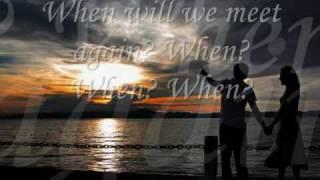Style Select Element Using Only CSS | Custom Select Box
Комментарии:

thank you
Ответить
If you used :after ang put icon in that would that be better?
Ответить
It’s very information. I have a quick question here, how to call a google city list api and auto populate to the dynamic dropdown in the UI like City, state and country dropdown fields?
Ответить
there´s a problem where none of the icons works, I don´t know what to do :(
Ответить
@avinashkumar-eg9xw😇
Ответить
Nice video and awesome personality too❤️.. please make more videos!.. thumbs up from me!👍🏽
Ответить
how to change the background color of this options?
Ответить
It's useless because when we click on that favicon, we're not getting drop-down. As result that that down icon is only for styling but drop-down isn't coming. I still liked your video.. just add pointer-events: none to icon container.. that will make this work
Ответить