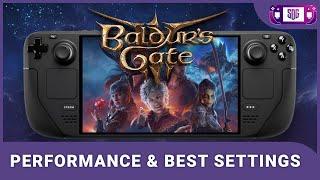Baldur's Gate 3 Best Settings on Steam Deck So Far
Комментарии:

This may sound like a silly questions but how do I get to the video settings? I can't seem to find this screen.
Ответить
This is my go to video every time the damn game resets to default settings for reason.
Ответить
How does this not run at 60 locked on deck it looks like a PS2 game
Ответить
"keeps getting better every move you make" someone hasn't been to act 3.
Ответить
I have bad eyes, A game like this would kick my double vision in all the way to 11. I gotta wait for PS5 Version I think.
Ответить
Any recommended settings while docked? Thanks!
Ответить
I’m really worried about how fast and how hot it gets when playing this game is there any danger of overheating or are the fans on the steam deck good enough to handle
Ответить
Can the ui/text be enlarged on steamdeck?
Ответить
I'll probably just finally upgrade the wifi card in my desktop and stream it.
Ответить
My game looks ass came here in hopes I can make it not look ass 😂
Ответить
Anybody tested the FSR 2 mod on Steamdeck?
Ответить
I'm not gonna lie: this one looks like it's been captured from a Nintendo Switch.
Ответить
is this online or offline?
Ответить
Playing on those settings you mention, once you get into act 2, my fps drop below 25 most of the time. In some Battles I have 15-20 FPS. This should be mentioned. The more i Progress, the Performance gets worse, clearly this game wasnt meant to be played on Steam deck. This Game should never have a verified Status.
Ответить
Can u make a video on how to install the fsr 2 mod ? It’s not working for me :(
Ответить
how to customize the mango hud? i want that battery life remaining estimate
Ответить
Has anyone got the GOG version running?
Ответить
best settings are to play it on a desktop. i only play on steam deck and im skipping this
Ответить
Is anyone else finding the camera randomly dragging away during combat? I've checked and I don't have controller drift... kinda ruining my experience so would love some advice. Thanks
Ответить
How did you get your performance overlay to look like that.
Ответить
30 fps is my minimum, those dips are a deal breaker imo. Cannot stand dips as low as 25 fps.
Ответить
The moment you go to act 3 of the game, the FPS would constantly drop below 25 due to the crowds and buildings
Ответить
Thank you!
Ответить
my god, the Steam Deck is probably one of my biggest regrets purchasing, I pre-ordered the 512gb version that came with the case and was like 700 bucks, and its just a useless piece of junk, they made it look incredible pre-release showing Doom at like 50fps. but on literally anything with medium settings your lucky if you get a stable 40.
Ответить
From my testing - this game hits the CPU pretty hard. It doesn't look like the usage is high - but it's definitely the CPU (both on my PC rig and the Steam Deck). If we can find a way to reduce that (or get a patch for it at some point) - we'll get a better experience everywhere.
Ответить
is local co-op running playable?
Is there a best settings for local co-op?
Same setting or do i need to lower any settings

How to install it
Ответить
I set everything on low, textures on high or ultra, fsr balanced, anti-aliasing on off or medium- consistent 30fps with detailed textures
Ответить
If you have a PC with a half decent card, I only have a gtx 1080, moonlight is a fantastic option for this game. Im playing it at 60fps and every setting set to ultra with zero lag and the game looks amazing on the deck. Plus I'm getting like 5 hours battery life since the deck is barely doing any work. Obviously you need to be on your home network, but it works great
Ответить
I'm playing this between 800p to 900p right now I sett my steamdeck 48hz screen refresh and set frame limit to 24 fps with tearing turn on . In game I went most stuff on medium settings and texture on ultra . 16x Anti aliasing and sharpness for my self around 50/80% and everything like godsray turn on 😮 .. looks great and plays great 👍 and no way I would ever use Fsr 1 here in this game ... movies are still made at 24fps so 🤷 I don't see problem fot this game , it is not fps mmo competitive game 😂😂😂
Ответить
On my PC, I'm in Act 3, the city of Baldur's Gate. My performance tanked from 100 fps down to 40-60 fps, so I checked it on the Steam Deck. No matter what my settings were, it tanks to 20fps at times because there's just so many people there. I hope they patch it soon before more people playing on the Deck gets to Baldur's Gate.
Ответить
Hey not sure if itll be helpful or not but I've got custom settings and the game running at a solid crisp 45 frames with rarely any drops into the high 30s. If anyone has any feedback or if these settings help let me know please. Trying to get savvy
Deck settings:
FPS: 45
REFRESH: 45
Half rate shading: ON
TDP: 12
IN GAME
VSYNC: Off
Max Frames: 45
Model Quality: Medium
Detail distance: High
Instance Distance: High
Texture Quality: Ultra
Texture Filtering: Trilinear
Animation Detail: High
Dynamic Crowds: On
Shadow Quality: Low
Cloud Quality: Low
Fog Quality: Low
AMD FSR: Off or 1.0 (saw no difference in performance)
Sharpness: Max
Anti-Aliasing: None
Amnient Occulsion: Off
Depth of Field: Circular
Depth of Field Quality: Quarter Denoise
God Rays: On
Bloom: On
Subsurface Scattering: On

Downloading game now thanks, im new to dnd style games so im worried i wont know what the fuk is going on, hopefully it has a storymode style difficulty or a really good tutorial. These seem like obvious questions but i never watch reviews for fear of spoilers. If i cant figure it out ill go back to casual stuff like ni nu kuni 2, Octopath 2, judgement all run amazing on steamdeck!
Ответить
Medium + High Textures + High Models + High Clouds + Disable FSR + TAA / 30fps cap are the best for me.
Tho enabling FSR will make framerate more stable. Too bad this is FSR 1.0, which is overall pretty bad as even on ultra, it is blurry

Could you please make a tutorial on how to play games like World of Tanks via wargaming client? Most of the peoples stuff is already there and they can't transfer progress to a steam version of the game, there is nothing on the internet that helped me. I also got a connection problem and couldn't connect to servers when trying to run with lutris. Game doesn't have EAC.
Ответить
So for me, whenever i plug in a screen it always plays all my games better.
If you have a 120+ hz the game sometimes looks 60fps with 0 fsr
I’m playing on a 4k screen no fsr, details high to mid and sometimes i get over 40 for cut scenes it does dip to 20s sometimes but it looks pretty ahha..

hmmm, maybe cryobytes script is slowing it down for you? I have everything on medium and I rarely dip under 30
Ответить
Generally it's recommended to disable the Deck's FPS cap and use a game's FPS limiter and/or vsync, however for BG3 I've found that the Deck's internal limiter is best. Here are my settings which seem to be a great balance between handheld or docked
Steam Deck's Quick Menu:
30 FPS Limit
60 Hz Refresh Rate
TDP 11 or 12 (for better battery & less fan noise)
Scaling Filter: FSR Strength 1
In-game:
60 Hz Refresh Rate
Resolution: 800p (720p docked)
Frame Rate Cap: Off
Overall Preset: Low
Model Quality: Low
Detail Distance: Medium
Instance Distance: Medium
Texture Quality: High
FSR 1.0: Off
Sharpness: Off
Anti-Aliasing SMAA
Depth of Field: Gaussian
Bloom: On
I think FSR or TAA enabled in-game ends up blurring the graphics too much at the Deck's resolution. The FSR setting above via Steam's Quick Menu is purely to help with antialiasing when docked and upscaling to the monitor's higher resolution.
Hope these settings are helpful for others!

What are the best settings for a docked steam deck in this case? 😊
Ответить
Runs like a dream on my pc but looks terrible and performs poorly on deck. Not hard to see deck is an afterthought atm; hopefully they fix it because it's not a terribly demanding game
Ответить
I tried proton experimental. it boots. then after the nvidia symbol crashes. also, i never saw the launcher on deck. i originally played on PC. any ideas?
Ответить
Is it not worth turning on FX sharpening to help with the blur of TAA?
Ответить
I seem to have a real problem with this. I've been playing the game fine over the past couple of days on my deck but today for some reason it's not loading. I've not changed a thing but it just won't load. I've just getting the spinning steam logo and noting else. Tried proton experimental, other versions, default settings etc but it will not load. I'm baffled and annoying as I was enjoying it a lot. also verified the file but it said it was ok. :(
Ответить
Are those settings for 1080p? I noticed in your settings page you were outputting to an external monitor and the higher the res, the higher the demand on the Deck. Wondering if running at 800p on the Deck screen would change much?
Ответить
I play at everything medium except the shadows and the fog which are on low, without FSR and with FideltyFX active, AS x16 and all active effects except blur, and I almost always play at a fixed 30 FPS, I don't understand why making all these sacrifices for the same result...
Ответить
Top tip, go into your controller setting and set a back button to F5, you will thank me for this advice 😅
Ответить
Hey there, I saw your other video on launch and noticed one glaring (or should I say blurry?) problem... seems you haven't sorted it yet. The Anti-Aliasing: TAA setting is 100% what is blurring your screen so badly, you can change it to anything but TAA to de-blur the game substantially.... with that said, here are my best settings so far, my performance seems to be similar to what you have, but the visuals are far better, and my deck seems to hold around 80 degrees. I am using Proton Experimental, and DX11, and my steam deck is on beta software, with Performance setting for Thermal Power (TDP) Limit set to 11 watts, with no modifications to software or hardware and here are my in game settings:
Overall Preset: Low
Framerate cap: 30
AMD FSR 1.0: Off
FidelityFX Sharpening: On
Sharpness: Full, all the way right
Anti-Aliasing: None
There may be some room for improvement, I feel I've found a good balance, hopefully anyone else seeing this video sees this comment.
Thanks