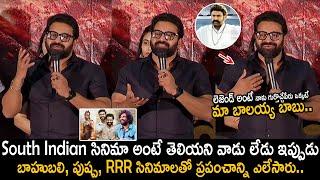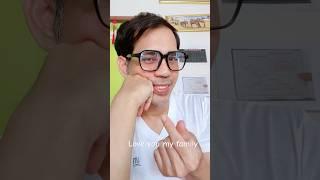RPG Maker MZ Plugins 101: A Primer on plugin structure
----Transcript----
https://drive.google.com/file/d/15wrSpPFobmjja3e6Haeb3-UIxWpUrHmM/view?usp=sharing
----Links----
The UnproPro YouTube channel: https://www.youtube.com/theunpropro
VS Code: https://code.visualstudio.com/download
The AUTMOUSE_Learning.js File: https://drive.google.com/file/d/14MZThFMV-mPSwQoydjNcrVdAWPgUj22m/view?usp=sharing
RPG Maker MZ Documentation: https://developer.rpgmakerweb.com/rpg-maker-mz/
RPG Maker Coding Reference: https://tkool-jp.translate.goog/mz/plugin/make/annotation.html?_x_tr_sl=en&_x_tr_tl=ms&_x_tr_hl=en&_x_tr_pto=wapp
Welcome to my first coding tutorial focusing on the basic structure of a plugin in RPG Maker MZ. Follow along as we build a plugin that has examples of all the basic features, parameters, arguments, commands, and proper JavaScript doc formatting.
This tutorial will be most useful if you have a rudimentary understanding of JavaScript but little to know idea how to turn that knowledge to plugin making.
Thank you for checking out the channel and happy game making!
https://drive.google.com/file/d/15wrSpPFobmjja3e6Haeb3-UIxWpUrHmM/view?usp=sharing
----Links----
The UnproPro YouTube channel: https://www.youtube.com/theunpropro
VS Code: https://code.visualstudio.com/download
The AUTMOUSE_Learning.js File: https://drive.google.com/file/d/14MZThFMV-mPSwQoydjNcrVdAWPgUj22m/view?usp=sharing
RPG Maker MZ Documentation: https://developer.rpgmakerweb.com/rpg-maker-mz/
RPG Maker Coding Reference: https://tkool-jp.translate.goog/mz/plugin/make/annotation.html?_x_tr_sl=en&_x_tr_tl=ms&_x_tr_hl=en&_x_tr_pto=wapp
Welcome to my first coding tutorial focusing on the basic structure of a plugin in RPG Maker MZ. Follow along as we build a plugin that has examples of all the basic features, parameters, arguments, commands, and proper JavaScript doc formatting.
This tutorial will be most useful if you have a rudimentary understanding of JavaScript but little to know idea how to turn that knowledge to plugin making.
Thank you for checking out the channel and happy game making!
Комментарии:
RPG Maker MZ Plugins 101: A Primer on plugin structure
AutMouse Labs
Programsız Dosyaları Zip Yapma
Mehmet Şahin
Love you my family
Jack The Sky
Rishab Shetty Great Words On Jr NTR & Ram Charan || Telugu Cinema Buzz
Telugu Cinema Buzz
Самые красивые и мало известные места мира
вокруг света с ванчелой