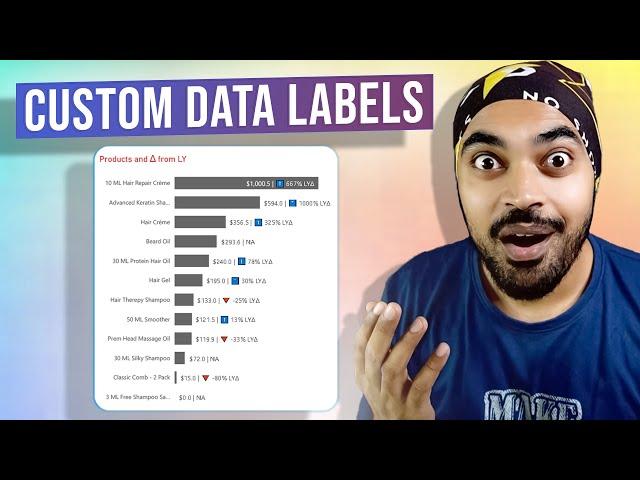Комментарии:

When I publish the report online, the UNICHAR convert to text (vs the actual symbol). Any idea why?
Ответить
this is great, but where do I actually put the measure created????
Ответить
Nice
Ответить
This is super cool!
can you please help how to format the numbers on the chart,
for example, if the sales number needs to be shown in Millions and the yty% needs to be shown in 2 decimal points
how do we do that

Hi Goodly, how did you manage axis issue as axis is also taking values in same format of data labels?
Ответить
Now my client requirement is to show max value date and min value date in that measures
Ответить
Example in a month 31 days we have on 25th date i have max value and i have 20th date as min value
Ответить
Means i have written a measure if i drag to Matrix table by day wise i wil get blank for some days and for some days i will get values
Ответить
Sirji i have a ask from my client where I have to find min sales date from measure
Ответить
Hi sir, thanks for your support in our learnings....sir I have recently got the job as a power bi developer.....i have thank you..
Ответить
I faced one issue When I add a calculation group to the model. if the report is having any custom visual, it affects the data format of the custom visual. Any one face this issue?
Ответить
why must use """" before format
Ответить
Hi Goodly ! A great video as always. Any plan to make a video on field parameters ?
Ответить
Thanks so much for your useful training. In case I don't use Tabular editor, it is possible to make this chart?
Ответить
Thanks a lot for your helpful training.
I have a problem. When I create a calculated column and check the custom data label slicer, it shows on all fields in my stacked column chart, but I need the data label to show only on the target field,
How could I change the code and use it in my desired field?
Thanks in advance.

Awesome Sir. It gives impressive and meaningful look to the charts. Is it possible to format the sales into millions or thousands.
Ответить
This is something new and fresh ..... I was looking for it to upgrade my data labels to new level and you just appeared with this new trick ...... Simply awesome 👍👍
Ответить
Great tutorial. Can I ask why you put if function? IF(Currentyear && Lastyear, xxxxxx) => can you advise what is this for?
Ответить
from few days i am trying to understand what is calculation group and how is working this one video is clear all my doubt
thank you so much goodly for wonderful video

Hello Sir,
Great content.
I have one doubt.
If we are using a composite model, Is there any way to use distinct count in the aggregation table without treating them as a "group by"?
Let's say, In case of a sales table. Each row means each product sold. that is the order id gonna repeat in the table. If I need to find out the distinct count of orders, I have to use the distinct count measure.
Is there any alternatives for distinct count?

Amazing! Thanks for shared! congrats from Brazil!
Ответить
Good job!!
Ответить
Great video! can we download the file you are using?
Ответить
Awesome Chandeep, ty
Ответить