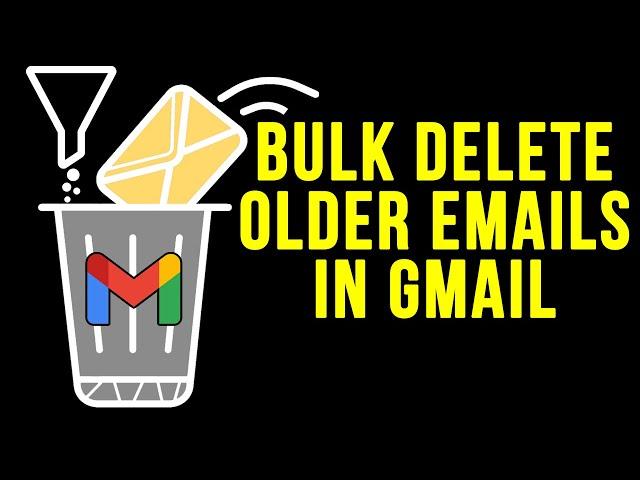
How to Have Gmail Delete Emails Older Than a Certain Date
Комментарии:

wooo hoooo this worked.. I did not have the notebook icon so I just skipped to the next step and typed in the command. Worked great !!! Thanks
Ответить
Doesn't work, waste if time
Ответить
helpful video; HOWEVER, you didn't say if the filtering applies only to Inbox items, or to ALL email in the account. Please reply. Thank you.
Ответить
I do not have a settings cog like it appears here
Ответить
does it take time to delete them? Because I set it up for older_than:7y a while ago and when I search with that same filter, I still see emails, and my overall storage is still the same.
Ответить
It no longer says "Also apply filter to matching conversations". Instead it says matching messages. I searched on this and found nothing on what that actually means.
Ответить
I don’t get that icon in the bottom that you say “use this guy here”… would you know why?
Ответить
Even this doesn’t work 😩 Why don’t they want us to delete old emails!?
Update: I think it did work thank you. Bui still don't understand why they make it so difficult!

My gmail account does not have the small blue icon at the bottom of the screen. Is there another way to delete emails over a year old?
Ответить
Thank you kindly for this immensely helpful tip. Other places had this "delete by a date" request marked as impossible to achieve; I am glad I kept looking and found your video.
Ответить
how to do the same only for mails in inbox, & not mails in other folders..????
as this is deleting even mails transferred to other folders through different filters already created...

OMG Thank you !
Ответить
This will work, but you have to add the name of the email you want to delete in the "From" section.
Ответить
Great tips! Thank you! I wonder if we can send some specific emails, promotions, for example to a specific folder while auto deleting emails that are older than 30 days in that folder.
Ответить
How to stop delete email older than 30 days by gmail ?
Ответить
You lost me. Where did you get the screen in notepad. Is that something you created or was that within the gmail itself.
Ответить
Thank you very much.
Ответить
it only deletes 50 conversations at a time . pointless
Ответить
I have 60000 emails. Its deleting 100 at a time.
Ответить
back to this video as how it helped trim my near 15K emails down to 3K. Obviously have emails from the beginning but the filters have helped me delete emails that I no longer need and then I made a separate folder to store old emails that may be important someday. Main thing is how many I trimmed down to and glad this video helped.
Ответить
I want to delete emails for the year 2016 ONLY. How do I do that??
Ответить
What if i want a secondary critera of the email containing a word ? So contains "ABC" and "older_than:10d" . Can both of these be clubbed ?
Ответить
um .... filters are run with each refresh of your email content so any old emails will indeed be deleted without you doing it manually. Not sure why you think you have to do this manually. Am I the one who is wrong here perhaps?
Ответить
thats different to my gmail 2023, I dont have the notepad come up :(
Ответить
Doesn't explain well enough - doesn't work. Only applies to INCOMING EMAILS!!! I need to block old emails!!!
Ответить
So I understand this will not work for future emails once they become older than said date? I wish Google gave you that option natively
Ответить
It doesnt work if i want to delete emails from before before 2021
Ответить
Hello, Can you please tell me how I can remove emails from a designated label preceding a certain date? For example: under a Label called: Automotive Related I would like to delete all emails prior to 2022/01/01. Is there a way I can use a filter to accomplish this? Many thanks in advance!
Ответить
Thank you
Ответить
Thanks!
Ответить
Good information but too fast
Ответить
thanks for the video. dont know if it worked or not cause I just deleted all my emails.
Ответить
I cannot find that older than filter. Where is ii?
Ответить
Thank you so much, you don't know how much I appreciate this tip, it's made a huge difference.
Ответить
What if you are trying to delete older emails from a specific sender?
Ответить
Many thanks for this tip. It worked great :)
Ответить
I followed the steps using "older than:1y" and it did NOT delete any emails, What a waste of time!
Ответить
I also did this, and the older_than: operator doesn't work. I have to go in manually. How can it be set up automatically?
Ответить
I set up this filter but it isn't actually deleting any emails
Ответить



![Contra Force Nintendo / Super Contra 6 dendy прохождение [029] Contra Force Nintendo / Super Contra 6 dendy прохождение [029]](https://invideo.cc/img/upload/d1V6X1ctcVhVOVc.jpg)

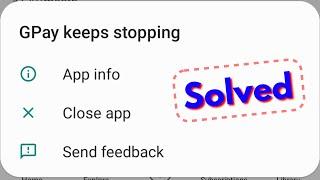
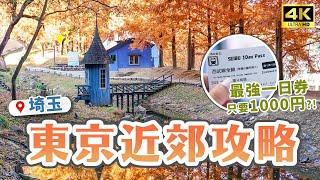
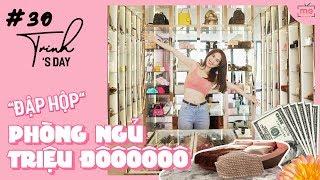


![[KH2 Mods] Ventus VS Roxas | Playable Ventus Overhaul [KH2 Mods] Ventus VS Roxas | Playable Ventus Overhaul](https://invideo.cc/img/upload/cy1kMjF5XzBBMVI.jpg)














