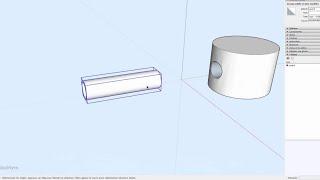Creo Complete College Course for Beginners with Training Guide
Комментарии:
This one person can change your life...
Steadfast Ascent
Comment Créer Une Ouverture de Porte Et Fenêtre sur un mur circulaire dans SketchUp
Joel Assi-Créateur 3D
Кубок России 5 класс Вологда пешеходный туризм
Игорь Архипов
Поход на перевал Дятлова 2020
Артемий Комаров
The Beach Episode | Batman #78
Caped Joel