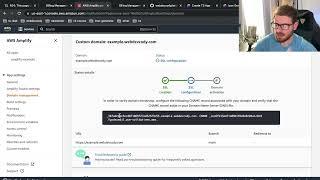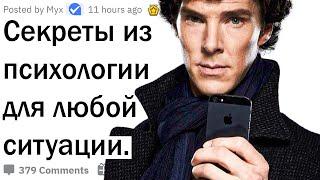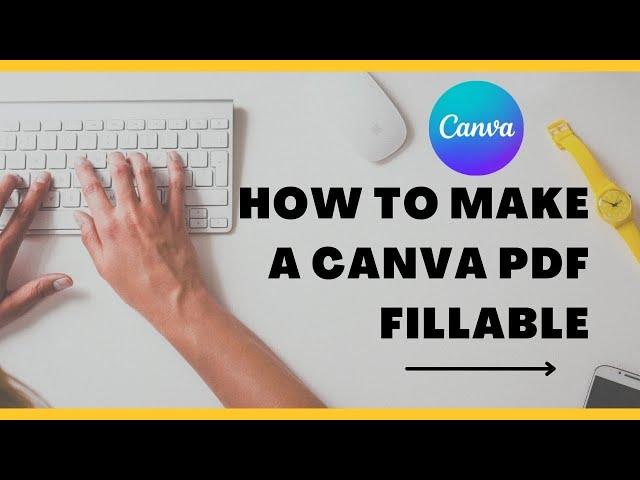
HOW TO MAKE A CANVA PDF FILLABLE? | EDITABLE PDF
Комментарии:

Amazing!! It's exactly what I needed!! Thank you so much for your kindness in sharing!
Ответить
super helpful and to the point! Thank you!!
Ответить
This video was so clear and helpful! Thank you!
Ответить
This was so helpful. Thank you!
Ответить
Any idea how to make a pdf fillable without losing hyperlinks in the pdf?
Ответить
I thought this was great, thank you. The one issue I had was with the page breaks, and controlling where the Document breaks when I downloaded to Doc Hub. Any thoughts on this would be appreciated. Thanks
Ответить
So so helpful! Thank you! :)
Ответить
Does it stay fillable if you upload the completed PDF to google drive?
Ответить
step by step easy and straight to the point love it
Ответить
Thanks for the video! Can you tell me if there is a tool in either Canva or DocHub that will allow me to change the text style that appears in the fillable boxes?
Ответить
Incredibly helpful!!
Ответить
Hello! This video was incredibly helpful! But I am having an issue with DocHub. I've been able to add in all the checkboxes and fillable lines for my document (a fillable grocery list), but when I download the form and then attempt to fill it in, the font sizes are showing up different. On some of the lines the font is small, and on others it is larger. I've checked within DocHub as I am creating each fillable line, and the font and size are all the same. Do you have any idea why this might be happening? I have tried 7 times! And each time the same thing is happening. I would greatly appreciate any insight you might have. I'm hoping to get this worked out soon so I can add finished products to my Etsy store. Thank you! :)
Ответить
THIS WAS SOOOOO HELPFUL!!!! THANK YOU!!🎉
Ответить
Thank you, this was super helpful!
Ответить
Absolutely excellent video! Very informative and right to the point. Brilliantly done. Thank you for your help!
Ответить
Brilliant, thanks!!
Ответить
Question... It is not downloading/exporting the same as the saved document on Dochub. Do I need an upgraded account on Dochub? When I open the saved fillable PDF it is not fillable either. Please advise...Thanks
Ответить
I SO appreciate this video! BUT the placeholder text does not show up for me - what am I doing wrong? TIA!
Ответить
Amazing that you've found a free option. Thanks so much!
Ответить
@travelingdesigner Jet, thanks for a great video! What screen recording software do you use?
Ответить
thankyou so much for sharing this video!!
Ответить
Thank you, thank you, thank you. I wasted so much time on other videos and just couldn't get it to work. Yay, you saved my day!
Ответить
Helpful Video...Thank you
Ответить
Thank you! This was a super simple tutorial
Ответить
Hi, I have a question. I followed your video instructions step by step. I like to be able to send the form to my customers to fill-out. It works when I download it to my desktop. BUT, when I send I emailed it out the person that I emailed it to cannot fill out he form way?
Ответить
Thank you. Is there an easier way to do this for a whole planner?a bulk method? Thanks very much
Ответить
Great tutorial, thank you
Ответить
mine isn’t fillable :(
Ответить
I followed step by step and my pdf is not coming up as fillable. Any thoughts?
Ответить
Can we assign a different font to the editable fields?
Ответить
This was great!! Thank you
Ответить
Didn't work for me after I downloaded from Dochub and opened in reader. It became a normal uneditable PDF.
Ответить
This is really helpful! Thank you so much, now I've solved my problems and I can actually change all my printables to editable digital document.
Ответить
very helpful thank you
Ответить
How can I add a picture fill box on the pdf editable? Where they can customize to their own liking.
Ответить
So so so helpful, thank you
Ответить
it wont work for me. i did all the steps but when i download the pdf its not fillable
Ответить
This video is so helpful! Totally clear and to the point. Exactly what I needed! Thank you so much, Jet.
Ответить
Did you use a free version of dochub?
Ответить
Yass... thank you so much 😭
Ответить
Thank you!
Ответить
Thank you, great tool!
Ответить
great video
Ответить
This video was great! Goes through the entire process from beginning to end! This will really help me make forms in my dietitian private practice business. THANK YOU!
Ответить


![catholic schoolgirl diary [FULL EP] catholic schoolgirl diary [FULL EP]](https://invideo.cc/img/upload/azlvZ1k4RjJiTFA.jpg)