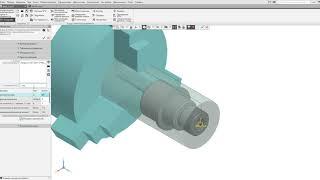How to Install a WordPress Theme | Host Rafel
Learn how you can install a theme in WordPress.
How to Install a WordPress Theme | Host Rafel
Let’s say you have a WordPress site with a default design.
Now if you want to change the design of your site, you need to install a WordPress theme.
So what is a WordPress theme?
A WordPress theme changes the design of your website.
Changing your theme will change the look of your site.
There are thousands of free WordPress themes available in WordPress.
So let’s get started.
To install a theme, first you need to find a theme.
So to find a theme you want for your website,
You have 2 methods to install a theme
1. Using WordPress search
2. Using Google search
So the first method in installing a theme is by using WordPress search.
Go to your WordPress dashboard ► Appearance ► Themes
So to add a theme click “Add New”.
Now you can see a number of themes which can be installed on WordPress.
Now if you want to search for a particular theme,
you can do it by entering the theme name in the search box.
And you will get the theme
Now click “Install” and click “Activate”.
And now the theme will be installed in your WordPress.
So this is how you can install a theme using WordPress search.
Now if you have not found the theme which you want for your website,
You can go to the next method which is to find a theme using google search.
Now search for the theme you want on google
For example: blog themes, ecommerce themes etc,
You can see lots of results on google
Now have a look at all these results and choose your theme.
Once you’ve chosen your theme you need to install it in WordPress.
To install it, download the theme.
The downloaded theme will be in zip format.
Now you need to upload this theme in WordPress by clicking “Add New” in the theme page.
Now click “Upload Theme” and choose your zip file.
Once you’ve uploaded the theme click “Install” and “Activate”.
So now the theme will be installed on your WordPress website.
So this is how you can find the theme in google and install it in WordPress.
So that’s it, guys.
This is how you can install a theme in WordPress.
#HostRafel #WordPressThemeInstall
▶️ Important Links for Bloggers!
◼️ Best Hosting - https://hostrafel.com
▶️ Hire Us for Digital Services
◼️ Website Design & Development
◼️ VPS Configuration
◼️ Website Migration
▶️ Sponsorship & Business Inquiry
📧 [email protected]
▶️ Our Websites
◼️ Channel Website - https://hostrafel.com
▶️ Stay Connected With us
◼️ Facebook - https://www.facebook.com/hostrafel
◼️ Instagram - https://www.instagram.com/hostrafel
◼️ Twitter - https://twitter.com/HostRafel
◼️ Google Business - https://g.page/r/CUehRoDyFhZOEBM/review
◼️ Pinterest - https://in.pinterest.com/hostrafel
▶️ Disclaimer & Copyright
This channel does not promote or encourage any illegal activities and all content provided by this channel is meant for EDUCATIONAL PURPOSE only.
Under section 107 of the Copyright Act 1976, allowance is made for FAIR USE for the purpose such as criticism, comment, news reporting, teaching, scholarship, and research.
▶️ Thanks
Thanks for watching our video, subscribe to this channel for a more latest video like this, and also share this video on social media. Thanks, Vikas Choudhary.
How to Install a WordPress Theme | Host Rafel
Let’s say you have a WordPress site with a default design.
Now if you want to change the design of your site, you need to install a WordPress theme.
So what is a WordPress theme?
A WordPress theme changes the design of your website.
Changing your theme will change the look of your site.
There are thousands of free WordPress themes available in WordPress.
So let’s get started.
To install a theme, first you need to find a theme.
So to find a theme you want for your website,
You have 2 methods to install a theme
1. Using WordPress search
2. Using Google search
So the first method in installing a theme is by using WordPress search.
Go to your WordPress dashboard ► Appearance ► Themes
So to add a theme click “Add New”.
Now you can see a number of themes which can be installed on WordPress.
Now if you want to search for a particular theme,
you can do it by entering the theme name in the search box.
And you will get the theme
Now click “Install” and click “Activate”.
And now the theme will be installed in your WordPress.
So this is how you can install a theme using WordPress search.
Now if you have not found the theme which you want for your website,
You can go to the next method which is to find a theme using google search.
Now search for the theme you want on google
For example: blog themes, ecommerce themes etc,
You can see lots of results on google
Now have a look at all these results and choose your theme.
Once you’ve chosen your theme you need to install it in WordPress.
To install it, download the theme.
The downloaded theme will be in zip format.
Now you need to upload this theme in WordPress by clicking “Add New” in the theme page.
Now click “Upload Theme” and choose your zip file.
Once you’ve uploaded the theme click “Install” and “Activate”.
So now the theme will be installed on your WordPress website.
So this is how you can find the theme in google and install it in WordPress.
So that’s it, guys.
This is how you can install a theme in WordPress.
#HostRafel #WordPressThemeInstall
▶️ Important Links for Bloggers!
◼️ Best Hosting - https://hostrafel.com
▶️ Hire Us for Digital Services
◼️ Website Design & Development
◼️ VPS Configuration
◼️ Website Migration
▶️ Sponsorship & Business Inquiry
📧 [email protected]
▶️ Our Websites
◼️ Channel Website - https://hostrafel.com
▶️ Stay Connected With us
◼️ Facebook - https://www.facebook.com/hostrafel
◼️ Instagram - https://www.instagram.com/hostrafel
◼️ Twitter - https://twitter.com/HostRafel
◼️ Google Business - https://g.page/r/CUehRoDyFhZOEBM/review
◼️ Pinterest - https://in.pinterest.com/hostrafel
▶️ Disclaimer & Copyright
This channel does not promote or encourage any illegal activities and all content provided by this channel is meant for EDUCATIONAL PURPOSE only.
Under section 107 of the Copyright Act 1976, allowance is made for FAIR USE for the purpose such as criticism, comment, news reporting, teaching, scholarship, and research.
▶️ Thanks
Thanks for watching our video, subscribe to this channel for a more latest video like this, and also share this video on social media. Thanks, Vikas Choudhary.
Тэги:
#Host_Rafel #how_to_install_a_wordpress_theme #how_to_install_a_theme_in_wordpress #changing_theme_in_wordpress #wordpress_basics #wordpress_for_beginners #wordpress_tutorial #how_to_add_theme_in_wordpress #how_to_change_a_theme_in_wordpress #how_to_customize_wordpress_theme #how_to_setup_wordpress_theme #hosting #flatsome_theme_discount #welcome_host_rafel #get_flatsome_theme #How_to_Install_a_WordPress_Theme_|_Host_RafelКомментарии:
A Traditionalist Tries a Majesty! | 2021 Ernie Ball Music Man John Petrucci Majesty Enchanted Forest
The Trogly's Guitar Show
Shopify Payments Setup 2024 | Shopify For Beginners
The Social Guide
END GAME Ice Golem 10 Hard SPEED RUN | RAID SHADOW LEGENDS
OddOneGaming: Raid Shadow Legends
Παύλιανη, Φθιώτιδα / Pavliani, Fthiotida Greece
Ελληνικός Ήλιος
MOST VIEWED | DAMN MOMMY Dance Challenge ( Khel Figueroa ) | Trending TikTok
Trending Tiktok Videos ENJ TV
Zivert - Всё решено | Official Audio | 2022
Первое Музыкальное
Amazon Star: Wie Christian Gehörlosen eine Stimme gibt
AmazonFC-Blog