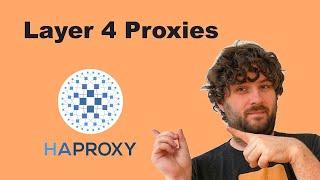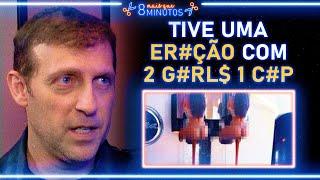How to Add a Timer to PowerPoint Slides - Create Countdown Timer Templates for FREE
Комментарии:

Yes awesome tutorial. Straight to the point clear and easy to use.
Ответить
is there any timer with an sound alarm after the time set? Thanks
Ответить
Anybody know how I could set even number slides to 20 second duration & odd number slides to 10 secs?
Ответить
can this be changed to Days timer, that will continue each time the PP is opened?
Ответить
I can't interact with the timer during the slideshow. Just goes to the next slide when I try to click on start the timer.
Ответить
How can I open a timer during my ppt presentation?
Ответить
Which app is this?
Ответить
JUST WHAT I WANTED!!
Ответить
Thank you so much!!!!
Ответить
Thanks you
Ответить
Hello I can't insert timer in powerpoint 2010. I just want to us if what version is your powerpoint?
Ответить
Is there a way to make the background of the text box holding the timer to be transparent to show the picture I am displaying on the full screen?
Ответить
Awensome thank you. I can do it! I feel so happy!
Ответить
Perfect - time saver
Ответить
This is the best tutorial by far. 5 STARS
Ответить
Please help, when this message pops up
Ответить
Office Store not availableUnfortunately, your organization has disabled access to the Office Store. Please contact your administrator to request access.
Ответить
Thank you for this, when I start my slideshow though the timer just freezes and there's no way of starting it, it just clicks to the next slide when I press start, any suggestions? Thanks again
Ответить
Great Help
Ответить
I don't get any backgrounds by clicking on Type?
Ответить
Thanks for the great explanation! There is also a nice, new add-in called Showmaster which allows creating very fancy countdown animations with music and more.
Ответить
This was a great presentation! Straight and to the point.
Ответить
Thank you!
Ответить
Can we resize the timer? it is too big for my use. Also can we start it after a certain animation on the slide? Thanks
Ответить
thanks i needed this
Ответить
thanks a lot,....but how to make the transparent bg for timer ?
Ответить
Thanks
Ответить