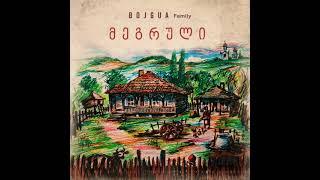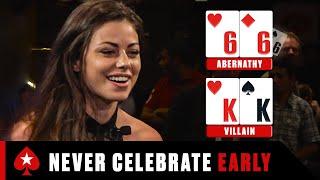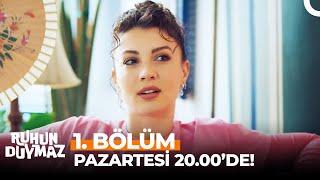Kdenlive Copy Effect To Multiple Clips Tutorial
Комментарии:

Hmm this does not seem to work on version 23.04.3
Ответить
This is exactly what I needed! Thank you!
Ответить
Thanks for the tip! I would not have found that on my own.
Ответить
Thank you 🙂
Ответить
Kuddos for the lean, clean and to the point explanation of all that is relevant and nothing more.
Ответить
Thank you!
Ответить
Gracias
Ответить
Thanks, man! ❤
Ответить
Thank you. Very helpful.
Ответить
thank you very much
Ответить
Given that this is 5y old, I guess I might be waiting long for an answer, but let's try..
when copying effect parameters, is there a way for them to dynamically set keyframes depending on clip length? I have an animation preset that transforms the clip to throw it out of the screen aswell as blurring it, and whenever something is shorter than the clip I copy from it will never happen, or in the inverse case, it will happen too early. I'd like it to happen at a set frame count before the clip end (e.g. 5 frames before clip end keyframe 1 sets off, and the second is always at the end of the clip)...

Thank you all my issues corrected, i like short videos. Thumbs up.
Ответить
THANK YOU! ! ! ! ! ! ! ! ! !
Ответить
THX bro!
Ответить
Thank you so much! This helped a lot!
Ответить
Muito bom!, Obrigado! Hugs from Brazil :)
Ответить
Looks cool, but does not work at mine.
No matter how I select or group clips, the effect is applied only to one clip.

Super useful! Thanks, subbed!
Ответить
Thank you very much, it was exactly what I was looking for!
Ответить
Amazing, thanks a lot for this.
Ответить
Thanks! Helped me out no end.
Ответить
Thankyou .. you saved my time ❤️
Ответить
Thanks for the video! Even in Kdenlive 19.12 this technique still works. You saved me a bunch of time!
Ответить
Alas, neither of these three methods appears to work with ver 20.12.3.
I can click the Master button, and drag effects to the Master Effects stack window (not onto the clips), and the effects will be applied to every clip in every track. That's good, but...
Is there any new way to apply effects to just an arbitrary subset of all clips, or at least to an individual track?

Thank you!
Ответить
thanks
Ответить
So every time I make a smalll change to an effect, if I want all the clips to be updated I have to copy/paste the effect each time??
That's probably why Linux apps are not seriously used when it comes to photo and video editing...

Excelent video! Exactly what I was looking for!
Ответить
If you have only one effect it works, but if you have many effects, e.g. saturation + audio gain, and maybe past on a clip having already the audio gain it will paste it again, resulting it in double audio gain... (it duplicates the effects if you paste on clips having the effect already)...
Ответить
This doesn't seem to work anymore. At least not with audio clips
Ответить
This doesn't seem to work for Crop, Scale and tilt option though does it?
Ответить
You're the Star. Thank you.
Ответить
Thanks! Exactly what I was looking for!
By the way, do you also know how to apply the same amount of speed change to multiple segmented clips?
I tried to group them first and then change the clip size with control key pressed. No luck.

IT DOESNT WORK NOW..ANY WAY AROUND?
Ответить
How about having a single clip, but which needs to have a given Pan and Zoom effect repeated N times? That's my case
Ответить
Thank you, thank you, thank you sooooooooooo much!!! This was what I was looking for! Greetings from Montevideo, Uruguay!
Ответить
Short and perfect even 3 years later. Thanks!
Ответить
Thx ! It help !
Ответить
Not working any more on 2019 builds of kdenlive, it's possible to apply an effect to the entire project using "MASTER" button , or add the same effect on an entire TRACK (and this can be useful, because you can place all kind of clips that require "invert" in 1 or 2 specific tracks.)
to apply an effect to a track, just drop the effect on the track header :)

Just what I was looking for!
Ответить
short and to the point. Excellent. Thanks !
Ответить
thx!
Ответить
Thank you, this was exactly what I was looking for! I'll make sure to watch your other tutorials to see what else I can learn.
Ответить
Thank you so much
Ответить
GJ
Ответить
Can this be done with transitions? Add transitions to all the clips at once.
Ответить
Thanks! Really useful!
Ответить
Awesome! What a time saver!
Ответить
Thanks saved me a lot of work!
Ответить