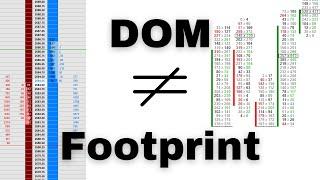![Смотреть How to Fix Desktop Notepad File Open Auto|| Fix [.ShellClassInfo] Windows 7|8|10 (Desktop.ini) How to Fix Desktop Notepad File Open Auto|| Fix [.ShellClassInfo] Windows 7|8|10 (Desktop.ini)](https://invideo.cc/img/full/Z1NaRmx1NFNXU18.jpg)
How to Fix Desktop Notepad File Open Auto|| Fix [.ShellClassInfo] Windows 7|8|10 (Desktop.ini)
How to Fix Desktop Notepad File Open Auto|| Fix [.ShellClassInfo] Windows 7|8|10 (Desktop.ini
[.ShellClassInfo]
LocalizedResourceName=@%SystemRoot%\system32\shell32.dll,-21787
Method 1:
Step 1: Press windows key + R on your keyboard.
Step 2: Type 'shell:startup' in the run dialogue box and click ok.
Step 3: Find desktop.ini (could also be desktop configuration settings) and delete it.
Restart your P.C and ensure that the issue is resolved.If not move on to Method 2.
Method 2:
Step 1: Open 'This PC'
Step 2: Click on 'View' tab at the top of the window.
Step 3: Double click on 'Options' that appear in the 'View' list.
Step 4: In the 'Folder Options' that appear on screen, move on to the 'view' tab.
Step 5: Under 'Advanced settings', navigate to 'hidden files and folders' and check mark that option that states: 'Show hidden files, folders and drives'. Click ok.
Step 6: Now Navigate to: Local disk c \ program data \ microsoft \ windows \ start menu \ programs \ start up
Step 7: If you find a 'Desktop.ini' file in the startup folder, delete it.
If Method 2 didn't workout or if you couldn't find a 'desktop.ini' file in the startup folder, proceed to
[.ShellClassInfo]
LocalizedResourceName=@%SystemRoot%\system32\shell32.dll,-21787
How to Fix Desktop Notepad (Desktop.ini) Automatically Opening on Windows 10 Startup?
Desktop.ini Notepad File Opens Automatically in Windows 10 Startup FIX [Tutorial]
desktop.ini windows 10
desktop.ini notepad file opens automatically in windows 10
desktop.ini opens on startup windows 10
desktop.ini notepad startup windows 10
desktop.ini automatically opens
desktop.ini always appear
desktop.ini configuration settings
desktop.ini file on desktop windows 10
desktop.ini file opens at startup windows 10
desktop.ini file remove
desktop.ini file location windows 10
Windows Startup Notepad Problem ( Notepad Showing on Startup )
Windows Notepad Problem (Showing on Start up)
Notepad showing on startup
.shellclassinfo localizedresourcename=@ systemroot system32 shell32.dll -21787 notepad
#DigitalTuleshwar #DT #Digital_Tuleshwar #Technology
#desktopini #NotepadProblem #Solved #simple
#Fix
Like | Share | Subscribe | Comment
[.ShellClassInfo]
LocalizedResourceName=@%SystemRoot%\system32\shell32.dll,-21787
Method 1:
Step 1: Press windows key + R on your keyboard.
Step 2: Type 'shell:startup' in the run dialogue box and click ok.
Step 3: Find desktop.ini (could also be desktop configuration settings) and delete it.
Restart your P.C and ensure that the issue is resolved.If not move on to Method 2.
Method 2:
Step 1: Open 'This PC'
Step 2: Click on 'View' tab at the top of the window.
Step 3: Double click on 'Options' that appear in the 'View' list.
Step 4: In the 'Folder Options' that appear on screen, move on to the 'view' tab.
Step 5: Under 'Advanced settings', navigate to 'hidden files and folders' and check mark that option that states: 'Show hidden files, folders and drives'. Click ok.
Step 6: Now Navigate to: Local disk c \ program data \ microsoft \ windows \ start menu \ programs \ start up
Step 7: If you find a 'Desktop.ini' file in the startup folder, delete it.
If Method 2 didn't workout or if you couldn't find a 'desktop.ini' file in the startup folder, proceed to
[.ShellClassInfo]
LocalizedResourceName=@%SystemRoot%\system32\shell32.dll,-21787
How to Fix Desktop Notepad (Desktop.ini) Automatically Opening on Windows 10 Startup?
Desktop.ini Notepad File Opens Automatically in Windows 10 Startup FIX [Tutorial]
desktop.ini windows 10
desktop.ini notepad file opens automatically in windows 10
desktop.ini opens on startup windows 10
desktop.ini notepad startup windows 10
desktop.ini automatically opens
desktop.ini always appear
desktop.ini configuration settings
desktop.ini file on desktop windows 10
desktop.ini file opens at startup windows 10
desktop.ini file remove
desktop.ini file location windows 10
Windows Startup Notepad Problem ( Notepad Showing on Startup )
Windows Notepad Problem (Showing on Start up)
Notepad showing on startup
.shellclassinfo localizedresourcename=@ systemroot system32 shell32.dll -21787 notepad
#DigitalTuleshwar #DT #Digital_Tuleshwar #Technology
#desktopini #NotepadProblem #Solved #simple
#Fix
Like | Share | Subscribe | Comment
Тэги:
##DigitalTuleshwar ##.ShellClassInfo #.ShellClassInfoКомментарии:

rob jal - 05.09.2023 06:44
i just remove the 1st one notepad but second wont remove..because their is another one...
Ответить
Lucky»Boy... - 05.05.2023 11:50
Thanks bro❤
Ответить
RYZEN10 - 19.03.2023 11:57
why do u sound like ur going to pass out but anyways thanks brother <3
Ответить
Ñ0åH &ëm1Nl - 13.02.2023 13:34
thanks bro
Ответить
Anjali Dj - 18.11.2022 20:11
Thanks
Ответить
Fahim Rahman - 16.09.2022 21:35
Maybe-/ You can try this :
Right click on note-pad file
Then right click
After that go to properties
Then general option (firstly-/ show)
Then click on change
Maybe you can try that
If it don't work
Maybe-/ It'll be easy-/ Compare than that

Bayramali Cahangirli - 15.08.2022 10:19
thanks it helped a lot
Ответить
Kourosh Arshi - 02.03.2022 05:44
this is the only one saved my laptop
Ответить
gio says hi idk - 24.11.2021 00:48
What the hell did u just say
Ответить
arvind godbole - 27.08.2021 12:37
Thanks
Ответить
Understanding The Differences Between a DOM and Footprint Chart
Price Action Volume Trader
2003 - 1 канал - Кумиры - Татьяна Иванова
Сергей Смирнов
𝐄𝐱𝐭𝐫𝐞𝐦𝐞 𝐁𝐥𝐚𝐜𝐤𝐡𝐞𝐚𝐝 𝐑𝐞𝐦𝐨𝐯𝐚𝐥 𝐒𝐤𝐢𝐧 𝐂𝐚𝐫𝐞 #𝟓𝟏𝟏𝟑
احلى الروتينات
SB Fitness Equipment CT400 Curved Treadmills
SB Fitness Equipment
How to Use Your DC eWIC Card
DC WIC
![How to Fix Desktop Notepad File Open Auto|| Fix [.ShellClassInfo] Windows 7|8|10 (Desktop.ini) How to Fix Desktop Notepad File Open Auto|| Fix [.ShellClassInfo] Windows 7|8|10 (Desktop.ini)](https://invideo.cc/img/upload/Z1NaRmx1NFNXU18.jpg)