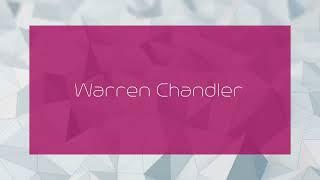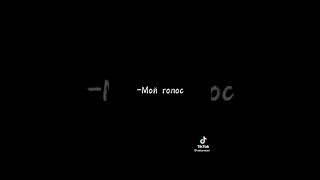Installing Windows 11 on "Unsupported" Hardware!
Комментарии:

Nonsense XP to 11
Pov going bios

at this point i would just install chrome os flex
Ответить
Ok this whole video was intentionally another one of those ssd advertisements ...
Ответить
Bro instal tiny 11
Ответить
How does my laptop that has 4gb of ram, a core 2 duo and with a 128gb ssd running windows 10, is worse then his laptop🗿
Ответить
I installed windows 10 on a laptop 😅
Ответить
This is the largest "frak you" to M$.
Ответить
*simple solution
Use rufus latest version and select all the details (mbr ,iso file, usb drive ) and when you click start the pop up opens and select the remove windows 11 system requirements, tpm module )....
It will boot the window without any error ....

WHY is Microsoft IS so much into making its users miserable? How much hardware manufacturers pay them to force us change our old FAST AND FURIOUS computers to new junk.
Ответить
All the pain of a low spec pc user in one video😂
Ответить
If we select english world has keyboard language you can install windows 11 without third party bloatwares
Ответить
Now we can bypass requirements using rufus software itself
Ответить
Xd
Ответить
Lesson of the day if windows says your system cant run windows 11 then it means it can run it well
Ответить
ice ho?
Ответить
You know they've recently modernized hell, there's no more eternal fire and stuff, you just have to use a computer like this for 10 hours a day.
Ответить
Imagine running Minecraft on this machine
Ответить
Consider yourself lucky if your pc isn’t compatible with win11
Ответить
You could also upgrade to Windows 10, combine installer files from Windows 10 and WIndows 11 and run setup.exe
Ответить
Imagine using this pc as your daily driver on the newest version of windows 11, i think Michael should do a challenge like that...
Ответить
Also, Should I Reset My Laptop or Upgrade It To Windows 11 Cause My Lenovo Ideapad 310K Something With Intel Core I3 6100u Can't Update Windows Cause The Service Is Missing
Ответить
guys would it be great on 4 gb ram and intel i3 core 6100u and 236 gb acer ssd
Ответить
Your video's are amazing I love them, Oh btw your video froze in the end, but great video
Ответить
wait there was a version of windows 11, 2 years ago? man they really had to work far ahead jeez
Ответить
This video made me feel good about my laptop LMAO-
Ответить
Installing Windows 11 on "Unsupported" Hardware! is like putting a tractor engine on a bicycle
Ответить
bro my therapy center has the same laptop
Ответить
Wow
Ответить
Now it's easier with RUFUS
Ответить
Delete stem 32?
Ответить
Windows 10 pro. Debloat and nvme or ssd, it is better. I still run it years later and wouldn't go out of my way for 11. 😂
Ответить
i actually did this by myself using diffrent method,
now my dad did some serious fixings and im back to windows 10 again

memory and disk running windows 11: 💀
Ответить
There are three things I firmly believe that Microsoft should require going forward: 1) OS will only be 64 bits; 2) The drive that windows is installed on should be required to be an SSD of some kind; 3) No computer should ship with less than 8 GB of ram.
Ответить
do this again but remove all the bs from windows
Ответить
if u have windows 11 at a old laptop upgrade at least 4gb-8gb ram, and also be sure to uninstall some apps turn off background apps and uninstall useless bloatware like cortana. Xbox live Xbox, Xbox game bar Microsoft people phone link. But when you have this kind of laptop i recommend you the windows 10 or 8.1 for the newest software. do the same tips to optimize your system by uninstalling stuff. upgrade to SSD for good perfomance
Ответить
2 years later... proudly running windows 11 on a single core amd athlon tf-20 (1 core, 1 thread, 1.6ghz), and 380mb ram. is... unusable.
Ответить
Why does he sound like ted nivision
Ответить
Good job Micheal MJD ❤❤
Ответить
It's always the HP computers.
Ответить