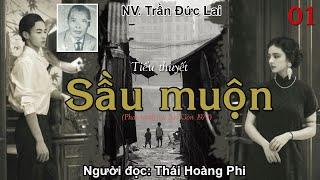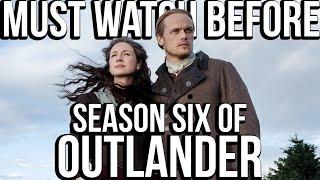![Смотреть How to Change the Default Photo Viewer in Windows 11 [Tutorial] How to Change the Default Photo Viewer in Windows 11 [Tutorial]](https://invideo.cc/img/full/QU9leTJVWEJQbVE.jpg)
How to Change the Default Photo Viewer in Windows 11 [Tutorial]
Комментарии:

Consider as photo viewer?
Ответить
Perfect. Thanks!
Ответить
If any of you are looking for how to set the default program for PNG and JPEG, what I did was the following:
I searched for the “Photos” program in Windows Search, right click on it, “Application Settings” and used “Repair” and “Reset”. What it did was put all the default values back, so now I could right click on an image and use the "Always open with this program" option when using the "Open with" function.

Thanks!
Ответить
Thanks for this vidéo.
These vicious Microsoft bastards did it again!!!
an easier way was initialy to right click on a picture and select "open with" option, and then choose "select another application".
In a fair OS, you would have the "one time" option AND "always" option, but NO...here you only have the one time option!!!
Pathétic microsoft...i return on Linux Debian ASAP!
[EDIT]: no.jpg file option in the applications parameters !!! hilarious!

Things like Jpg/jpeg aren't in the list of things to change; still trying to figure out how to change it for Windows 11 (versus 10 which worked easily)
Ответить
how to revert to the original photo….if editing is done???
Ответить
Horrible M$ way of disabling default apps. 2023 and still cannot simply assign all formats to one app. I'd want M$ Photos(!) to open pictures. Can not do it. So as a result, every file opens in another app. No way i'd go through manual process of assigning 100 formats individually. Not even on B.Gate$ birthday.
Ответить
I know this , however . I can NOT change any file . Whatever I click on , whether it be jpeg or 3g2 file ....nothing opens up.
Ответить
a big f*k you to Microsoft for being an expert in making a simple job a tedious adventure - I hope EU competition committee takes notice.
Ответить
Thank you soooooo much for this video!!! I am back up and running!
Ответить
Lol... jpg, png, etc don't show up here.
Ответить
Absofuckinglutely ridiculous. Also neither that list, nor the one for Irfanview, shows jpg. Soooo
Ответить
Don't you just love Microsoft? Forcing new stuff on us when we've just got used to the old stuff.
Ответить
They really want to shove their apps down your throat.
Ответить
Tedious indeed.
Ответить
This is absolutely ridiculous. I simply want to have a default music app, default video app, default browser...........I shouldn't have to set a plethora of file types, of which I don't even know WTF most of them are associated with. I don't want to use any Microsoft sh!t, because I despise their control freak crap, but clearly they made it very difficult to switch from their default control freak apps.
Ответить
The "more apps" button has disappeared in Windows 11. Apparently, Microsoft wants you to either use Microsoft Photos or an app from their store and nothing else.
Ответить
Thank you.
Ответить
Microsoft is a bunch of idiots, srsly... UX is awful. who works there? idiots..
Ответить![How to Change the Default Photo Viewer in Windows 11 [Tutorial] How to Change the Default Photo Viewer in Windows 11 [Tutorial]](https://invideo.cc/img/upload/QU9leTJVWEJQbVE.jpg)