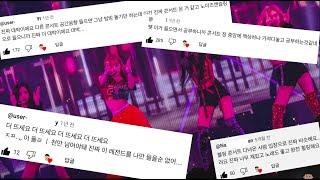How to create Power BI In-Page Navigation with Bookmarks and Buttons
Комментарии:

Amazing
Ответить
Thank you very much 🙏
Ответить
Wonderful video , it helped me lot to enhance my reporting skills .
Ответить
Excellent!
Ответить
please please help sir. i am doing one project in that i am using this page navigation concept same as like this in this video and it is working very fine. but when i click on any tab the other visuals outside of this tab also getting changed . i applied edit interactions but it is not stoping changing. when i click the buttons the other viuals also changing .
please help sir. what i have to check?

AWESOME!!! Thank you!!!
Ответить
Thanks Man, very helpful!
Ответить
this is helpful. nice explanation...thank you
Ответить
Most helpful, thank you!
Ответить
Brilliant video
Ответить
why do we need to assign bookmark to inactive buttons... i am bit confused and why do we need to deselect data ......
Ответить
Thank you! This was very helpful!!
Ответить
If don't want to use CRT+CLICK,
JUST CLICK on button to change the visual, how i do that.

Thank you this helped me a lot.
Ответить
It was very useful for me, thank you very much. It was a feature I wanted to learn for a long time.
Ответить
Thank 😂you very much for that. Already my preferred BI Tutorial 😊.
Ответить
Ooh I like this! I always want more maps than my page can handle.
Ответить
Good work 🙌🏻🙌🏻🙌🏻
Ответить
Excelent directions! This one goes to my utility belt. 🔝
Ответить
Hello
Thank you for the video! But i followed everything and yet my buttons don't work when i hit ctrl + click. Do you know why ? Thank you

Thanks for the weary to understand tutorial.
Ответить
Truly helpful, very clear and precise. Thank you very much for sharing the knowledge.
Ответить
Thank you for the step-by-step explanation! Great content!
Ответить
it helps boss..👍👍
Ответить
why did u created two set of buttons. cant we do with single set of button. ? pls confirm
Ответить
Is there a way to navigate through tab with out using the control button
Ответить
Hello Sir,
I downloaded your file, but the buttons are not working on my Power BI Desktop. Also, I have followed the same steps (both using buttons and using Power BI Navigator), but nothing worked. Could you please help me in this regards as to why the buttons are not working!

I finished the video, and zi was just clapping. You did a good job
Ответить
This is very clever and just what I needed. Thank you.
Ответить
How to create slicer connection to both table and pivot table?
Ответить
Bookmarks are not working with me, what could be the problem
Ответить
Just amazing.starting to love using powebi. Thanks for the very well explained video.Looking forward to many more such videos.
Ответить
Thank you so much
Ответить
Why you un-thick data, current page and thick all visuals in every bookmark?
Ответить
I have done this like a million times it doesn’t work. Thing thing is stressful jeez 😭😭
Ответить
Brilliant!!!
Ответить
I really liked your video sir. One question, could you please tell why are we creating the inactive buttons separately?
Ответить
very beautiful!, liked and subscribed worth every minute of it thank you!
Ответить
Hi! Amazing Video.. Could you please explain why did you turn of Date, Current Page and Selected ''Selected Visuals'' ? That's the only thing i didn't understand , i mean the reason for doing that.
Ответить
Thanks! I really appreciatte your contribution. I would like state that in the 2022 version it is very important to set ON the option "Format Button/Button/Style/Text" in order to write inactive buttons' names and keep "Format Button/Button/General/Title" option set off. Otherwise is not possible to Ctrl+Click inactive buttons. Bookmarks seems not to work properly but the issue is in inactive buttons.
Ответить
Hi, I have to connect button to button. How to do that. For example I have defect in process in 12 months and DPMO for 12 months. Defect n DPMO are 2 button and there are sub button or say multiple button under defect for chart like FN error chart, FP error chart. Also few chart for DPMO with multiple button under DPMO button. However unable to link Defect button to error button like FN n dp button. I had tried grping them n then create bookmark but it's not working. Can u help here
Ответить
Absolutely amazing!! I was able to clean up a dashboard while adding more relevant visuals for different users and keeping it interactive and simple. Thank you so much!
Ответить
Super helpful!!! Many thanks!!
Ответить
3milion thank save my life ❤️❤️
Ответить
What if I choose another year?
Ответить
Thanks. Can we go from one card in one page to its variance chart in another page?
Ответить
Thank you for this amazing video, could you please share if there is any ways to make slicers apply to all the bookmarks, when I switching between bookmarks I should reapply all the slicers
Ответить
Please help, I created mine but the hidden graphs when displayed won't show in the rectangular box but rather individual spot before hiding
Ответить



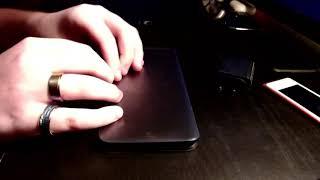

![[FREE FOR PROFIT] Kizaru x Lil Baby Type Beat - First Day Out! | prod. by WaterMelon [FREE FOR PROFIT] Kizaru x Lil Baby Type Beat - First Day Out! | prod. by WaterMelon](https://invideo.cc/img/upload/VVFEX0NMdkRhc1Q.jpg)