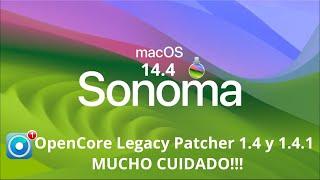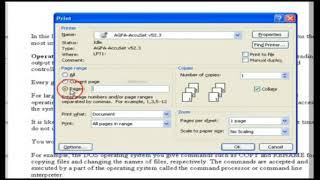Комментарии:

I tried both RouterOS x86 and CHR, but vlan is not working. What do I need to do to solve this problem? The VLANs between the existing RB951 devices I have and the X86 do not communicate.
Ответить
When will you update the Amazon AWS AMI to v7 ?
Ответить
Please do a video of Mikrotik on EVE-NG installed in M1 Mac. Installation of EVE-NG on M1 is fairly easy but once I started the Mikrotik CHR inside EVE-NG, terminal just stuck up on black screen and Winbox still unable to detect neighbor mikrotiks. Please make a guide. Thank you!
Ответить
nice and lovely.
Ответить
When you buy $5 VPS it is hard to justify to spend $95 on a license. Even $45 is an overkill. It should be something like $0.5-1 per month.
Ответить
The most structured and detailed tutorial i ca across until now. Thank you very much!
Ответить
I was under the impression that you couldn't use bridge mode on a VM with a wifi adapter as the wifi protocol could only support a single MAC address when running as a client?
Ответить
В какой версии заработает CHR на 2 поколении HyperV?
Ответить
while setting up the network in settings, after I choose "Bridged Adapter", I can't choose the adapter of my internet connection. There's an error that says "Invalid Settings Detected". What should I do? I already restarted my laptop. But still nothing.
Ответить
Great video guys, I highly encourage people who want to learn networking concepts or have a sandbox to test new features or configurations to do so using VMs. I also definitely recommend using emulation software like EVE-NG or GNS3 to just help further your understanding of a network. Thanks again and hope to see more videos similar to this in the future ^^
Ответить
Why should I select other instead of Linux?
Ответить
Ohhh, yessss - draza.🥲
Ответить
Chr only one day license
If I want use It more time

yep, those ideas I want to test are wireless related :D
Ответить
Glad to know you are human and computers hate you too! Excellent video that will motivate folks to try this. The only thing I would have spent more time on is your selection of bridge adapter. There were several selections available at this point in time and this choice is critical for setting up networks, and thus each selection could have been highlighted for one or two sentences, not too too much discussion but enough so the user can realize, oh for a connection to the internet I need this, to make it look like im on the same lan as my computer I need this etc etc. I also find it confusing to know exactly where one actually sits or is regarded on a network and on the PC using a virtual environment. Dont assume all MT users know this cold.
For me its the missing link that nobody really explains.

I was setting up another new CHR VM and this video popped up. what a coincident :D
Ответить
There is usefull to create multiple virtual machines and enable multiple "Internal network" adapters on them, witch links this CHR's to (multihop) network. Then you can test NAT, routing protocols and other features.
Ответить
Great video and I suffer the same "oh, I'll leave it blank" password dilemma, only to have to type one in anyway. 🤭🤭
Ответить
this is one of the most helpful video thanks
Ответить
The password: mikrotik
Ответить
make a video how to install in proxmox, please!
Ответить
hola. ya lo instale y cree un túnel eoip para acceder a una red local remota por medio de la aws. pero es muy lento. cómo libero la velocidad de Amazon? hay que pagar? dónde está la opción para hacerlo. por qué solo me navega a 1mega
Ответить