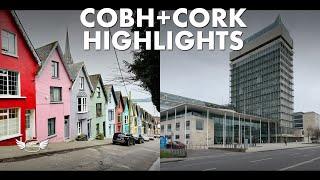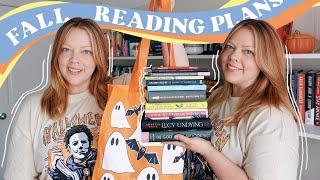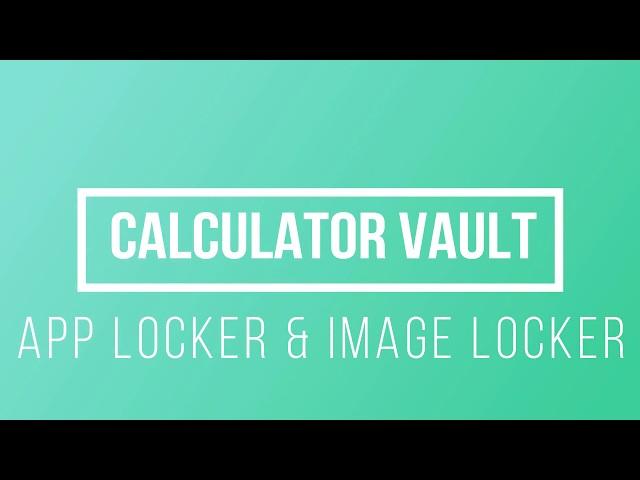
How to Use Calculator Vault - App Locker, Image Locker
Calculator Vault - App Locker, Image Locker
Free App and Image Locker- Calculator Vault Only You Can Unlock
Completely Free and Secure App.
App Locker - Three Step Installation to lock Facebook, Whatsapp, Gallery, Messenger, Snapchat, Instagram, Gmail, Settings, calls and any app that you choose.
Image Locker - One Step Installation to lock any images that you choose from gallery, other apps and Google Photos.
Image Locker - Features - Full screen, Photo Details, Share, rename files, long press to get number of images on folders, Categories in folders, Sort images, Store in external storage [SD Card] or Internal Storage, Back Up and Restore and much more.
App Icon Hide : If you go to settings and activate the vanishing button, the app icon will disappear. You can access the app by dialing #123 and pressing the call button. If you want the icon to appear on phone screen, go to settings and disable the option. Then after two seconds pause, It will reappear again.
New App Auto Lock. Notification option to let you know when a new app is installed and Auto Lock For New Apps.
Secret pattern lock and number lock. No more worry people may peep the pin or pattern. More safe!
Advanced Options to reset and recover password. Never Get Stuck.
Royal Documentation http://www.shipmethis.com/2017/07/calculator-vault-app-lock-to-lock-your.html
Low memory and power usage. Optimized function, better experience
Download Now: https://play.google.com/store/apps/details?id=com.shipmethis.calculatorvault
Tutorial: https://www.shipmethis.com/2017/07/protect-your-apps-in-mobile.html
Free App and Image Locker- Calculator Vault Only You Can Unlock
Completely Free and Secure App.
App Locker - Three Step Installation to lock Facebook, Whatsapp, Gallery, Messenger, Snapchat, Instagram, Gmail, Settings, calls and any app that you choose.
Image Locker - One Step Installation to lock any images that you choose from gallery, other apps and Google Photos.
Image Locker - Features - Full screen, Photo Details, Share, rename files, long press to get number of images on folders, Categories in folders, Sort images, Store in external storage [SD Card] or Internal Storage, Back Up and Restore and much more.
App Icon Hide : If you go to settings and activate the vanishing button, the app icon will disappear. You can access the app by dialing #123 and pressing the call button. If you want the icon to appear on phone screen, go to settings and disable the option. Then after two seconds pause, It will reappear again.
New App Auto Lock. Notification option to let you know when a new app is installed and Auto Lock For New Apps.
Secret pattern lock and number lock. No more worry people may peep the pin or pattern. More safe!
Advanced Options to reset and recover password. Never Get Stuck.
Royal Documentation http://www.shipmethis.com/2017/07/calculator-vault-app-lock-to-lock-your.html
Low memory and power usage. Optimized function, better experience
Download Now: https://play.google.com/store/apps/details?id=com.shipmethis.calculatorvault
Tutorial: https://www.shipmethis.com/2017/07/protect-your-apps-in-mobile.html
Тэги:
#shipmethis #Calculator_Vault #App_Locker #Image_Locker #How_to_UseКомментарии:
How to Use Calculator Vault - App Locker, Image Locker
The Amazonian
Conflict Resolution
Thats Easy Learning
My Fall Video & Reading Plans + TBR Jar Picks
BooksandLala
Когда клиент обещает продолжить работу со мной #shorts #маркетинг #реклама #трафик #таргетолог
Александр Танин. Реклама и маркетинг
BOTNS HQ 19 Nicollette Sheridan
Jack Smith