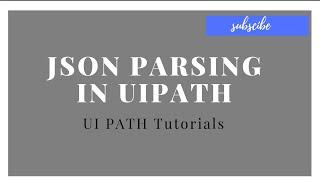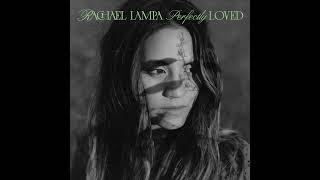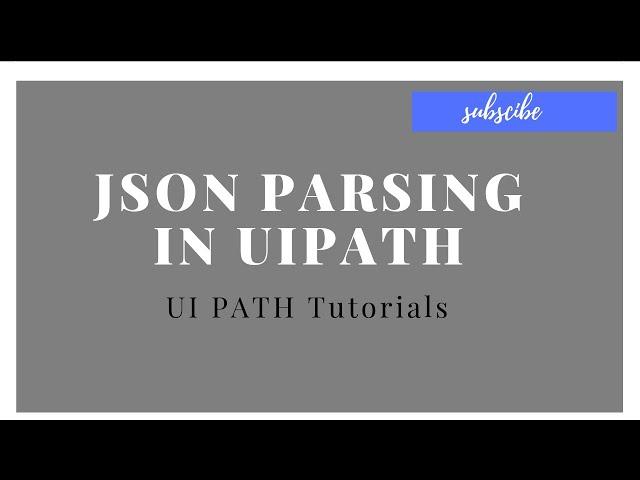
UiPath Tutorial For Beginners - JSON Parsing
or input to the another file.
#uipathjsonparsing ,#jsonparsing ,#uipath
Тэги:
#uipath #UI_PATH #UI_PATH_RPA #Ui_path_rpa #ui_path_rpa #json #json_type #json_handling #ui_path_json #rpa_json #RPA_JSON #rpa_web #Ui_path_package_manager #json_format #json_formatting #deserialized_json #deserialized_json_array #json_array #jsob_object #uipath_json_object #ui_path_activity #ui_path_deserialized_json_activity #ui_path_deserialized_json_array #ui_path_web #ui_path_xml #ui_path_tutorials #Ui_Path-_Json_handling #efficient_way_to_parse_JSON_typeКомментарии:

If u like the video please do subscribe to my channel ..we need your support
Ответить
why do you have to do the flow charts and all and make it seem complicated😪😮💨😮💨
Ответить
Obrigado por compartilhar...
Brazilian regards. 🙏

thank you
Ответить
Good job bro
Ответить
Hi bro very usefull if you share xaml file and XML file would useful more
Ответить
Thanks for the video, but how can I filter? that is, in your example, how could I filter so that the data only for John Amith is output?
Ответить
Bro..please work on video sound quality. If not its waste of work. It doesn't reach us properly.
Ответить
Perfect, this is really helpful, you are genius. Thanks
Ответить
Thank you for this video. Very useful.
Ответить
Very informative...Subscribed!!
Ответить
@Karthik ...commendable job buddy! Appreciate your hard work.
Ответить
Hi Karthik , I have a JSON file which is a mix of both simple JSON n array of JSON. How will I take and put the values in respective variables. Would be a great help if you share an XML file with example so that it would get much simpler
Ответить
why do you use for each 2 times when you what that phone no
Ответить
Hello.. Can you please help me on how to convert PDF file to JSON in UIPATH ??? Please help me.
Ответить
How can I get all the key items that this token includes. For example from the above code I want to have “type” and “number”?,
Do you know any way to do it?

Hi Karthik.
Can you please make a video on how to convert a data table to json in UiPath ..

Hi,
While executing the program, it is throwing an error that your workflow has validation errors but really, it doesn't have any errors.

Thank you very much for the very useful and informative tutorial.
Ответить