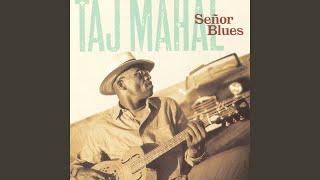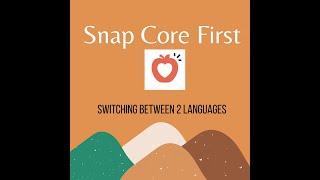Luminar Neo Tutorial | Add and Organize Your Photos Like a Pro
Комментарии:

Hi Parker. a greeting here from Copenhagen Denmark.
I have both LR and PS but I don't use it much, only LR because of the library
Do you think that I can drop LR and PS and then only use LN?
Thanks in advance

Hello, very well explained, I have been a Luminar Neo user since its inception, but I want to make sure I don't make mistakes, that's why this tutorial was very useful for me.
Ответить
Yes - I'm new to Luminar as well and this the best demonstration - appreciate the straight-forward approach, level of detail, and steady pace. Great job and Thank you!
Ответить
Great resume. I have a question that's a pain for me. I have more than 3 or 4 hard drives with a lot of family photos which are duplicated, exif data wrong, samep hoto but diff quality, date creation is not the same as real date also bunch of videos (the biggest disaster you can imagine). Pls, I'm looking for a soft that I create a new directory organizing all photos from Y-M-D (as example) from all these sources. And of course 100% security that I wont lost any photo. From your experience what do you recommend? Thank much!!!
Ответить
Excellent tutorial. I've bookmarked you.
A question: Is it possible to MOVE a catalog to another drive if it gets too large for that drive over time or do you have to just create a new catalog?
Thanks. I'm going to go though your course. I recently upgraded from Aurora HDR and Luminar 4 to NEO. Not sure why I waited so long. This will streamline and improve things in one program rather than bouncing around through multiple programs to do my Real Estate edits.

Subscribed! 🙂
Ответить
Thank you for this series. It's very helpful and well done.
Ответить
I am a new user of Luminar Neo, and your clear and detailed videos are helping me to use it properly. Thank you. I have subscribed.👍
Ответить
A lot of very important information. A lot of infos, but, with the stop and go with this video, I should remember better.
You are a very good communicator! 👌

Thanks,this was the best demonstration of how to use the Luminar Neo Catalogue I have seen. It was very helpful to me. I have watched several other videos of yours on Luminar Neo and I like your detailed explanation of each tool and what it does as you apply it.
Ответить