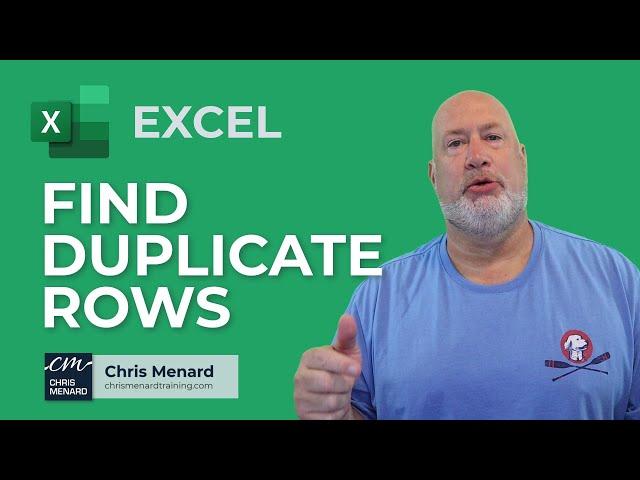
Excel - Find & Highlight Duplicate Rows - 3 Methods | Conditional Formatting
Комментарии:

What if, we only have one column and need to highlight those with the first 5 matching characters on the same column?
Ответить
Great video. I agree with Jacob's comment. Using method 2, the TEXTJOIN has a limit of 255 characters which is disappointing as I have 49 columns in my dataset which exceeds the 255 limit
Ответить
Great video
Ответить
Subbed, Sir. Thank you!
Ответить
Very helpful
Ответить
Brilliant!!Thanks so much.
Ответить
It's cool. I noticed that when I delete the duplicates and start putting duplicates for other names, the formula does not work. I have to go to the formula and adjust the number rows/range. So to avoid this, do I have to convert range rows into table format to prevent this?
Ответить
Thank you so much for this, I was looking for this everywhere!!!
Ответить
Genius! Thank you!
Ответить
Note to all: This does not work if the cell you built using concatenate or textjoun is too many characters. You will need to use a formula for cells with lots of characters.
Ответить
I've been looking for a way to highlight rows and not just cells...THANK YOU!
Ответить
Was super helpful!!!! Had a spreadsheet with 200+ data elements. Developer said it was good go. Checked in Excel for duplicates and came back with 500+. He actually said "send me a duplicate." I color coded them :).
Ответить
Thank you so much Chris
Ответить
Thank you!
Ответить
This person is a master in excel
Ответить
Very well explained. Thank you!
Ответить
Disregard my question below, it's working now the rule to show new duplicates, before was not showing because I thought the duplicate row I pasted was duplicate, but it was not duplicate, only the name of the person was duplicate but with different values: example: Maria has avocados, and Maria in another row has orange. So it's not duplicate.
Ответить
It worked the text join and the rule, but when I add new duplicate row data, it does not highlight the new duplicates. Do I have to edit the rule again to show the new duplicates on the h2:h16, H17 and so forth
Ответить
Thank you Sir, bless your heart. I like the method join. I saw other videos methods out there and I got confused.
Ответить
Hi sir, your video helped me :) i have 1 question, please help.
I highlighted duplicate content, now
1. i want to sort rows which are not highlighted.
2. i want to match highlighted content from column A to B
Thank you

Awesome! Thanks Chris.
Ответить
I must be doing something wrong. I wanted to highlight all rows that had duplicate first and last names (column C and D) so a made a helpercolumn U using =C2&D2 applied and incrumented for the column (C158:D158)this works fine. I set a new conditional formating rule using the formula ="countifs($U$2:$U$158,$U2)>1" select format/fill orange and hit ok. Nothing happens. Using Excel 2016. What did I do wrong?
Ответить
How to do this highlight duplicate rows for multiple sheets?
Ответить
Nothing worked
Ответить
absolutely loved it, cant thank enough!!!
Ответить
I enjoyed your video a lot, it was direct to the matter, your explanation was clear, and you presented really good ideas. Thank you!
Ответить
awesome video Thanks!!!
Ответить
Thank you. I am a real estate agent pulling data and this helped save so much time
Ответить
you're a genius! thanks for this incredible tutorial. you just saved hours and hours of tedious work
Ответить
Hi Chris, how do we highlight values which duplicate but not highlighting one value among the duplicates considering one to be unique. For example Consider A1:A10 have same values and I only want A2:A10 to be highlighted, thereby making A1 a unique value
Ответить
very good video..can you please do a video on how to highlight duplicates in each row and not across entire row? Thanks
Ответить
Nice Video 👍
Ответить
Hi, how to highlight duplicate values that are more than 15 characters in a single column?
Ответить
Can we find duplicate text lines somehow? In Google Docs or on your chrome browser tab where you have text on a webpage, etc.
Ответить















