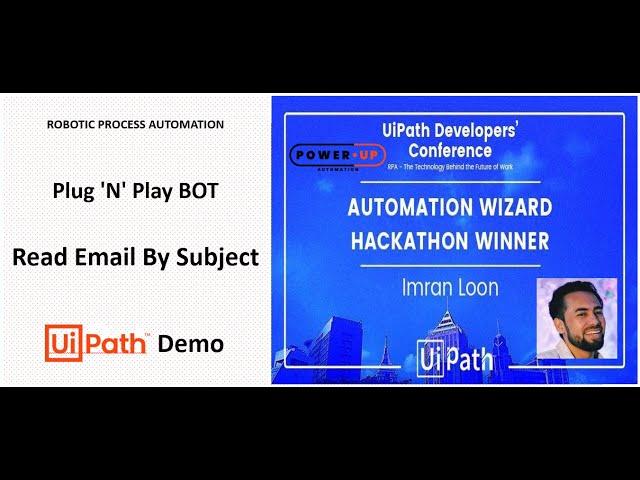
UiPath ROBOT - Read Email By Subject | Video Tutorial
#rpa #uipath #emailautomation #microsoftoutlook #uipathmarketplace #reusablecomponent #roboticprocessautomation
Please subscribe to my channel: https://www.youtube.com/channel/UChYn3md6wFxgm6i68_Wp7ww?sub_confirmation=1
UiPath Tutorial: https://www.youtube.com/playlist?list=PLhQ96MHfUqSpYGKVFQa26kW6B1ecqBcUW
Award Winning ROBOTs: https://www.youtube.com/playlist?list=PLhQ96MHfUqSphRP1mb4pij5ZWpsVfywQX
RPA Innovative Solutions: https://www.youtube.com/playlist?list=PLhQ96MHfUqSpYAJWVJrU53OX84y40lJlI
AI Everything Dubai: https://www.youtube.com/playlist?list=PLhQ96MHfUqSpkNg0K0VAlhtnpJz5OjcrE
This video recording has an audio. Please listen to the audio to understand the complete solution.
Introduction:
Introducing the Plug & Play BOT, a ready-to-use UiPath workflow that can be integrated easily with any project across different customers that too without any modification.
Need of reusable components across multiple projects/customers inspired me to create the Plug 'N' Play BOT to Read Email By Subject using UiPath.
What it does?
Read email and download attachments is one of the most common functionality that we come across in almost every RPA implementation.
BOT reads only those emails from Outlook Inbox whose subject matches with the search criteria mentioned in config file. Email with a specific subject is set as a trigger point to start the process execution.
BOT reads one email at a time and mark the status as read. It does not change the status of the other emails present in Outlook Inbox. If email has one or more attachment, it creates the folder Data\Input inside project repository and save the attachment(s) in it
How I built it?
It is built on the concept of Robotic Enterprise Framework (ReFramework). It can be easily integrated with non-ReFramework projects as well.
BOT is configured to read the emails by subject by adding the search criteria as a filter in Get Outlook Mail Messages activity. It reads the subject (search value) from Data\Config.xlsx.
Successfully tested the execution for different customers. It works very well without any change in code. It can be run standalone or can be integrated with any project.
Please subscribe to my channel: https://www.youtube.com/channel/UChYn3md6wFxgm6i68_Wp7ww?sub_confirmation=1
UiPath Tutorial: https://www.youtube.com/playlist?list=PLhQ96MHfUqSpYGKVFQa26kW6B1ecqBcUW
Award Winning ROBOTs: https://www.youtube.com/playlist?list=PLhQ96MHfUqSphRP1mb4pij5ZWpsVfywQX
RPA Innovative Solutions: https://www.youtube.com/playlist?list=PLhQ96MHfUqSpYAJWVJrU53OX84y40lJlI
AI Everything Dubai: https://www.youtube.com/playlist?list=PLhQ96MHfUqSpkNg0K0VAlhtnpJz5OjcrE
This video recording has an audio. Please listen to the audio to understand the complete solution.
Introduction:
Introducing the Plug & Play BOT, a ready-to-use UiPath workflow that can be integrated easily with any project across different customers that too without any modification.
Need of reusable components across multiple projects/customers inspired me to create the Plug 'N' Play BOT to Read Email By Subject using UiPath.
What it does?
Read email and download attachments is one of the most common functionality that we come across in almost every RPA implementation.
BOT reads only those emails from Outlook Inbox whose subject matches with the search criteria mentioned in config file. Email with a specific subject is set as a trigger point to start the process execution.
BOT reads one email at a time and mark the status as read. It does not change the status of the other emails present in Outlook Inbox. If email has one or more attachment, it creates the folder Data\Input inside project repository and save the attachment(s) in it
How I built it?
It is built on the concept of Robotic Enterprise Framework (ReFramework). It can be easily integrated with non-ReFramework projects as well.
BOT is configured to read the emails by subject by adding the search criteria as a filter in Get Outlook Mail Messages activity. It reads the subject (search value) from Data\Config.xlsx.
Successfully tested the execution for different customers. It works very well without any change in code. It can be run standalone or can be integrated with any project.
Тэги:
#EmailAutomation #OutlookAutomation #robotic_process_automation #rpa_tutorial_for_beginners #rpa #what_is_rpa #uipath #uipath_tutorial #automation #home_automation #automation_anywhere #automation_anywhere_tutorial #coding #robot #robotics #robots #machine_learning_tutorial #artificial_intelligence #ai #Outlook #gmail #email #email_marketing #email_automation #Hackathon #powerup_automation #Blueprism #blue_prism #UNO #Excel #excel_2019 #software_testing #microsoft #microsoft_365 #video #Bot #covidКомментарии:

Bansi Bansi - 26.07.2019 05:46
wer we can download this full code
Ответить
Venu Gopal - 06.06.2019 08:08
Where we can get this reusable component?
Ответить
UiPath ROBOT - Read Email By Subject | Video Tutorial
UiPath BOT Factory
Осознанное Творение Реальности. ч.2 подготовка
Artamonova Larisa. Академия МакроСознания
All Samsung Reset FRP Server One Click Done By Shark Tool
NgocLamGsm Mobile Solution
Dirt Bikes and ATVs Take over Dallas Texas bridge
Hunnidgrandmike
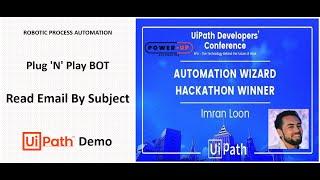
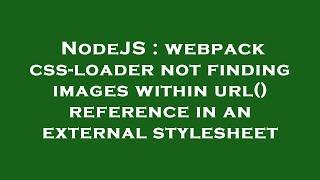
![[FREE] Trail System In Roblox Studio (BEST) [FREE] Trail System In Roblox Studio (BEST)](https://invideo.cc/img/upload/Y1VHaDhYMkNld2o.jpg)























