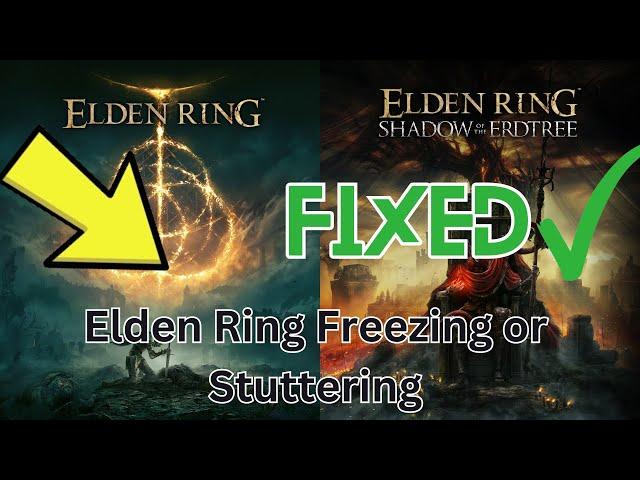
How to Fix Elden Ring Freezing or Stuttering | Elden Ring LOW FPS DROP on PC
Комментарии:

I tried this as one of my fixes. I didn't help me. I did find a fix that did. Obviously, updating video drivers and things along that line are what you should try first. If it doesn't perhaps maybe what I did can help.
I tried disabling Xvdd SCSI Miniport under device manger with show hidden devices under Storage controllers, then restarted. It made it way worse. Freezing even on the map screen. I went to re-enable, but it wouldn't. So, to fix it I had to go into settings> apps>installed apps>xbox app>advanced options>under Reset I hit repair. Finally, restarted my pc. I didn't have another freeze during a few long play sessions. Maybe I could have just repaired xbox app without having to disable it. not sure why this was the issue for me, I just know it works for at least now. Hope this is able to help someone with freezing issues.

I recently bought a license when I click on the similarity it says "Operation failed, access denied" please help😢
Ответить
game crashes i after i fully upgrade second weapon
Ответить
Like and subscribe
Ответить



![Nuxt UIkit v3.0.9 Release Updates [Templates Integration] - Fedorae Education Nuxt UIkit v3.0.9 Release Updates [Templates Integration] - Fedorae Education](https://invideo.cc/img/upload/WThQUV9Vc0JhTEs.jpg)





















