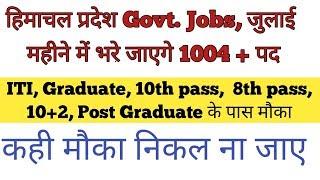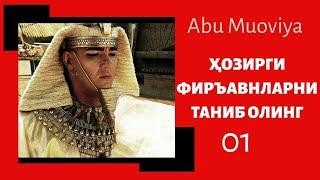How to Install Oracle VM VirtualBox 7.0.0 on Windows 11 22H2 VirtualBox 7 Installation
How to Install Oracle VM VirtualBox 7.0.0 on Windows 11 22H2 VirtualBox 7.0.0 Installation Guide. VirtualBox is a powerful x86 and AMD64/Intel64 virtualization product for enterprise as well as home use. Oracle today released a significant new version of Oracle VM VirtualBox, its high performance, cross-platform virtualization software.
Тэги:
#windows_11 #oracle_vm_virtualbox #windows_11_virtualbox #how_to_install_virtualbox_on_windows_11 #install_virtualbox #virtualbox_on_windows #oracle_virtual_box #install_virtualbox_on_windows_11 #windows_11_22h2_update #how_to_install_virtualbox #oracle_vm_virtualbox_windows_11 #virtualbox_7.0 #install_virtualbox_7 #oracle_virtualbox_7.0 #Windows_11_22H2 #Oracle_VM_VirtualBox #VirtualBox_7_on_Windows #How_to_Install #how_toКомментарии:

Jason Perry - 22.09.2023 13:23
I love how it says don’t install with missing dependencies and you just ignore it
Ответить
Luther - 25.10.2022 17:44
Useless
Ответить
Cole Rickert - 21.10.2022 03:00
I got an error saying 'oracle vm virtualbox 7.0.2 needs the microsoft visual c++ 2019. redistribute package being installed first. please install and restart the installation of oracle vm virtualbox 7.0.2' how can I fix that
Ответить
Naveen Venkata - 18.10.2022 10:18
bro not showing like that got an error. before downloadig the application we can do any changes on laptop??
Ответить
shreez world - 18.10.2022 01:13
Please make a video to show how to install ubuntu 22.04 in Oracle VM VirtualBox 7.0.0 on Windows 11
Ответить
Трио "Головокружительный аккордеон"
DMSH2OMSK
My Wedding
Hasmine Killip
Brandneu: Film Look Creator Update | DaVinci Resolve 19 b5
Michael J. Müller
Infernax - Official The Stranger Update Trailer
GameTrailers
Infernax Review - I Dream of Indie
I Dream of Indie Games
Infernax - краткий обзор
Есть ли жизнь в инди-играх?