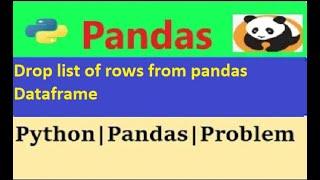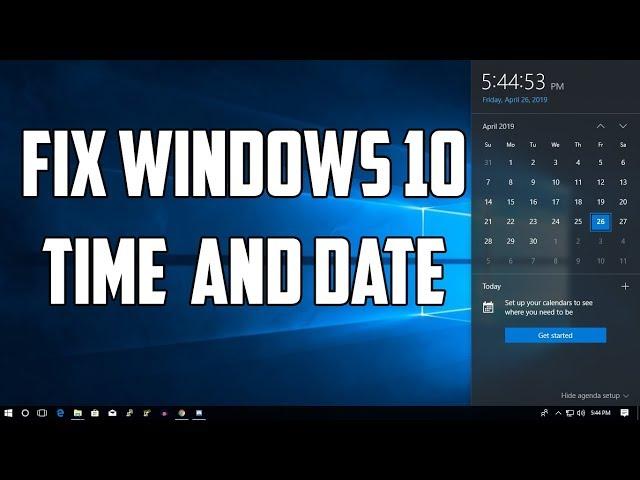
How To Fix Computer Date and Time Keeps Changing in windows 10
Комментарии:

Thank you❤
Ответить
Thank you! All the other videos were short and did not fix the problem, but this went in depth and helped solved a problem I had for over a month
Ответить
Thanks Yaar Too Good My Problem Was Solved.
Ответить
wow! finally your video solved it. Thank you!!
Ответить
thank you!
Ответить
Thank you!!
Ответить
thanks but - 20 fps
Ответить
2023 UPDATE
Go to settings
Type " Control Panel "
Choose Control Panel
Switch to icon view
Go to Administrative Tools folder
Run Local Security Policy
Expand the Local Policies section and click on User Rights Assignment
Double click on Change the time zone permission
Add local Administrators group.
Reboot
Change timezone in the normal fashion
YOUR WELCOME

So the problem with my PC is
Everytime I turn on my PC it boots up fine but home screen it is unresponsive
I can move my cursor but can't click anything
My date and time are changed as well
I had to restart the pc 2-3 times do disk cleanup, sfc scan and anti virus scan and everything comes clean and pc works good
But when I boot again after 2-3 hrs or more then I have the similar issue again
Can someone help me plz??

thx
Ответить
ty
Ответить
really works.... thanks sir
Ответить
It worked, thank you!
Ответить
indians are really genius
Ответить
Thnx
Ответить
It didn't work. The peer is unresolved. My Cmd shows Users/__/ > instead of Windows/... too
Ответить
Thanks a lot man 😍😍😍😍
Ответить
You're an Angel ❤
Ответить
This works perfectly thank you
Ответить
Genius Man. Thank you
Ответить
thanks working...i am using windows 7....i thought my cmos battery was dead
Ответить
I was about opening my machine 🙏🏼🙄🙄 even though it is a new machine I had no other option until I thought of looking for a helpful solution
Ответить
Worked like a charm thx bro!!!
Ответить
I hope this fixes the issue, Thanks bro ! my PC keeps getting random time after most bootups
Ответить
I keep saying it
The indians are amazing in this computer stuff

i cant click restart on services.msc. its grey. why is it ? thanks
Ответить
it is useful
Ответить
Awesome Explanation, I liked it because it was point to point and no wasting time. Thank you so much.
Ответить
thank you. it's helped me
Ответить
none of this work ive tried it all
Ответить
Great information to know about my windows 10...how about a Mac machine? Big thumbs up and I subscribed.
Ответить
Hi, Services.msc window doesn't open in my pc. What can I do?
Ответить
Thanks a lot, it worked
all the best

Worked for me. Thank you
Ответить
Thanks❤️❤️
Ответить
it helped mine. this stupid "fix your clock now" is gone. thanks brother!
Ответить
Tysm it helped me alot
Ответить
Thanks Brother This worked
Ответить
Thank you very much
Ответить
thnxcxx bro
Ответить
its work..thnkx
Ответить
thankyou
Ответить
thank you!!!!!!
Ответить
Did not work for me it just keep changing back, anyfix for that?
Ответить
worked for me, thanks!
Ответить
Thank you very much! It worked on my Windows Vista.
Ответить
Thanks bro, it fixes my problem.
Ответить
aiyee baba muhh se supari nikal ke baat kar....
lol just kidding. thanks for making video. hope it work.



![[FREE] #ActiveGxng Suspect x 2Smokeyy x TScam x Broadday UK Drill Type Beat 2022 - ‘FLING’ [FREE] #ActiveGxng Suspect x 2Smokeyy x TScam x Broadday UK Drill Type Beat 2022 - ‘FLING’](https://invideo.cc/img/upload/MFdBYWs1US04Q1I.jpg)