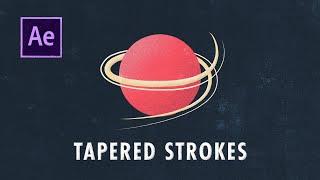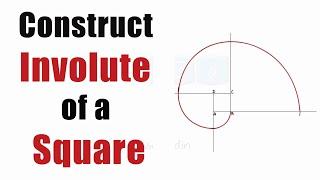After Effects: New Tapered Strokes in AE 17.1 (May 2020)
Комментарии:

Does this replace the trapcode 3d stroke completely? I wanted to create something with a 3d stroke but don't have trapcode.
Ответить
This has no structure. Diving right in no intro. Don’t even do what you title the film. Explain how to make a tapered stroke around an object
Ответить
is there any tutorial on how you made the circle?
Ответить
where's the project file?
Ответить
There are not Taper effects on my after effects shape layer, please help
Ответить
Can't see taper option?
Ответить
Very useful, thank you! I have a really hard time achieving seamless animating strokes when combining rounded caps paths, the taper strokes effect and the trim paths effect. Specially at the beginning and at the ending of a trimmed path. See how right before your path disappears it adopts a diamond shaped look? Like that. When I turn off the taper strokes effects, it goes back to a rounded cap path, and I can reduce the stroke width of that point like path and seamlessly make it disappear. But when using the taper strokes effects, no matter how much I tweak its controls, I cannot achieve that, and my paths have this arrow end look that I don't want. I would love to find a solution for this, different from stop using the taper strokes effects, because it's a really nice effect. Thank you!
Ответить
Great video! This is exactly what I needed for my project. Thanks a ton!
Ответить
my after effects dosent have this tool
Ответить
Thanks. Love that BG animation going on.... Is here a tutorial on that?
Ответить
My After Effects version is 2020, but why I can't find the Taper option under the Stroke? Whence should I do? Please let me know, thanks!
Ответить
hi.thanks for this. but in my AE Taper in disable. i no have this option...:(
Ответить
hi! sorry im newie, how do yu stretch the circle with te sides rights?
Ответить
I was looking something like wind, and your videos was very usefull. Thanks!!!
Ответить
thank you..
Ответить
Learn something new every day! I would've just masked the single stroke, since the stroke that goes behind the circle is not overlapping anything
Ответить
Okay I don't know how to word this but here goes. Can you alter the taper based on one side of the stroke? So the Corner would be on the edge rather than in the middle? I hope someone can make sense of that D:
Ответить
hahahaha no one need trapcode 3d stroke again
Ответить
thank you alot vinhson
i think instead of using linear wipe . you can pre compose it and use mask to crop the part you want more easy
thanks again and keep up the good work

Amazing! Wouldnt have seen it if it weren't for your tutorial!
BTW, not sure if you know it already, but you can mask out shape layers simple with pen Tool as well. Select the shape layer, select the pen tool and click on "tool creates mask", which is usually the button to the left of the fill color.
(saw it on a ukramedia video and it blew my mind)

Haii. Goodd tutorial
Ответить