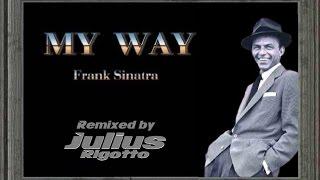LAUNCH ERROR | How to resolve and launch successfully | Microsoft Excel | FIX
#Excel
How to disable Microsoft Office Excel Add-in for SQL Server Analysis Services
I am sure there is more Excel launch errors, this one is specifically for Microsoft Office 2013 Standard with the Microsoft Office Excel Add-in for SQL Server Analysis Services
Steps:
Run: excel.exe /safe
Go to File - Options - Add-Ins
Manage: COM Add-ins
Go...
Clear flag against Microsoft Office Excel Add-in for SQL Server Analysis Services
OK
Close Excel (Safe mode)
Launch Excel normally
Safe mode lets you start Excel without encountering certain startup programs. You can open Excel in safe mode by pressing and holding Ctrl while you start the program, or by using the /safe switch (excel.exe /safe) when you start the program from the command line.
-----
Check out our other channels:
Games ODSG: @gamesodsg
Teacher Sonya: @teachersonya
Money ODSG: @moneyodsg
Motivation ODSG: @motivationodsg
DIY ODSG: @diyodsg
-----
Tools for new Youtube Content Creators:
TubeBuddy: https://www.Tubebuddy.com/ODSG
VidIQ: https://vidiq.com/ODSG
How to disable Microsoft Office Excel Add-in for SQL Server Analysis Services
I am sure there is more Excel launch errors, this one is specifically for Microsoft Office 2013 Standard with the Microsoft Office Excel Add-in for SQL Server Analysis Services
Steps:
Run: excel.exe /safe
Go to File - Options - Add-Ins
Manage: COM Add-ins
Go...
Clear flag against Microsoft Office Excel Add-in for SQL Server Analysis Services
OK
Close Excel (Safe mode)
Launch Excel normally
Safe mode lets you start Excel without encountering certain startup programs. You can open Excel in safe mode by pressing and holding Ctrl while you start the program, or by using the /safe switch (excel.exe /safe) when you start the program from the command line.
-----
Check out our other channels:
Games ODSG: @gamesodsg
Teacher Sonya: @teachersonya
Money ODSG: @moneyodsg
Motivation ODSG: @motivationodsg
DIY ODSG: @diyodsg
-----
Tools for new Youtube Content Creators:
TubeBuddy: https://www.Tubebuddy.com/ODSG
VidIQ: https://vidiq.com/ODSG
Тэги:
#Microsoft_Office_Excel_Add-in_for_SQL_Server_Analysis_Services #excel_add_ins #disable_excel #disable_excel_addin #disable_excel_add_ins #excel_addin #microsoft_excel #microsoft_excel_addin #microsoft_excel_add-in #excel_add-in #excel_add-ins #excel_add-in_for_sql_server #microsoft_excel_add-in_for_sql_server #sql_server_addin #sql_server_add-in #sql_server_add_in #excel_sql #sql_excel #sql_server_analysis_addin #sql_server_analysis_add_in #sql_server_analysis_add-in #excelКомментарии:
#145 Бидний Нууц Захидал - Bidnii Nuuts Podcast
Bidnii Nuuts Podcast
Kubernetes Development Environment in 5 minutes
Tips For IT Pros
Это ЛУЧШИЙ СПОСОБ ПОСАДКИ в ТЕПЛИЦЕ! Вот почему Я СЛОМАЛА все ГРЯДКИ в теплице.
Во саду ли в огороде
Я не могу без тебя (Version 2019)
Группа МОХИТО (Официальный канал)
Frank Sinatra - My Way (Julius Rigotto ®Remix)
Julius Rigotto
vivo Y69 PD1705F 100%work flashing
easy flashing solution
BEST OF 360 - Dead By Daylight
Grasshopper





![Safar [Slowed + Reverb] - Juss x MixSingh | Instagram Trending | Music Lofi Safar [Slowed + Reverb] - Juss x MixSingh | Instagram Trending | Music Lofi](https://invideo.cc/img/upload/a0lDN1ZCNzFoQ0o.jpg)