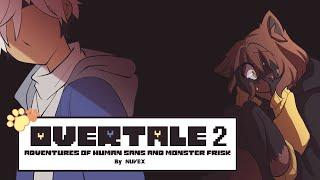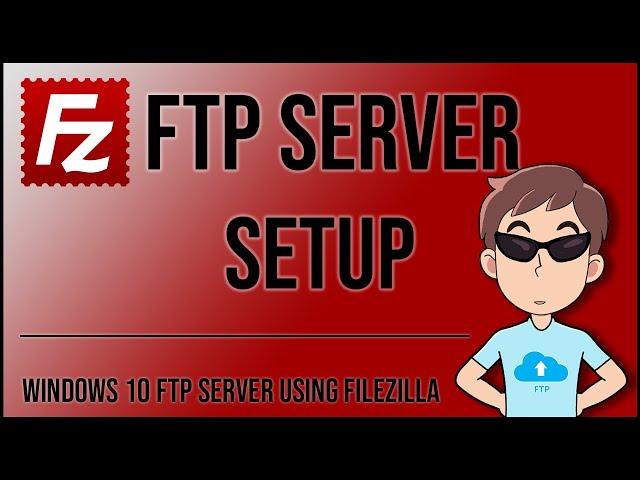
How to setup a Windows 10 FTP server - FileZilla FTP Server setup
Комментарии:

Little to fast with the mouse cliking makes it hard to follow .
Ответить
stinks windows 10 blocks it and corrupts the files
Ответить
Once I setup port forwarding on my router, can the FTP server work as a private cloud where I'll be able to access my files in it from anywhere in the world?
Ответить
I get "The data connection could not be established: ECONNREFUSED - Connection refused by server" when trying to connect remotely, help?
Ответить
worst tutorial ever
Ответить
This vid isn't even a year old and it's fully out of date. He's using version 0.9, I'm using 1.5.1 and NOTHING looks like what is shown when it's finished installing. There's no File - Server - Edit menus (I got Server - Window - Help). There's no way to add users or other setup shit. This seems hella useless.
Ответить
Well done FileZilla for ruining your UI as it no longer looks like the one in the video and is way harder to figure out.. I guess OpenSource is great until it isnt.
Ответить
Hi, help, the app runs only in the background
Ответить
You can use port forwarding to access the FTP server remotely. A feature in the server edition of FZ lets you create certificates. I do not recommend sending passwords over the internet for obvious reasons. If you want to use the application on your internal network remove the default gateway from the network settings. This will block the NIC from connecting to the internet. I use this solution with SoftEther but I have to have another NIC that does reach the internet so I can VPN into my home network.
Ответить
Good srtart a bit outdated with the new versions some are things are different but principles still apply
Ответить
This does not work anymore
Ответить
Thx! But the server app changed and it's not that simple anymore. Could you do another video with the latest version?
Ответить
outdated guide.
interface looks totally different

How to set up sftp server side by FileZilla?
Ответить
does it work with mac just as well?
Ответить
hey i dont get that application window that you get when first opening. everything shows up in command line and i have tried running every .exe in the folder i donwloaded
Ответить
i can not find the shared folders thing
Ответить
ayy bro 69 like's sorry, but i can not change this masterpiece.
Ответить
what he's installing on screen does not match the current filezilla server. For newbies.. not a good video
Ответить
That's an old version of a server, it's all different now in 1.1.0
Ответить