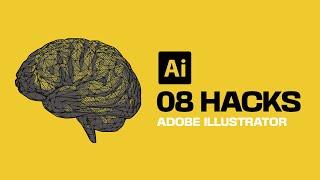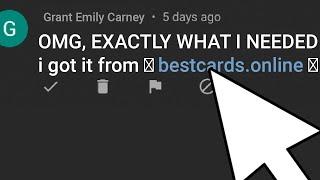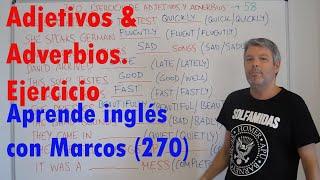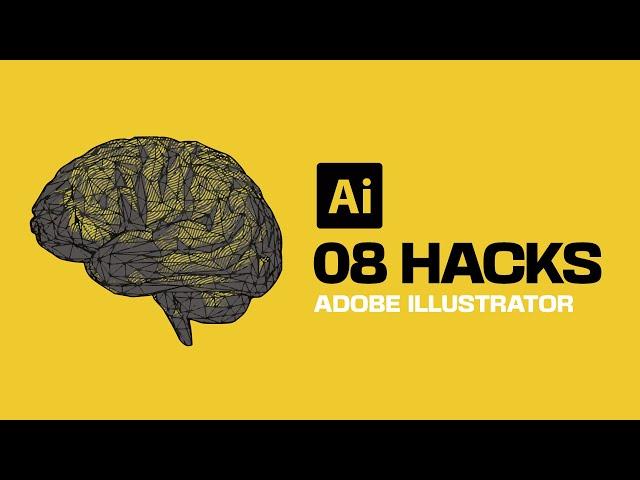
8 Adobe Illustrator HACKS That Will BLOW YOUR MIND
Комментарии:

Thanks for this awesome tips and tricks, satori. But about the rotate view not being on illustrator, I think the artboard can be rotated 🤔 by using the shift+h to assess it, or accessing it temporarily by holding the shift + space bar key and rotating it with your mouse 🫢
Ответить
On the 1st tip about exiting the type I use esc key.
Ответить
<3
Ответить
Good stuff. For the first problem regarding hitting 'v' while in text mode, just hit the escape key and it will automatically switch to 'select' mode.
Ответить
The video is cool. However, the transitions used sucks.
Ответить
for color modes, click on opacity, then hover on color modes and you can go through them with mouse wheel
Ответить
Here's a100% faster method for #1. When finished using the type tool, simply press the ESC key and that will switch you back to the selection tool.
Ответить
Adobe illustrator has the rotate view feature (Shift + H)
Ответить
To select away from text editing: Ctrl/Cmd+Numeral Enter/Return.
Ответить
yes you can rotate shift H i think it's amazing rotate .
Ответить
Wow! Thank you for these tips!
Ответить
Relevant Illustrator hacks!
You've hit on so many of my own frustrations, with solid solutions.
High production value vids. Deep bow to your skills and generous sharing, Satori.

If your within the text block you can also hit cmd-shift-a for deselect ... and voila then you can click v or a for the selection tool, or any other shortcut.
Ответить
Illustrator create boxes when apply flatten transparency how to avoid it
Ответить
Command and enter on a mac works to deselect text also.
Ответить
Thanks for all the tips and tricks!
Ответить
Now you can rotate artboard in illustrator 2023
Ответить
You can rotate the screen on illustrator! Bottom left by the % had a degree section
Ответить
Awesome, please note for the last tip there's something similar for illustrator too, Press Shift+H this will hold the "Rotate view tool" that allow's you to rotate similarly to photoshop
Greetings from Egypt.

btw you can use space + shift + mouse pointer to rotate artboard
Ответить
thank you
Ответить
Oh wow, adobe only just recently added history? Affinity Designer has had that for years
Ответить
I do hope adobe adds that feature when scrolling throu blend modes soon, I'm glad to see they added History, it comes in handle when I use photoshop, glad to see now it's on Illustrator, btw I Luv the animations u been adding on ur videos, they look awesome
Ответить
Woot! Thank goodness, I needed this back on my computer! Thank you!! :D
Ответить
What I do after finishing my text is just press the 'ESC' key
Ответить
Dude! I've been working with Illustrator since 1993! You just showed me a couple of quick tips. I think you channel.
Ответить
Uhm, can i do this to cc2018?.... Or this features are only work on new cc?
Ответить
Awesome vid! In the windows version you can cycle through the transparency blending modes by using the scroll wheel once you select one of the modes
Ответить
Excellent 👌😆 thx ! Peace ✌️
Ответить
Excellent 👌😆
Ответить
I'm at the third tip and already mindblown
Ответить
Also the ESC key works for getting out from the text tool. ;)
Ответить
💖
Ответить
Love these tips content. I’ve been on a Satori marathon to help me refresh my design education lol
Ответить
How to make long colour gradient facebook post
please guide me

History panel??? Let’s go
Ответить
You can hold down either ctrl+space or alt+space for a quick rotate view. I can't remember which one. Holding down shift rotates it in 90° increments.
Ответить
The first one is a game changer for me. Graphic Design bless you 🙌
Ответить
inside the create canvas tool there is a rotate tool just like in photoshop
Ответить
For the Text tool, I usually hit the escape key ESQ, but this is another good alternative, thanks for showing us👌
Ответить
you can rotate the canves in illustrator just use (shift + space + right click) and move your mouse . for reast that just go in view / rotate view / 0 .
Ответить
Spacebar + shift = rotate artboard in illustrator
Ответить
Others already pointed it out, but Shift+H brings up Artboard Rotation. If anyone else is clumsy like me and does this by accident, Ctrl+Shift+1 (Cmd+Shift+1 I guess?) put's it back to "normal".
Ответить
[As I was getting ready to hit send I scrolled down a bit to see if anyone else said anything about Blend Modes. "Epic Comment" said to just hover over the blend mode drop down and use the scroll wheel to cycle through the modes. Just wanted to point that out, since it might be better than mine!)
Another Blending Modes solution
Instead of going over to Photoshop (b/c who has time for dicking around with workflow nonsense) go into Keyboard shortcuts. Under Tools go to the very bottom and find "Blend Mode - Next Mode" and "Blend Mode - Previous Mode". I mapped mine to Shift+> and Shift+< as they are free by default (and handily look like arrow keys). I found that you do have to manually change it from Normal to one of the blend modes first, but from there you can use the keyboard. You can also map any specific blend mode to its own shortcut; handy for Multiply and Screen, since those are the most commonly used.
So there's a workaround but you're right, it's a HUUUUUUGE fail for Adobe. It's like they degaf about their users, from whom they extract ludicrous amounts of ransom money every month.

that texts tool switching was so annoying. I knew there would be some way to switch tools but never bothered to look it up as its hard to google such small things. i am not surprised even the pros dont know these simple tips. many things i discovered by accident in.
Ответить
for the transparency blending modes part i just hover over the blending modes and scroll up and down to view different blending modes just like how you increase or decrease the stroke width. This method saves clicks and just as efficient as photoshop.
Ответить