Комментарии:

How to add milestones in this gantt chart after completing?
Ответить
This is the most detailed, yet most impressive Gantt chart tutorial video I’ve seen. I will need to watch a good few times at slower speed and do a few tests before I can claim I’m competent enough
Ответить
good
Ответить
E X C E L L E N T! I concur with many of the sentiments already shared. I thought I was good at Excel, apparently not. But grateful for the many lessons. I will recreate this, bet it will take me the better part of a morning, step by step. Thank you.
Ответить
I’m having difficulty in the show progress part of the tutorial I’ve check and double checked the formula but when i go to put it in the progress chart it tells me i have circular cell and changes the dates, unlike the video, anybody know the reason why, other than that I’m getting fabulous knowledge. Many thanks look forward to the replies
Ответить
Excellent tutorial. Being that I work in Marketing, to do a project schedule showing each day of the month would take up too much space (we usually have to keep it to the width of an 8-1/2 x 11 page (landscape). Can this be done by the week?
Ответить
how to do this if i want quarter wise?
Ответить
WOW! Great video...
Ответить
This is the best tutorial for Gantt Chart in Excel. Thanks a lot for sharing the knowledge. 👍
Ответить
I've considered myself average at Excel -but eager to improve. This tutorial became overwhelming at the point when it was coding the cells to show % complete by shading. I can give it a shot but now I wonder if I should buy an app (probably over-kill for my needs) or keep hacking at this on my own. But THANK-YOU for posting this extremely useful content!!
Ответить
I don't understand why he selected empty cells for the Start and End Dates.
Ответить
I have a gantt chart that uses weeks rather than days due to the long timeline of the project. Does anyone know how a formula to conditionally format to highlight the week instead of the day?
Ответить
The later formulas are not working for me. The progress grey color is across the timeline. and not properly applying.
Ответить
You know a tutorial is impressive if it has two qualities:
1. The mouse moves in a straight line.
2. The video portions are speeded up to save time, and the audio is through a teleprompter. (Well scripted tutorial).

This was amazing and this was extremely helpful. I was struggling to create a Gantt Chart for the project and your video really helped me. Thank you!
Ответить
I thought I was somewhat adept at Excel...no more...great tutorial...it was a pleasure, although bewildering at times, to watch. I look forward to catching up on all of your videos
Ответить
How would you create this but eliminating Saturday and Sunday for all weeks? Thank you!
Ответить
I am an idiot everyone found this useful and I couldn’t even keep up let alone complete the task in creating this chart . I was lost from the beginning .
Ответить
I got problem with the scroll. It scrolled too many weeks by 1 click. How to fix these problem?
Ответить
Awesome! :)
Ответить
Well done. Great video.
Ответить
Wow; blown away. Starting using your template and wanted to understand how you built it. This takes Excel to another level!
Ответить
thank you very much for this, this is very useful! Quick question, would you be able to adapt the end date of a parent tasks based on the child tasks end date? for instance, Phase 1 title in your video would have a end date of Nov 23, 2019. I know that we can use the max(...) formula, but how could it be done to be simply cut and paste independantly of the number of sub-tasks? Thank you in advance!
Ответить
You just got yourself a new subscriber.
I liked everything, this was a lesson well taught.
Do keep going

I cannot thank you enough for creating such an amazing and insightful video! Clean, concise and so easy to follow. Thank you so much!
Ответить
Now I'm stuck on the progres bar segment. I created the formula and defined my names, but the Boolean numbers won't change. Any suggestions?
Ответить
Thank you so much! This was super helpful.
Ответить
I use 1 of your templates and my chart does not goes past end of the year, how can I add next year to the chart?
Ответить
This is world class exellence. Thankyou so much for such a well put together lesson that will forever be etched into the base and foundation of our business. Great job. 🤝
Ответить
Hello, thanks for your presentation.
I have two main queries.
1. My redline date lines either show nothing or a full quantity of vertical lines across the plan area?!.
2. My percent complete, just doesn't move. It's a solid grey vertical line through the plan area?! I can't select a sheet, it's only workbook available?
Any direction would be helpful

I'm at lost in the boolean because it's always giving me 0 as result i followed everything but it seems there's missing because it's always zero i tried so many times
Ответить
How to add milestone?
Ответить
you are my savior. thank you forever and always
Ответить
how do you remove the saturday and sunday in your timeline?
Ответить
❤Wow, you are good!!!
Ответить
this was just super !
Ответить
The scroll bar for me just looks like a black dot and no guide how long it was scroll. How to change its appearance?
Ответить
How can I show only weekdays, except Saturday and Sundays.
Ответить
Awesome
Ответить
Can you take of the weekend
Ответить
No offense, you have done an excellent job of explaining this, but if this is a Simple chart then my brain is going to be fried.😵💫 Your mind is absolutely extraordinary to remember all of that.
Ответить
very fast and very difficult to understand. useless
Ответить
I'm blown away!
Ответить
thanks so much for this great guide
Ответить
Thank you so much for the video, it really helped.
Ответить
So I have been able to add all the formulas and its working however when the percentage reads 100% the colours change but the other colour is still showing. Kindly advise on how to rectify that.
Ответить
Thank you. Could you share your spreadsheet with us?
Ответить
Very well explained. Great class.
Ответить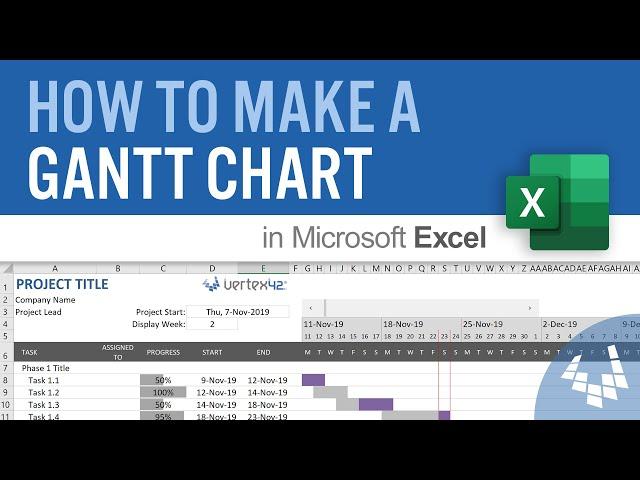
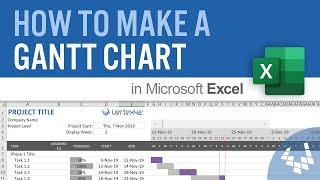


![NUGGETS vs BUCKS (PS5) - NBA 2K24 [4K UHD] NUGGETS vs BUCKS (PS5) - NBA 2K24 [4K UHD]](https://invideo.cc/img/upload/b0Y3TTdqMVEwd1I.jpg)






















