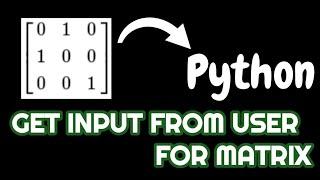Stop STRUGGLING with AI Art Prompts | Basics to Advanced masterclass
Комментарии:

CFG is basically contrast. While I get it’s hard to produce same image at different CFG …it can be done. But impossible to reproduce same contrast.
It allocates noise to solid lines - contrast - also removing that noise from the pool of changes your prompt can make (essentially managing “creativity”).
Lower CFG can often help with over burned Lora merges

I dunno the prompt blending doesn't really work for me like it does for you. It either puts none of it in the image or both but not blended together or just one
Ответить
Even though I prefer ComfyUI, this video helps me a lot. Thank you!
Ответить
"Prompting science" is so subjective, it depends heavily on the model you're using and SD settings. In the end, you'll still be generating 100 images and picking the one that looks best, if you really want to just raw dog txt2img your generations.
Ответить
I've seen so many of these videos and many of them have useful information. But the creator is either going off on tangents or using unclear language, sometimes it can feel a little inaccessible. Other creators don't do a very good job of visualizing what they are trying to explain. Point is there are a ton of inaccessible and undigestible prompt guides. Yours is exactly what I needed. It goes over information I already know but it's done in a way that is quick and concise, so It serves as a refresher. When I come across information that I haven't heard before, it's easy to understand. Your visuals are showing exactly the function you're trying to explain. The language you're using is extremely accessible and the way you progress through the information is very well thought out. Bravo and big thanks!
Ответить
Does prompt blending not work anymore or does it need a specific extension? I am sure it worked for me last month, on my new PC it doesn't however. [female:skeleton:0.5] or [female:skeleton:15] for example will always just produce a female, no skeleton anymore. I tried it out with different prompts and steps, never worked anymore :(
Ответить
What is the website of the AI algorithm that you use? I havent seen so many sliders and options anywhere? Thanks
Ответить
Bro thank you so much, this was excellent
Ответить
Prompt blending work with cloth? for example, I want a base maid dress mixed with combat clothing so I'll go with wearing uniform [maid | military], [maid:military:10] but its look doesn't to be so effective.
Ответить
Wait a minute! I can highlight a word and simply press Ctrl + up or down to change the weight?! Video worth it for that alone.
Ответить
thanks
Ответить
Thank you! I really appreciate you filming this for us!
Ответить
Your masterclass on AI Art Prompts is so beneficial! Considering your expertise in AI, have you looked into ZeroBot AI? It's the first-ever verbal chatbot on the internet and could make a great topic for an upcoming video. Eagerly waiting for more from you! 👍😊
Ответить
Hi,
I'm working through your videos but I just cannot fin the part, why you have those options between "seed" and "script", how can I get them and how important are they?
I'm at the very beginning to understand and work with SD, but I look forward to watch all your guides!
Thank you so much for your work!!! :D

This is gold...thanks a lot!
Ответить
I also steal prompts to learn
Ответить
You are really diamond person in this world bro when I start to watch your video it gave me relax. Thanks for ur hard work also I want to you keep upload more SD Videos
Ответить
The best thing in this video is the use of visual examples, most other channels sometimes explain something but dont give us the real output, and i know how hard is to make videos in such manner, so you earned a sub !!!
Ответить
Many "secrets" are just straight BS, I do not want to call this video BS but there are trends that are repeated so often by self-proclaimed "prompt masters" that folk justwrite them without thinking.
As an example I can take "RAW photo" that is something you not want to have as an end result in photo and that the AI read as "RAW" as in RAW concrete or as RAW metal, "bunny", "RAW bunny" and "RAW photo bunny will often give same result except for "photo" mat zoom in on the head.
AI already try to do the best it can, to write "best quality" do not help then the AI have no idea what we want, what is "best quality", is it better sharpness, better colors, curer cheekbones? That is a term that do not say anything abut what we want in the image.
8K, get real now, you will still get a 512x512 image. Often folk want contrast as in 8K example videos, for that there is a Lora to use.
"HDR", "High definition"? Most monitors are not HDR amd no AI generation can do HDR images, so why ask for them?
"High quality texture", image is still 512x512 and that is something you have to add in post edit, and what "texture" do you want to be "high quality", just do the a prompt "High quality texture" and see what the AI do, it will not give you high quality.
"epic lighting", that will more give you a thunderstorm and what is epic lighting, what do folk want when they say "epic lighting"?
I know that many hate me for this and call me a troll, but most of us have StableDiffusion and can run it for free, so we can test "anime cat drive a cool car" then add "RAW photo, anime cat drive a cool car" or "photo of anime cat drive a cool car" to see what those prompt do, can some just show if 8K make better images than 4K, 34K, 34XL or any other K-ombination?
But the art style page, that is a genuine thing, for it is often better to mention an artist style than try to describe a style as "RAW photo, Canon EOS, Film stock 4x, rastration 45 degree Huffman press, semi sepia, new roll 34C fix time 50, cool cat drive a car"
EDIT: Please misunderstand me correctly,I like this video, the tips in it are great, if not amazing, it is just the BS words I react on, words I often used and later understood that they did not do much and there was often better to use pure simple description rather than play prompt smith.

Thanks for the video
Ответить
you re a Boss Dude!!!!!!!!subscribed
Ответить
This was super helpful. Didn't know about the blending yet. Drives creativity to a whole new level.
Ответить
Stable diffusion would overtake stuff like Dall-E/Midjourney right out of the gate if their prompting was just made easier. To this day it is hard for me to actually want to use stable over those other programs, particularly for work related stuff. It sucks having to sit there grinding through dozens of prompts in hopes it might kinda, sorta, almost spit something out tht looks slightly like the thing im looking for.
Ответить
tldr for prompt layout:
1. Image type (e.g. painting, photo)
2. Main subject (e.g. girl, cat)
3. Action (e.g. driving, walking)
4. Object/Environment (e.g. car, city)
5. Style (e.g. cyberpunk, watercolour)

That's a good video it's so helpful 🤩🤩 bro keep teaching us like that I'm waiting for the next videos 💪🏼💪🏼
Ответить
Thanks a lot.
Ответить
Promo-SM 😋
Ответить
Im so sick of watching videos of people telling me about "advanced" techniques, but what they really do is show what openpose controlnet is, or something basic like that. But you actually have taught me like 5 new things in only a few minutes. Thank you, and good job figuring out this stuff!
Ответить
You have a course?
Ответить
Curious about where you've seen double colons documented; seems they do something in midjourney, but aren't not documented in the official SD prompt guide or anywhere I can find. [text:num] grammar also isn't in the guide, which only describes [text] to apply a 0.9 scale factor to the default text weight and prompt blending with [text1:text2:step].
Ответить
awesome video bro, subbed
Ответить
Amazing channel, great work! thanks for the prompt mixing trick.
Ответить
A little tip for you. Use aspect ratio helper. I often make 16:9 images and if you use ratio helper it will do the math for you when you move the sliders around, although it only works in tex2img. You can set it to 1:1, 2:3, 3:4, 4:5 or 16:9. This has saved me so much time, as it will slide both bars when you move one and I no longer have to do the math to figure out what ratio I'm using.
Edit: lol, never mind seems you are using something like that, you just didn't mention it.

Ooof, this was humbling. I watched it to see if I could pick up some new tricks, not very hopeful about it. At the beginning yeah, I knew everything. But then? A bunch of stuff I had no clue about! Thanks!
Ответить
it’s the first time I see the blend stuff, nice
Ответить
Underrated content
Ответить
Holy shit this was by far the best and most informative video of all the basics I have ever seen, way better than olivios tutorials. You clear up so many things I struggled with when trying to engineer the prompt until it's really what I want. Big thanks!
Ответить
Easy subs bro, thank you for the the teaching. And please keep goin
Ответить
One of the best tutorial for Stable diffusion so far. I have worked with Stable diffusion for quite a while, and still learning. I can definitely say, this is one of the best out there.
Ответить
thanks for this video! it was very detailed and had lot of things I didn't know. I've been using stable diffusion since December and I really didn't know about prompt blending and other things you showed in the end. Can you create a more detailed separate video for the concepts in the end that is much slower so that more people like me can understand prompt blending? thanks a ton :) Subbed!
Ответить
thank you for ur video, really appreciate that you share ur knowledge, just confused about [> 1 = less weight than without parentheses], so you mean if setting a word weight > 1, it is actually less weight than other words without adding text weight?? how come? I thought the default text weight is equal to 1, so those texts adding weight over 1 should be more important than other words without modifying
Ответить
Bro, the prompt blending is a script. It is not working by default.
Ответить
Pretty damn good video for a new account. It's a good overview, but I will say, if someone is just learning, there's too much information presented too fast. I've been messing around with AI art for a little over a month and already been introduced to all these concepts, so it was easy to follow. But a new person will struggle with how fast everything moves. All the information is amazing and accurate, but you might consider making a mini series explaining each subject / idea a little slower to gain more subs. Just a suggestion! Keep up the great content!
Ответить


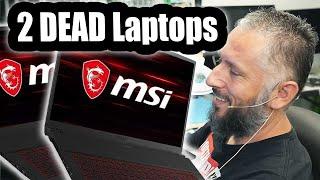
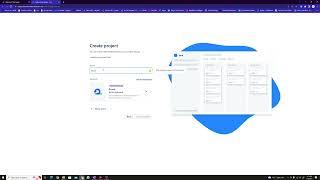


![How to create AWS Managed Active Directory and join windows instance to domain [TELUGU] How to create AWS Managed Active Directory and join windows instance to domain [TELUGU]](https://invideo.cc/img/upload/OHQ4M2pGS0x5WnE.jpg)