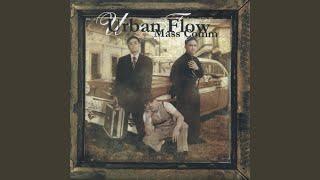You're Sharpening Video Wrong - Resolve Tutorial
Комментарии:

Thanks for all the support. Lots more tutorials to come. If there's anything specific you want me to cover let me know.
Ответить
No I'm not I'm sharpening video right
Ответить
background music is distracting
Ответить
as you mention sharpening should be done last, but I also have a lut and I hear a lot saying the lut should be last and other color grading before that, I assume begins sharping is not really color grading it still should be the very last, or should it also be before the lut?
Ответить
Looks like there’s just more than one way to skin a cat with Resolve.
Ответить
Thanks
Ответить
work less more talk confusing
Ответить
You rock !
Ответить
Thanks for sharing! How can i save this in track line, so all clips in it will pass it? I want to do this fix to many clips (drag in and out of proj)
Ответить
I didn't know about the groups yet, or that setting a specific mode to another colorspace was doing the colorspace conversion roundtrip to apply the effect.
A video full of gems! Super useful thanks!

Great job man <3
Ответить
So that's a great tutorial but the problem is that you don't explain any of the hotkeys, so I don't know how to duplicate the nod, nor to open the RGB part, could you detail those by any chance ?
Ответить
That music is so distracting
Ответить
you can change the colour space of the node to lab and then disable channel 2 and 3 leave channel 1(luminance) on and then sharpness can be added
Ответить
When I press alt-y, I only get a single gray box with no image.
Ответить
Wow. Thank you for this!
Ответить
Convoluted. I guess there's a place for it but in general, fast turnaround is king.
Ответить
You've saved a ton of my clips which I thought were unusable because of being greatly out of focus. Thank you. Subscribed.
Ответить
do unsharp to only brighter parts of the image or you'll get strange dark lines like a cartoon. luma mask or something similar. or just buy topaz. jk.
Ответить
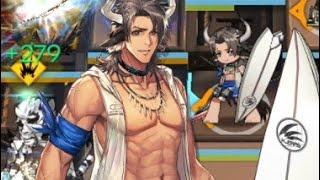
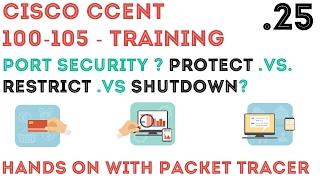
![[AMV] Busou Shoujo Machiavellianism - Saint Chaos Kick [AMV] Busou Shoujo Machiavellianism - Saint Chaos Kick](https://invideo.cc/img/upload/d0REdjZYQTY2RlY.jpg)