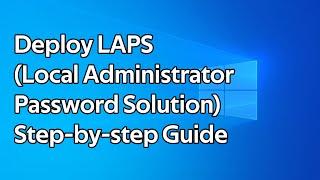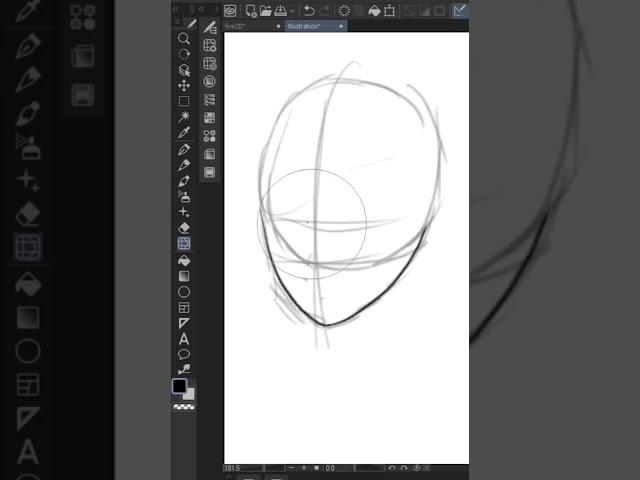
Lazy artist draws lineart in Clip Studio Paint. #Shorts
Комментарии:

What tools allows limento to be stretched like that
Ответить
thank u :3
Ответить
What program is that?
Ответить
meeee
Ответить
Wait what?? That’s so smart!!
Ответить
i'm that lazy who even don't want to learn clip studio paint... :((((
Ответить
As a vector graphic designer, i have more patient for doing this than keep pressing ctrl+z and draw it again 😂
Ответить
work smarter, not harder.
Ответить
What's the material name that is using to make the line curves
Ответить
Lmfao this so beautiful it hurts
Ответить
HOW DO YOU USE THE BRUSHES????? IT JUST SHOWS A LITTLE X FOR ME
Ответить
Not me using the sketch layer as the lineart.
Ответить
WOOOOOWWWWWW
HOW DID IT NAG LAGG????🫢🫢😱😳😮😲🙊😯😨🙀😧😦

🤯 what is that tool? Sorry I’m still pretty new.
Ответить
Can't do that with vectors
Ответить
Work smarter, not harder artist ver. 💪
Ответить
How...
Ответить
Look: if it’s a tool, then it’s not lazy since it’s there for a reason
Ответить
这是使用了液化吗?
Ответить
How do you do that ?
Ответить
it do be like that
Ответить
Work smarter not harder
Ответить
when drawing wrong lines
noob : keep erasing wrong lines using eraser
average : ctrl+z then redraw lines
pro : use liquify tool
big brain : use vector layer

Is that the pinch line in vector?
Ответить
You know what’s peak lazy?
Use.
Vector.
Layers.
You can quick erase overlapping lines using the vector eraser, push lines around with ease, and generally make art a whole lot easier especially in complex background scenes.

I usually avoid doing that because the line doesn't end up as defined as it would be if I just drew line myself, but I wouldn't say it's lazy. It depends on how you want your lines to look in the end, for me that is blasphemy during my art process, but everyone works differently and has a different way to draw, so don't beat yourself up about it! ^^ And if someone says that you're lazy, tell them how much time it takes to make a single drawing then maybe they'll understand why artist's like/have to cut corners sometimes •3•
Ответить
work smarter not harder
Ответить
vector layers, my love
Ответить
Wait ,,how
Ответить
"lazy artist" thats me😂
Ответить
okay but why does this feel illegal?
Ответить
Not lazy, it's efficient
Ответить
I mean it’s similar to using your finger to blend something with traditional art, so I’d say it’s just making good use of tools
Ответить
Ww
Ответить
Work smarter bro ^_________^
Ответить
That is exactly what I do
Ответить
How to set brshu following ?
Ответить
"Work smart, not hard" -Kooleen
Ответить
how i can do this? 🥺
Ответить
Well i use that to edit the sketch and small touch ups after I'm done. For line art, there's a lot more better ways like useing higher stabilization, vector layer and a vector eraser
Ответить
Why cant adobe animate have this
Ответить
that's so true
Ответить
Is not lazy is smater
Ответить
“WHERE HAVE YOU BEEN MY WHOLE LIFE” 🤤🤤
Ответить
That's actually quite smart 😂 but I'd never think of doing something like that coz i enjoy every bit of making art as much as Gamers like playing video games.
Ответить
Wao
Ответить
YOOOO WHAT THATS HELPFUL AF THANKS
Ответить
What is that tool
Ответить
That's not so bad
Ответить
Which brush is this?
Ответить