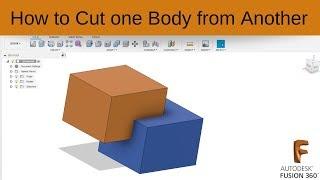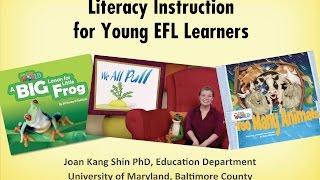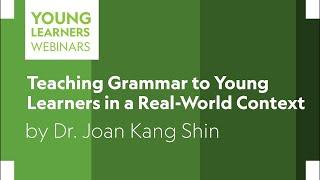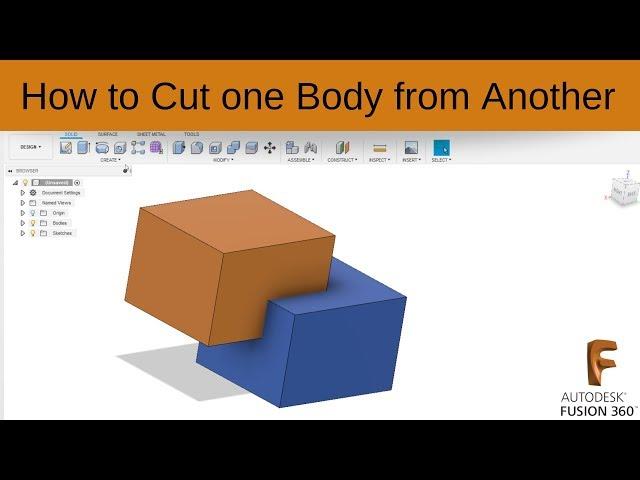
Fusion 360 - How to Cut One Body From Another
Комментарии:

Many thanks! Exactly what I needed to know and concise. I appreciate concise. Probably because it's so rare. 😁
Ответить
ill keep this short and sweet, just like the video.....
thank you

Could also just make the dimensions of the outer tire smaller at the end using sketch dimensions
Ответить
Whoever thought that cutting a body with another body should be under "combine" option should burn in hell.
Ответить
Hero
Ответить
Short answer use combine and hit cut
Ответить
Can you do a video on how to cut spheres and make cutouts to do multilevel 3d printing? For example I want to make the chain chomp from mario but dont know how to cut the mouth area at an angle.
Ответить
Really helpful. Just the right tempo - I didn't have to keep rewinding bits!
Ответить
Came here from years of solidworks to learn how to do the shape cutting, but thought I'd offer some advice, which is, your whole wheel design (or future ones) would be easier done if instead of extruding one way from the sketch, you extrude both directions, symmetrically. You can set the extrusion depth to either one side or total... Maybe I just need to make a video lol
Ответить
Just what I needed Thanks
Ответить
i'm coming from other CAD programs and was tearing my hair out trying to find a subtract option. THANK YOU! what a stupid naming scheme for "combining"
Ответить
GRACIA PA
Ответить
Thank you!
Ответить
What would you do if you need to create a little clearance? Is there a subtract option that can leave some additional separation?
Ответить
Vlad, love watching your vids, clearing you build a lot of stuff and that why explaining it comes so easily to you, you're doing great, keep em coming please.
Ответить
Took my brain a bit to understand what I was seeing, as the shading is confusing, but once it clicked it was great. Thanks for posting this!
Ответить
NIce Job Sir! Thank you
Ответить
Great tutorial,, Thank you,,
Ответить
Thanks for the simple video 👍
Ответить
Thanks, glad I found your video, it helped me to solve my issue
Ответить
Thank you so much for this! I am a 2D designer finding my way in the 3D world. Your course has been so helpful. I am also on the east coast. I would love to connect!
Ответить
The content of the video doesn't match the thumbnail or the title.
Ответить
Thanks the video!
It's really a little bit confusing that the body cut function is included in combine tool.

Amazing thanks for this
Ответить
combine means remove... what a world
Ответить
thank you
Ответить
Good work! Nice style. Clearly explained so you don’t have to shuttle back to catch information. Subscribed.
Ответить
Nice and simple explanation, thank you!
Ответить
Thank you!
Ответить
Amazing, cut body with another body with combine tool?! Who would figure this out! Thanks a lot!
Ответить
Saved me so much time!
Ответить
Спасибо друг!
Ответить
you my good sir have earned this subscription. very well explained and in a relaxing voice too. 10/10
Ответить
thank youuu
Ответить
too much talking
Ответить
Totally forgot about combine tool, thanks!
Ответить
Wait, where's the tire tread video? That's the one I want to see.
Ответить
Awesome. Thank you. I'm familiar with this process in solidworks, but I'm making the transition to fusion since I'm getting into CNC machining and the CAM software with fusion is awesome. I can use this to make custom soft jaws for my machine vise now.
Ответить
What if you want to give the groove tolerances, so cut a bit more than the overlap?
Ответить
So. So. So. So. So. So. So.
Ответить
Jesus. I was racking my brain how to do this. Then I found this video and it took me 5 seconds to do this. Thanks
Ответить
But how did you model those 2 items in the first place? how do you get more than one item into the same scene?
Ответить
Is there a way to cut the body with a tolerance. For example, if I am making two parts that should fit together, it would be so easy if I can make one and subtract the other with a small tolerance.
Ответить