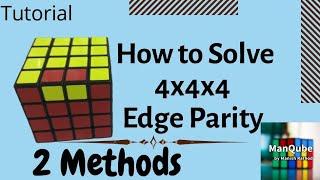Комментарии:

Do you have to run the code first? Cause i am getting an “Error Exception: Argument cannot be null: a1Notation” when I run the code. The formula also is not working
Ответить
Tqs a lot bro. It's Working
Ответить
Thank you so much! This is a lifesaver! I would just suggest you add the formulas so they're ready to copy and paste.
Ответить
I got range not found error.
Ответить
Thank you for sharing the video! I had heard of this script a while ago but was never able to get it working because I don't know how to use scripts. Your video showed me clearly what to do and it's working!
Ответить
If you want to call the function without double quotes, try this GETLINK(A2)
function GETLINK() {
var sheet = SpreadsheetApp.getActiveSheet();
var formula = SpreadsheetApp.getActiveRange().getFormula();
var cellAddress = formula.match(/\((.*?)\)/)[1]; // Extracts the cell address from the formula
var range = sheet.getRange(cellAddress);
var richTextValue = range.getRichTextValue();
var url = richTextValue.getLinkUrl();
return url;
}

The website unfortunately did not work for me. So if you for some reason absolutely can't type the code from screen, here it is:
function GETLINK(input){
var sheet = SpreadsheetApp.getActiveSheet();
var range = sheet.getRange(input);
var value = range.getRichTextValue();
var url = value.getLinkUrl();
return url;
}
And then to actually use it in the sheet:
=GETLINK(cell("Address",A63))
just replace the "A63" in my case with your relevant cell reference

Thanks, Brillant the example!
Ответить
just save my evening with this!!, thank you and thank you for sharering Tyler Robertson's work
Ответить
Script function not found: GETLINK
Ответить
Awww yeah! Thanks!
Ответить
Not working. Error. Syntax error. Done every step 100%
Ответить
Amazing. THank yoU!
Ответить
Thanks but I cant RUN the code in Apps script. Notice null line 3. Pls help
Ответить
Thanks super helpful 👍
Ответить
Your tutorial SUCKS, thanks for telling us how to set up this script
Ответить
tysm
Ответить
Wondering if this still works. I'm having issues where the cell that should be returning the url is blank
Ответить
thank you . even chatGPT couldn't give me this code. u saved me so much time.
Ответить
Amazing.
Ответить
You rock! Straight to the point and great presentation.
Ответить
Hi! I need to create a formula or script. Which will return me a url to a cell in a given sheet. for example: =GET.URL(a1)
result: url

Perfect, thanks for the tip!
Ответить
This is great! Thank you both for sharing!
Ответить
Don't make any sheet. Make better sheet. Clever
Ответить
man I spent the whole day trying to find this solution via chatGPT, only to have it repeatedly apologizing and giving me an even more wrong result. YOU ARE A LIFE SAVER!!
Ответить
thanks for sharing, but this doesn't work when the URL doesn't contain "www"
Ответить
Thank you so much! This is exactly what I was looking for.
Ответить
It's not working
Ответить
Awesome saved me lot of time
Ответить
I spent the whole day trying to batch extract individual image links from Dropbox files for over 1000 images by using all these fancy automation tools, looked through dozens of videos and YOU are the only one who brought me straight to the solution! THANK YOU! <3
Ответить
I save a lot of time with this. Thanks!
Ответить
Thank you for sharing this...much help!!
Ответить
This is awesome!! I just tried it out and it worked. Thanks
Ответить
I always get TypeError: Cannot read properties of null (reading 'getLinkUrl') (line 5). Why is that?
Am using the formula =GETLINK(CELL("Address";R2))

Brilliant sir, thank you so much.
Ответить
Is possible create a GETDATE from a url? Which variables can I use?
Ответить
Thank you very much!!
Ответить
Thank you!! Saved me lots of time.
Ответить
thanks
Ответить
BRILLIANT!! Thanks for taking the time to share this!
Ответить
thank you so much for such a quick and effective solution!
Ответить
Thank you so much! ❤
Ответить