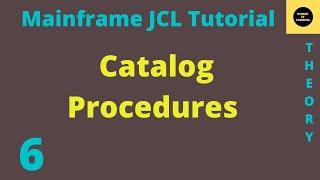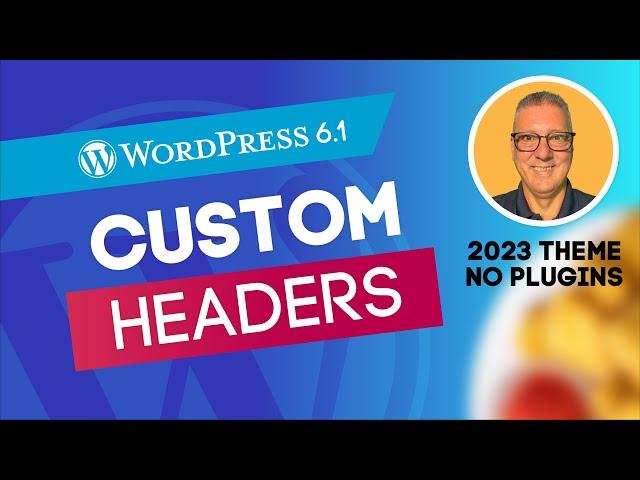
Custom Header using WordPress 6.1 and the 2023 theme.
Комментарии:

Awesome video, very clear and straight to the point, thanks!
Ответить
Mjam, mjam, nice nugget. Many thanks, that's help me by my first steps with this template / wp Version. thx from Germany
Ответить
Finally a clear and to-the-point explanation of how to do something. Thank you! If I may request a topic for you to cover, I am struggling with how to have a nav item in my header that links to a dyamic page. So, to be clear, I have lots of posts and they all have categories listed. How can I use one of the category names as a nav item and then when selected go to a dynamic page that shows all the posts with that category? Also, if I wanted that nav item to have a dropdown list of all the categories under it, how would I do that? Thank you!
Ответить
Thank you for such a clear demo! ❤
Ответить
Man... Finally a tutorial WITHOUT installing plugins! Thank you so much
Ответить
thank you for your time and effort of course but you didn't fix the white area over the header till the end of the video, hopeful in the coming videos you please fix the mic because it record 1 side only
Ответить
You explained well - Please do more 6.1 tutorials
Ответить
@PeterMelton thanks a lot for this video! It's been a long time I've been using wordpress and I'm struggling with a new website. Could I contact you for advice / consulting?
Ответить
You are good teacher. Just subbed. I hope to see more of your video tutorials in the future.
Ответить
Great video. Very informative.
Ответить
Thanks from Spain!! Very useful video!!
Ответить
Thank you SO much for this video! I am a longtime WordPress user who ignored my websites for a few years and came back to find everything changed with the block editor, and I've been really struggling to wrap my head around how this works now and how to manipulate the header. Your video was super clear, and I really appreciate that you focused on one thing and didn't make it 4 hours long. :-) You won a subscriber.
Ответить
Thanks. I just followed your video and finished the header successfully. I hope you can take some time for a video to build a footer as well.
Ответить
How did you get that cat symbol for browser logo? The default is wordpress logo. It's easy to edit in 2022 theme but very hard to find the setting in 2023 theme.
Ответить
I'm not sure why, but the header I made is not spanning the full width of the page. Any ideas on why and maybe a solution you know of?
Ответить
Well done! I appreciate the format, length, and content! I hope you continue with this series. The only thing I'm still looking for at the moment is a way to create a set of blocks that allows a transparent-background header to appear floating over a background image. I can't find what I believe to be appropriate options for blocks to make it happen. Perhaps it all needs to be wrapped in a different block. I'll keep looking and have subscribed! Good luck!
Ответить
Great video but I have one question, another commenter asked about this too, what is the pixel size of the cover image?
Ответить
Very comprehensive, thx
Ответить
You should have thousands of subscribers. That was a great video. I hope you make more.
Ответить
Really pleased! Thank you very much! I´m just starting, could you help me? I added navigation block and as soonest i added, it includes cookies policy, privacy policy and others pages I´ve already done that I´ll like to move into the footer... Greeting from Spain!
Ответить
how did u add that logo
Ответить
Thank you so very much ❤️ for walking us through this.
Ответить
Okay great! I love it! Now how about the footer. And what is the pixel size on the cover page. Why did we have to delete the header and add the other unchangeable one at the end. We want to customize the footer as well.
Ответить
This was a big help, thanks. But how do you remove the white space between the top of the header and the viewport top?
Ответить
Your video is with no sound...
Ответить
Cool video and thank you for sharing.
How do you make a stationary header, ie., it stays put at the top when you scroll the page.
Thanks again!

thank you very much brother .... I'm wp developer I'm from Iraq_Baghdad very joyful vedio
Ответить
Very good. The outro background sound was way too much, I nearly had a heart attack ;-)
Ответить
How to configure the cover of the homepage so that it is not repeated in the other pages and posts?😄
Ответить
How to upload a logo image? when I add the site logo it puts a white box and doesn't give me the option to upload any picture. Your WordPress nuggets logo appears automatically
Ответить
Thank you! Very helpful. We need a video about menus.
Ответить
Thanks a lot... How to get sticky menu?.., I mean to stay menu Always on top....
Ответить
Thank you very much for this vid. The simple dealing with a single task with some little bits that only experience knows is very helpful. Added to my downloaded vids for making a WPress site.
Ответить
How do I get rid of the white bar above the header? This question has been eating my lunch. Thanks.
Ответить
Great Tutorial, saved me much time.
Thanks very much and keep it up!

Thank you so much!
Ответить
awesome vid. Best explanation ever! Thanks a lot! I'm curious about your other vids :) . 👍🌈❤🙏❤
Ответить