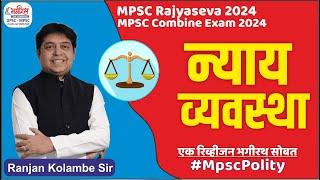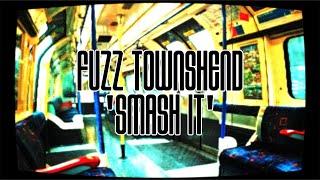Комментарии:

I do A LOT of photo matching, and some match moving of drone video. A few tips:
1.) Film width is actually the VRay film gate equivalent which is actually the width of the sensor of a full frame camera…so leave it at 36.0mm, there’s a reason why it’s defaulted to that. You could change film width if you’re trying to match the true sensor size and camera lens focal length of a specific camera sensor, but it will still result in the same field of view, which is one of the goals of camera matching. The other goals being having your correct x,y,z camera positions, settings, and lighting match.
2.) to get the most accurate scaling of an aerial map, measure the longest distance known across the map as you can, measuring it in Google Earth or equivalent. If you’re off by 1m over 2000m, it’s better than being off by 1m over 200m (IE every 200m you’d be off by 1m and then be off by 10m over 2000m…which for certain projects is not acceptable…her example is fine)
3.) if anyone was wondering why when she input the fstop/shutter/iso numbers why it was still so overexposed, it’s because based on the video, she had an ND filter on it, an ND32 aka 5 stops lower light hitting the real camera sensor than what was input into Max/corona camera settings…it doesn’t know an ND was used. So she could have adjusted/closed her 3d camera aperture from 1.7 to 9.14 to achieve the exposure of the photo…my math could be a little off.
4.) for an example like this, a flat plane is fine. For places with elevation changes or you’re trying to connect 3d roads to real roads in the photo, you need accurate 3d terrain or it won’t match without warping in post. even a foot or 2 change in elevation in photo will result in not matching. So it is useful to have 3d terrain, and accurate terrain at that.

Great One as usual..👍🙂🙂. Could you please make a tutorial on how we impose our 3d scene into a drone footage.
Ответить
Thanks for the video. Im using a script for After Effects.. but for some reasson the camera gets everyrhing distord. Even if i use the same 35 mm as the drone. Perhaps to do it this way is much easier.
Ответить
Thanks. can you do one tutorial for keeping 3dsmax model into recorded drone video.
Ответить
Thanks for sharing the work flow
Ответить
teraz wiemy gdzie mieszkasz :D
Ответить
Really enjoyed this video, thank you, yes, more like these please :)
Ответить
on the other side, I’m making an aerial view in the plain desert, being the most difficult thing to contain myself from adding trees 😝
Ответить
nice tutorial, im struggling to do it though
Ответить
Great Tutorial. Thumbs UP
Ответить
AWESOME WORK ❤
Ответить
Thank you! It is very good and modern tutorial! Can you tell me? - Why didn't you use the "Perspective match" utilities ? This way we can to calibrate vertical and horizontal perspective lines for our 3d model? ....
Ответить
Thank you 🙏
Ответить
Fantastic tutorial, many thanks! :)
Ответить
I LOVE YOU GUYS!!!! I was waiting for this content for so long, keep it up !
Ответить
ThIS is the perfect example of a dumb pollock! all that work for a still image, and then has the nerve to try and sell 3d objects, lol
Ответить
Ahahahahah 3ds max
Ответить
its blessed friday not black
Ответить
Amazing, thanks
Ответить
i love you
Ответить
Great video!!! Can you please do a video where you show how to 3D camera track an architecture project onto drone MP4 footage🙂
Ответить
Love You :*
Ответить
Great ..I was looking for these information ... thank you so much
Ответить
amazing Video...
Ответить
Зачетно. Чё ещё можешь?
Ответить
Thank you very much for your sharing, I am very curious about how to make this form of visual animation synthesis. Can I wait until your teaching?
Ответить
Every step is well done!!! Good job!
Sometimes I have problems when using "Perspective Match"..it could be the idea for a new video. Thanks for all!

very informative, thank you!
Ответить
Superb, compact tutorial covering all steps - thank you very much !
Ответить
Always a pleasure to watch your videos!
The quality is just amazing!

Ty for ur video and lessons!)😉🙂
Ответить
💛💛💛💛💛
Ответить
Really cool!!!
Can you show how to do an aerial video with 3D on video, how to do the camera tracking and transfer for 3dsmax and create the 3D video with the aerial video

Good job 👍
Ответить
More videos like this please, really want to get into aerial images
Ответить
What GPU and CPU do you own? 😮😮
Ответить
That’s what I needed 😁 great video !
Ответить
Thank you a lot for this video, would be nice to make a tutorial about Aerial in a city enviroment :)
Ответить
Uhm... You are missing the atmospheric effects for a realistic blend and also the buildings stand out too sharp, compared with the much blurrier photo you used, even after all the blur you added... :)
But, overall great tutorial.... Keep up the good work... :)

Ahhhh... I'm your biggest fan.
Ответить
thank you !
Ответить
Thanks ! But the focal lenght is not the same in the property of the photo and in 3DS max ? Where did you get the convertion please ?
Ответить
Vídeo excelente!! Parabéns!
Ответить
wonderful
Ответить
Super! Amazing tutorial. And there is the sea in Poland too!
Ответить
Please tell us about combine Video + 3D )))
Ответить
increible, podria ser de gran ayuda un tutorial para hacer tracking con 3d max y corona render
Ответить
Perfect, like always! Thank you!
Ответить
If possible, please also make drone animation workflow also, maybe you are planning too.
Ответить