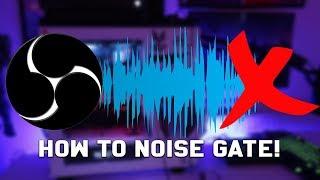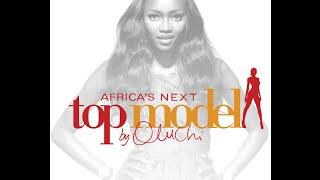Комментарии:

This video helped me to find the settings page.
Then able to navigate to the auto play selection.
And I found other settings that I was able to update!
Thank you, so much!

I did that (turn off the autoplay in mobile app), in the video player bottom right corner the autoplay is also disabled, and it still autoplays on desktop on all my linked accounts. When logged out it doesn't autoplay. All google results just tell me the same thing as this video. Is there any other setting I'm missing?
Ответить
You can't do this when you are watching your stored videos..
Ответить
I think I have done it, I have to stop it, but it does not play automatically, so yes it definitely has worked.
Thank you so much.

Excellent and really helpful!
Ответить
Thank you, thank you,thank you.
Ответить
Unfortunately watch later and playlists ignore this setting. How to make them stop playing next video? It's very frustrating!
Ответить
Nice try, but AI sucks
Ответить
Thank you yes that worked
Ответить
When i open the app, it starts playing the first video up. How do i turn that off? I'd like to scroll and look for a video, and not have them auto play while I am looking.
Ответить
Thank you SO MUCH. Been trying to figure this out forever.
Ответить
I wanted to turn it off because I'm putting sleep music. But I couldn't find it, so I googled it. I saw the video, went to the location and it was aldready turned off😑.
Ответить
But he up next again pls here!!!
Ответить
Thank you! Setting up my young sons iPad parental controls and it took me 20 min to find someone with this simple answer.
Ответить
Damn, so I guess I have the 3rd variation of this and no way of turning it off. Neither settings are on and it still suggests another video.
Ответить
THIS DOES NOT TURN OFF SETTINGS. IT JUST SAYS WHAT TIME TO SHUT OFF, VIDEO. I WANT HOW TO STOP AUTO PLAY, PERIOD!!!!
Ответить
There is no “time watched” anywhere in any menu
Ответить
Not helpful because goes through steps too quickly I really want to turn off this feature but don't even know where to find the utube app to start then I would need help going through each step step by step. I'm an old person. I find the auto play infuriating I want to choose what I watch after considering the subject myself. I can't imagine what fool would want the autopsy feature.
Ответить
Exactly what I needed! Thank you!
Ответить
Please continue to make videos because this is one of the best tech explanations I've ever seen
Ответить
The fact that there is no way to actually stop autoplay is a testament to the obscene greed of corporate America.
Ответить
THANK YOUUUU!!!!!! Finallyyy 😮💨😅
Ответить
you have any idea how frustrating and pissed off I was trying to stop music from playing every time I turn my phone on. I never even asked it to play.
Ответить
This is not appear to work for lists.
Ответить
This is the stupidest thing I've ever heard of. I so passed off I can't understand what you were describing.
Can you just map that out in the video description?

Apparently it doesn’t work for playlists, extra annoying for varied stuff I stick in Watch Later. It means starting that video you want to watch, going to the channel, digging for the video, then starting it again to stop autoplay. You used to see it in history once you started watching but now you only see “watch later” playlist which is dumb as hell. So you can work around it by copying the title OR the URL then searching for the video to watch it outside of the playlist. Stupid design.
Ответить
I want to do same for downloaded video
Ответить
I've followed all steps and playlist videos still run in autoplay using the app on iOS 16. What have I missed? I even updated the app today.
Ответить
This is auto play for playlists. How do you stop videos from playing while you scroll through your Home Screen? I don’t want those videos in my watch history when I didn’t even f’ing watch them!!
Ответить
How about you just parent step 1, if you think your children are on their devices too much. end all steps
Ответить
Thank you, auto play was driving nuts. It just started happening out of no where.
Ответить
Nope I tap on my profile and there is NO menu as shown here.iPhone SE
Ответить
Did not work for me. When I click on my profile icon that menu is not there to turn off autoplay.
Ответить
I can't find a switch to disable autoplay. It isn't there!!!
Ответить
Brilliant. This is so helpful.
Ответить
I can't see what button you're hitting to get this screen to come up.
Ответить
Thanks! I don't know why autoplay would be enabled when I never would want this. I prefer to select what I want to watch.
Ответить
That wasn't specifically what I had in mind. I was trying to turn off the automatically play when I scroll up the screen.
Ответить
Great info, This and another tutorial helped me solve my auto playback crisis for my playlists.
Ответить
This is great! Sometimes I fall asleep watching videos and I don't want them playing for hours 😁
Ответить
Thanks. It helped.
Ответить
Thanks. That was helpful
Ответить
Oh my gosh, so awesome, thank you so much for taking the time to post this. The information you presented worked perfectly! yeah ‼️
Ответить