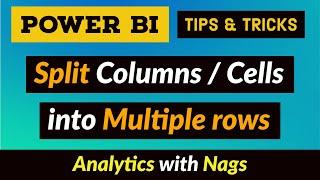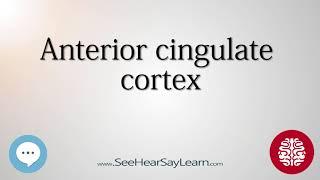4 EASY Presence Detection Setups in Home Assistant
Комментарии:

Which presence detection integrations are you using, do you use multiple? 👇
Ответить
How do you view all users under the home assistant map?
Ответить
I have been trying to get this set up for Hours, but no matte what I do, I just cant get this tracker set up working.
Ответить
Oof, I'm still lost here. HA sees my phone using gps and I have the mobile app installed. To see my wife and kids' phones do I need to install the HA app on their phones as well? (This is all Android btw). If so, they all exist as People, not Users so do I need to log in the apps on their phones with my user account? Thanks!
Ответить
do i need to set my account up using the wifi at the address it will be used at?
Ответить
How are you getting your iphone's location to show up on the map though?
Ответить
I've got the MOES PIR ZigBee Motion Sensor, in fact 4 of them. They all stopped working around 2 weeks ago and it is driving me nuts. They work perfectly when you control devices within the TUYA universe using SmartLife (turn on, turn off after 2min). However, I also have devices from other brands (Meross and AVM) that I want to control using Homeassistant. But even sending a new room temperature to a TUYA thermostat is not possible at all. I figured out the same automation that you show for one-PIR/one-lamp. The PIR status is stuck with "motion detected" and will never change to "no motion" in any given time. A reload of the TUYA integration is required to accomplish that. Of course it works just once after that. My workaround now is setting up the automation within SmartLife when a TUYA socket is to be switched. For non-TUYA I use a dummy TUYA-Socket and have an automation that triggers the non-TUYA device based on the switch status. Yes it works, but come on.... What has changed meanwhile? Home assistant version change twice, now at 2023.4.0, running under Docker on Synology NAS. I am clueless on how to solve the issue. Any chance to reset the PIR status?
Ответить
For iOS app, you can setup automations in Shortcut app to trigger Sensor update with various triggers like location, battery level or when you open messaging app. This will keep the location in iOS app up to date without needing to actually open the app. Disable "notify when run" of automations in Shortcut to not be bombarded by notifications. I didnt like to give icloud access to another third party, it keeps sending email when icloud is accessed.
Ответить
How can you create a group of all the device trackers, so that you have a sensor eg "is home occupied"
Ответить
Firstly thanks for a great video. I have been using the Unifi integration happily for quite sometime and it has been working perfectly however the last few weeks it started pulsing all the android phones connected to the system on and off together. They come on for 10-15secs when at home and then off for a similar amount of time. I have the time set to 10 secs. Any suggestion would be appreciated. Thanks once more.
Ответить
Hi Nice work, if using Unifi Controller, why do my state switch from Home to Not_Home and back, every 10 sec. When i'm home on my device mobile entities
Ответить
How do I get configuration in the side bar?
Ответить
My main question is on iCloud how often it asks for the code. I know it’s semi random, but on average. once a month? Once a year? Once a day? I may use it but I may also use locative.
Ответить
What do you use to edit the yaml that you get live feedback on your script ?
Ответить
Just looking into using the iCloud method. Im assuming you need to set an automation with all the peoples phones in your house? Also can you define this person and that person for leaving home and this person or this person for arriving home? Basically to use the when everyone has left home and when the first person arrives home
Ответить
lol @ the Edinburgh Castle troll.. nice one Lewis!
Ответить
Firstly - loving working my way thrugh your back catalogue. Great content; great explanations and very motivational.
Secondly - appreciate this video is 18 months old but.... When using the UNifi Portal approach, My phone (ioS) shows up as source: gps NOT source: router.... what have I done wrong?

rooter
Ответить
Can you show us how you did the OPNSense statistic?
Ответить
i use the fps based presence and I have Android. I noticed the refresh rate is slow so whenever I am close to my house, it won't open as expected...it takes some time for the next refresh to see I changed location and then run the automation. Also with Samsung S22 Ultra, it seems it does require for app to be running as GPS location refresh apparently doesn't change unless you open it
Ответить